Uniden TRU 8885 User Manual
Page 72
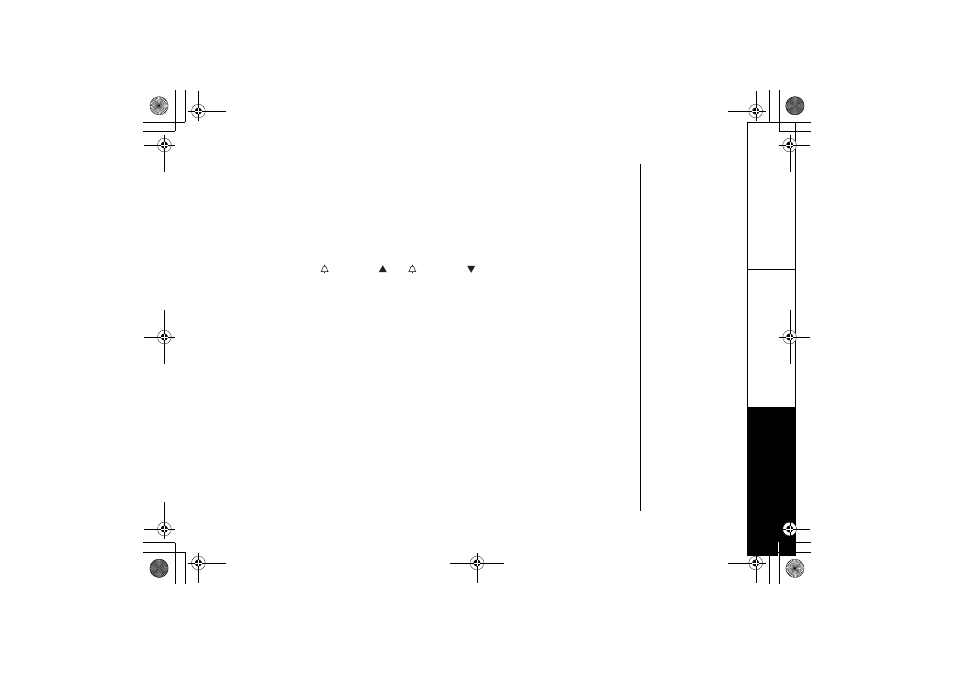
E X P A N D I N G Y O U R P H O N E [ 7 1 ]
w w w . u n i d e n . c o m
4) To speak to the caller, press talk/flash on the receiving handset or speaker on
the base.
From the base to a handset
1) During a call, press intercom/hold on the base. The call will automatically be
placed on hold.
2) Select the handset you want to talk with within 10 seconds. To select the
handset, press
/volume/
or
/volume/
and then press the OK soft key.
If you select
Al l
, all handsets will be paged. An intercom tone sounds. To cancel
the transfer, press intercom/hold, speaker or the CANCEL soft key on the base.
3) To answer the page on a handset, press talk/flash, intercom/hold, or the
ANSWER soft key. If Any Key Answer is enabled, pressing a number key,
*
/tone/
<
, or #/
>
will answer the page. If AutoTalk is enabled, you can answer the page
by simply picking up the handset.
4) To speak to the caller, press talk/flash on the receiving handset.
EXP
A
NDI
NG
YO
UR P
HONE
TRU8885_1st.book 71 ページ 2004年1月7日 水曜日 午後6時39分
