Uniden TRU 8885 User Manual
Page 22
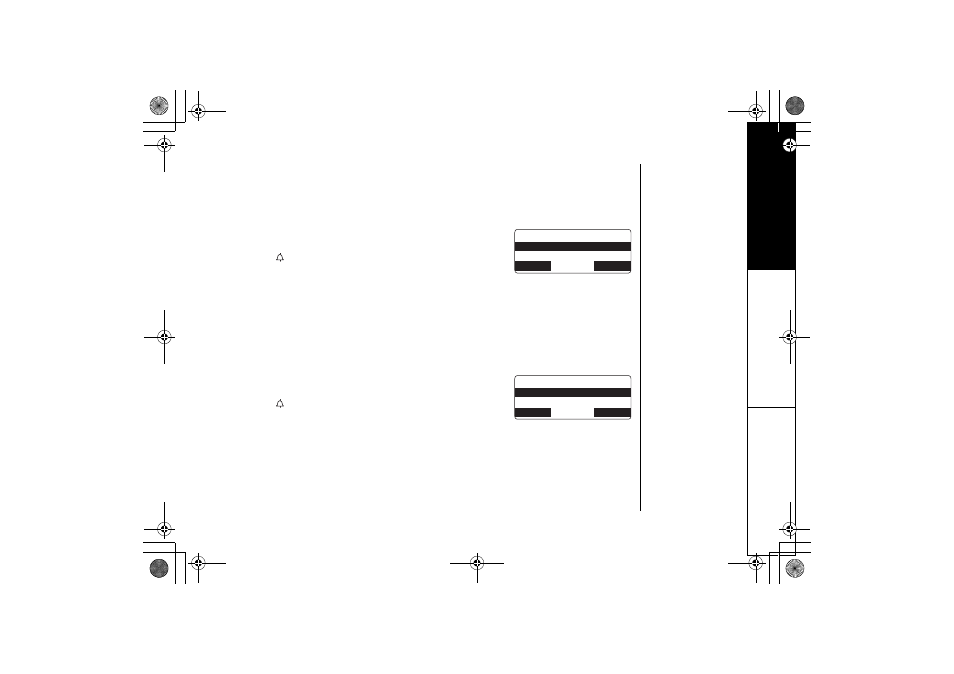
G E T T I N G S T A R T E D [ 2 1 ]
w w w . u n i d e n . c o m
Setting the AutoTalk (Handset Only)
Autotalk allows you to answer the phone simply by removing the handset from the
cradle. You do not have to press any buttons to answer the call.
1) Enter the Handset Setup menu, and then the AutoTalk
submenu (see "Entering the Menu" on page 16).
2) Press
volume up/down to select
O n
or
Of f
.
3) Press the OK soft key. You will hear a confirmation
tone.
Setting the Anykey Answer (Handset only)
Anykey Answer allows you to answer the phone by pressing any number key,
*
/tone/<, or #/> on the handset.
1) Enter the Handset Setup menu, and then the Anykey
Answer submenu (see "Entering the Menu" on page 16).
2) Press
volume up/down to select
O n
or
Of f
.
3) Press the OK soft key. You will hear a confirmation tone.
# W V Q 6 C N M
1 P
1 H H
$#%-
& ' . ' 6 '
1-
# P [ M G [ # P U Y G T
1 P
1 H H
$#%-
& ' . ' 6 '
1-
G
E
TTIN
G
S
T
AR
TE
D
TRU8885_1st.book 21 ページ 2004年1月7日 水曜日 午後6時39分
- T H E E X S 9 9 6 6 (48 pages)
- UIP312 (72 pages)
- DS845 (32 pages)
- FP105 (16 pages)
- FP102 (30 pages)
- DECT2035+1 (72 pages)
- DSS7955 (6 pages)
- FP103 (16 pages)
- DECT1588 (72 pages)
- FP099 (12 pages)
- CEZ200 (6 pages)
- DSS8955 (68 pages)
- DECT 6015 (52 pages)
- 9035+1 (68 pages)
- DSS 2405 (8 pages)
- FP101 (28 pages)
- DECT 2005 Series (24 pages)
- D2998-3 (28 pages)
- TRU 8885 SERIES (92 pages)
- TRU9488 (84 pages)
- TRU 3485 (60 pages)
- DS70 (23 pages)
- MC 790 (13 pages)
- DECT2015+1 (60 pages)
- XS1215 (44 pages)
- DECT1820 (12 pages)
- DECT2035 (2 pages)
- EXI4560 (48 pages)
- Slimline 1260 (1 page)
- TCX4 (16 pages)
- FP100 (20 pages)
- MC 722 (10 pages)
- EXI 4246 (47 pages)
- DGMax DGA940 (42 pages)
- DECT 6035 (20 pages)
- PS-0035 (28 pages)
- EXAI2248 series (68 pages)
- DSS7915+1 (64 pages)
- TRU 346 (48 pages)
- MC615 (12 pages)
- DECT 1811 (28 pages)
- DSS7955+1 (84 pages)
- DSS8900 Series (24 pages)
- DSS7805 (8 pages)
- MC 724 (12 pages)
