Uniden TRU 8885 User Manual
Page 45
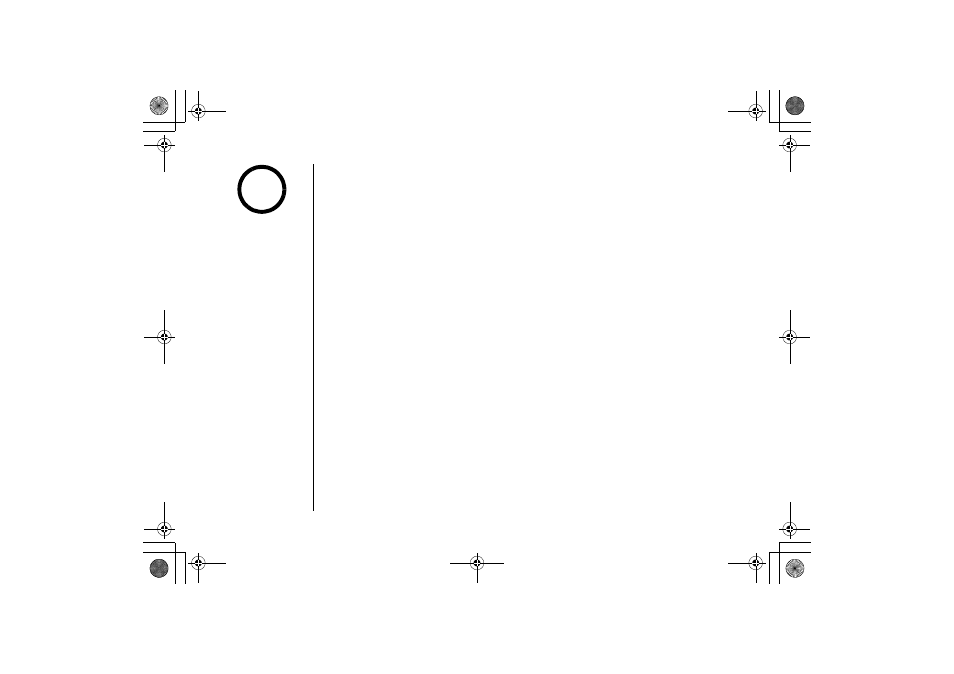
[ 4 4 ] P H O N E B O O K
w w w . u n i d e n . c o m
For example, to enter Movies:
1) When the phone is in standby mode, press Phonebook and the STORE soft key.
Stor e/E dit Na me
appears.
2) Press 6 once, and then press #/
>
to move the cursor to the right.
3) Press 6 six times.
4) Press 8 six times.
5) Press 4 six times.
6) Press 3 five times.
7) Press 7 eight times.
8) When finished, press the OK soft key.
To continue to store the telephone number, proceed to step 5 in “Phonebook
(Storing Phone Numbers, Names, Distinctive Rings, and Speed dial)” on page 42.
If the next character
uses the same number
key, you must press #/
>
to move the cursor over.
Otherwise the next time
you press the number
key, it changes the
character that was
previously set.
note
P
HON
E
B
OOK
TRU8885_1st.book 44 ページ 2004年1月7日 水曜日 午後6時39分
- T H E E X S 9 9 6 6 (48 pages)
- UIP312 (72 pages)
- DS845 (32 pages)
- FP105 (16 pages)
- FP102 (30 pages)
- DECT2035+1 (72 pages)
- DSS7955 (6 pages)
- FP103 (16 pages)
- DECT1588 (72 pages)
- FP099 (12 pages)
- CEZ200 (6 pages)
- DSS8955 (68 pages)
- DECT 6015 (52 pages)
- 9035+1 (68 pages)
- DSS 2405 (8 pages)
- FP101 (28 pages)
- DECT 2005 Series (24 pages)
- D2998-3 (28 pages)
- TRU 8885 SERIES (92 pages)
- TRU9488 (84 pages)
- TRU 3485 (60 pages)
- DS70 (23 pages)
- MC 790 (13 pages)
- DECT2015+1 (60 pages)
- XS1215 (44 pages)
- DECT1820 (12 pages)
- DECT2035 (2 pages)
- EXI4560 (48 pages)
- Slimline 1260 (1 page)
- TCX4 (16 pages)
- FP100 (20 pages)
- MC 722 (10 pages)
- EXI 4246 (47 pages)
- DGMax DGA940 (42 pages)
- DECT 6035 (20 pages)
- PS-0035 (28 pages)
- EXAI2248 series (68 pages)
- DSS7915+1 (64 pages)
- TRU 346 (48 pages)
- MC615 (12 pages)
- DECT 1811 (28 pages)
- DSS7955+1 (84 pages)
- DSS8900 Series (24 pages)
- DSS7805 (8 pages)
- MC 724 (12 pages)
