Priority channel – Uniden UH-040XR User Manual
Page 13
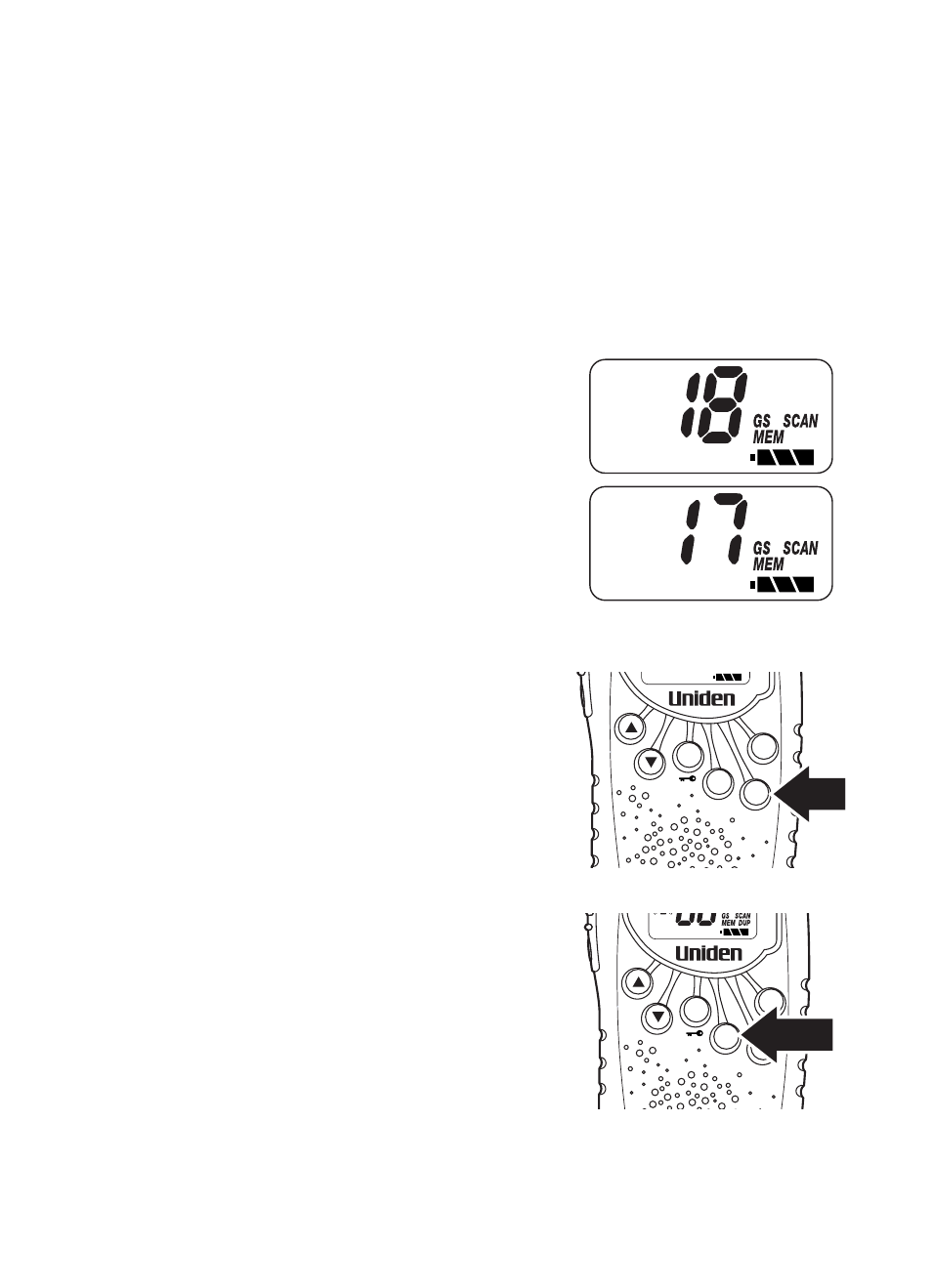
PRIORITY CHANNEL
The Priority Channel feature allows user to monitor one of 40 channels in the
UH-040XR
, monitoring it every 1.5secs during Group Scanning.
Choosing a Priority Channel
The starting channel, when Group Scanning is initiated, is always the Priority
Channel. To change the priority channel setting while scanning, (eg. PRI Channel
is CH17 (476.825 MHz))
a. press [▲], to select a higher channel
(scanning pauses)
or
b. press [▼], to select a lower channel
Programming Scan Channels
1. Select which Scanning Mode you wish
to use on the channel
OS or GS Mode
Note:
OS is indicated by the absence of the GS icon
2. Select the channel you want to store by
pressing [▲] or [▼]
3. Pressing
[MEM]
momentarily to store.
MEM icon appears and beep sounds are
heard.
4. To remove the channel from Memory, pressing
[MEM]
momentarily. To remove MEM icon
disappears and beep sounds are heard.
OS/GS
MEM
DUP
SCAN
OS/GS
MEM
DUP
SCAN
10
