User preferences – Uniden DECT1805 User Manual
Page 18
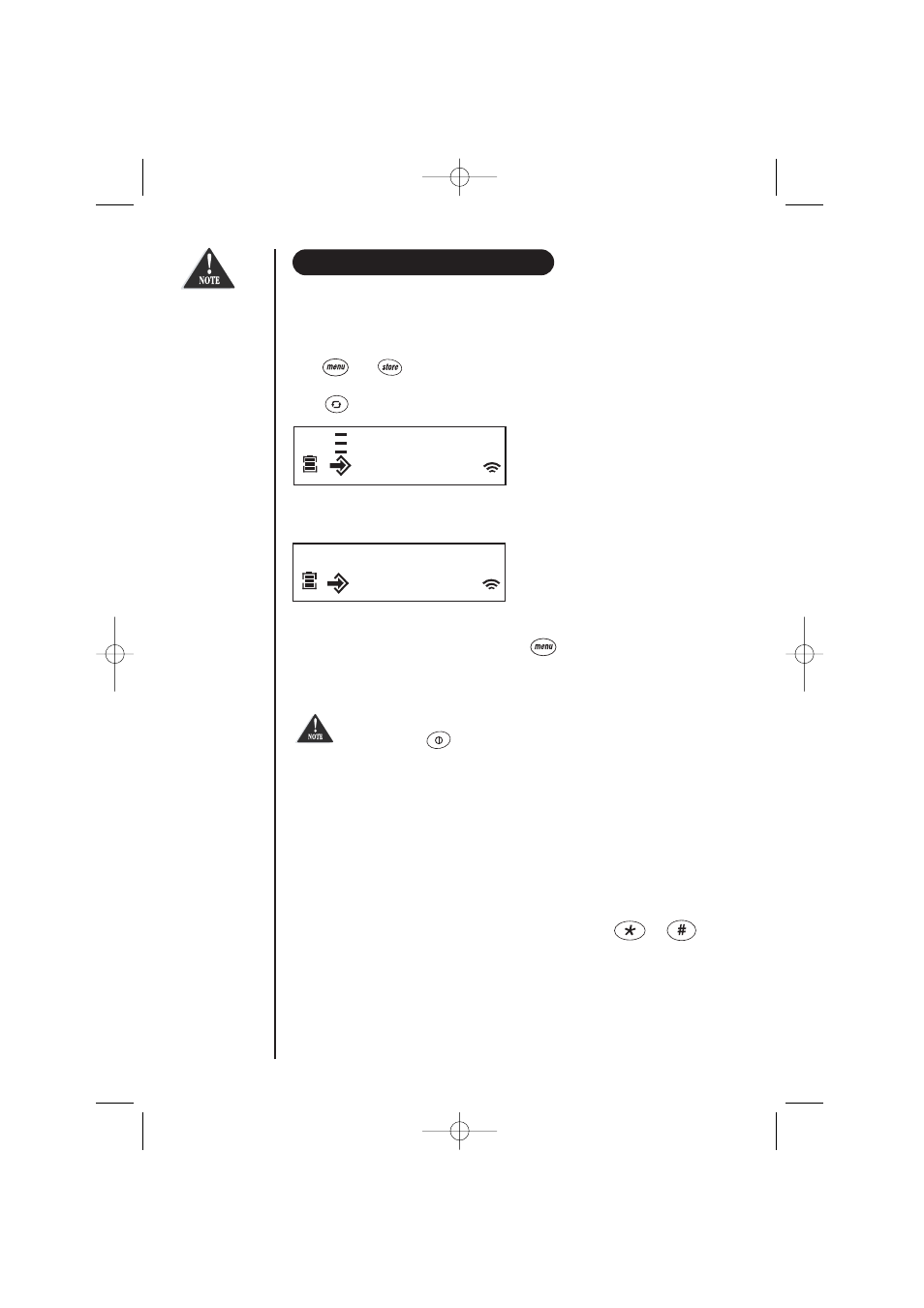
STORING DIAL MEMORIES
Each Handset can store up to 20 telephone numbers in Dial Memories.
Each number can be up to 24 digits long.
Storing a number in memory
Press then .
Press until an empty location (location number followed by 3 bars), is reached.
Enter the telephone number to be stored.
Confirm and exit Dial Memory mode by pressing .
Whilst entering the telephone number, an incorrectly entered digit may be removed
by a short press of (less than 2 seconds).
Changing the Number
The number stored in a particular dial memory can be overwritten or changed simply by
following the procedure for storing numbers and entering the new number over the existing
number.
Displaying long numbers
If the stored number is too long to be displayed, long key presses of or
keys will move the displayed number left or right respectively.
USER PREFERENCES
14
0
0 11
0
0 11 0
0 9
9 2
2 7
7 3
3 8
8 3
3 8
8 3
3
Numbers stored
in one Handset
can not be
accessed from
other Handsets
Dect 1802 Qk 7/19/02 3:45 PM Page 18
