Adv anced functions – Uniden DECT1805 User Manual
Page 12
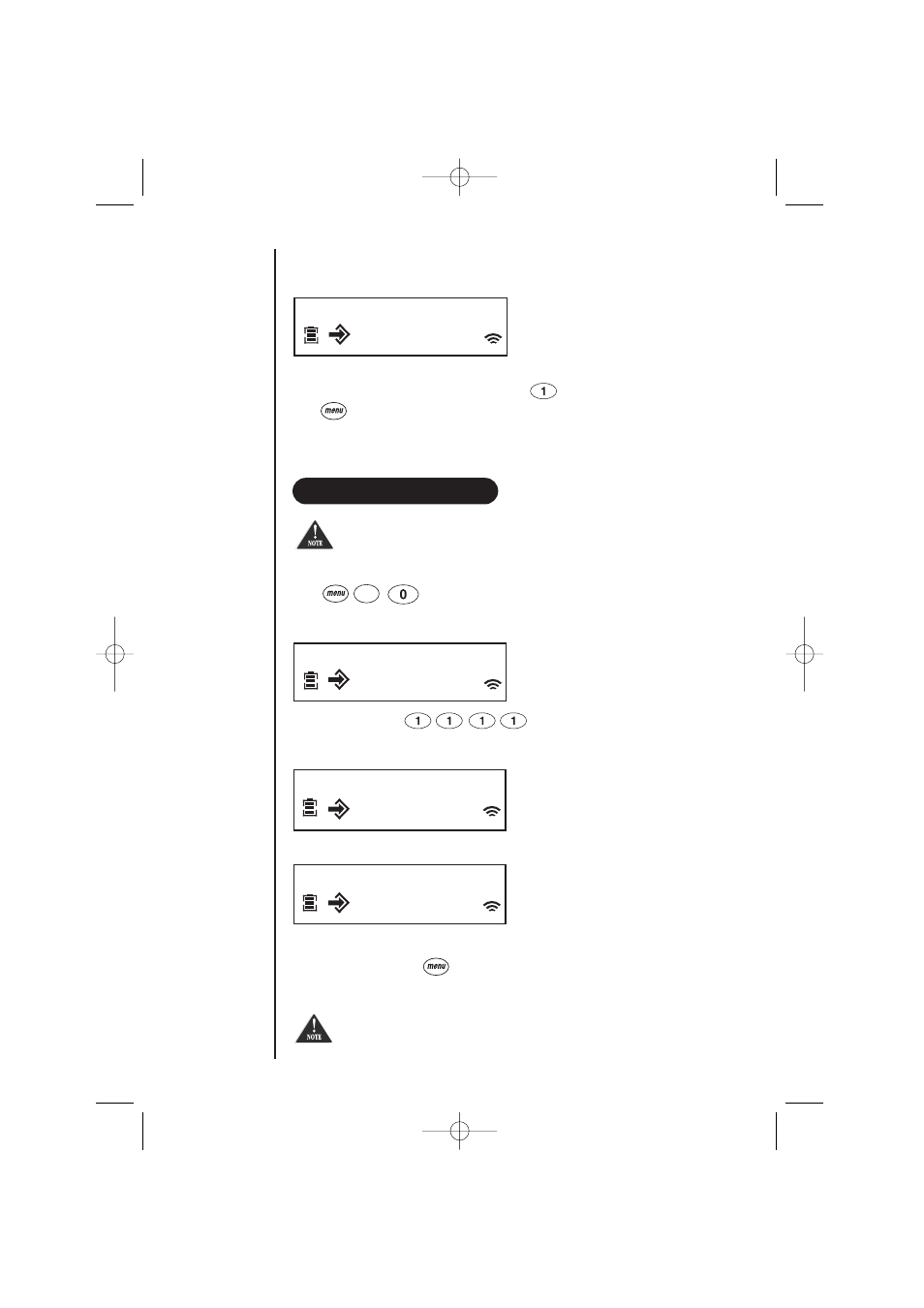
The handset numbers already registered are displayed. In the example shown, handsets
1,2 and 6 are registered.
Press the handset number to be de-registered. eg
Press
The selected Handset is now de-registered.
PIN CODE CHANGES
The default System PIN (the PIN that the unit arrives with) is 1111.
The System PIN can be changed from any Handset registered to a Main Base.
Press .
The user is prompted for the current System PIN.
Press the 4 digit PIN.
Press the new 4 digit PIN.
Confirm the new PIN digit keys by entering the number again.
Confirm the setting and ensure that you make a note of the new PIN number in a
convenient location. Press to store and exit.
IMPORTANT NOTE The PIN number is required to program many of the
features of this product. If the PIN is changed from its factory default, and the new
number is lost, then it will not be possible to program the features that require its use.
ADV
ANCED FUNCTIONS
int
9
9 -
- 11 2
2 6
6
INT
INT
INT
INT
8
- - - -
- - - -
- - - -
Dect 1802 Qk 7/19/02 3:45 PM Page 12
