Uniden XS610 User Manual
Page 13
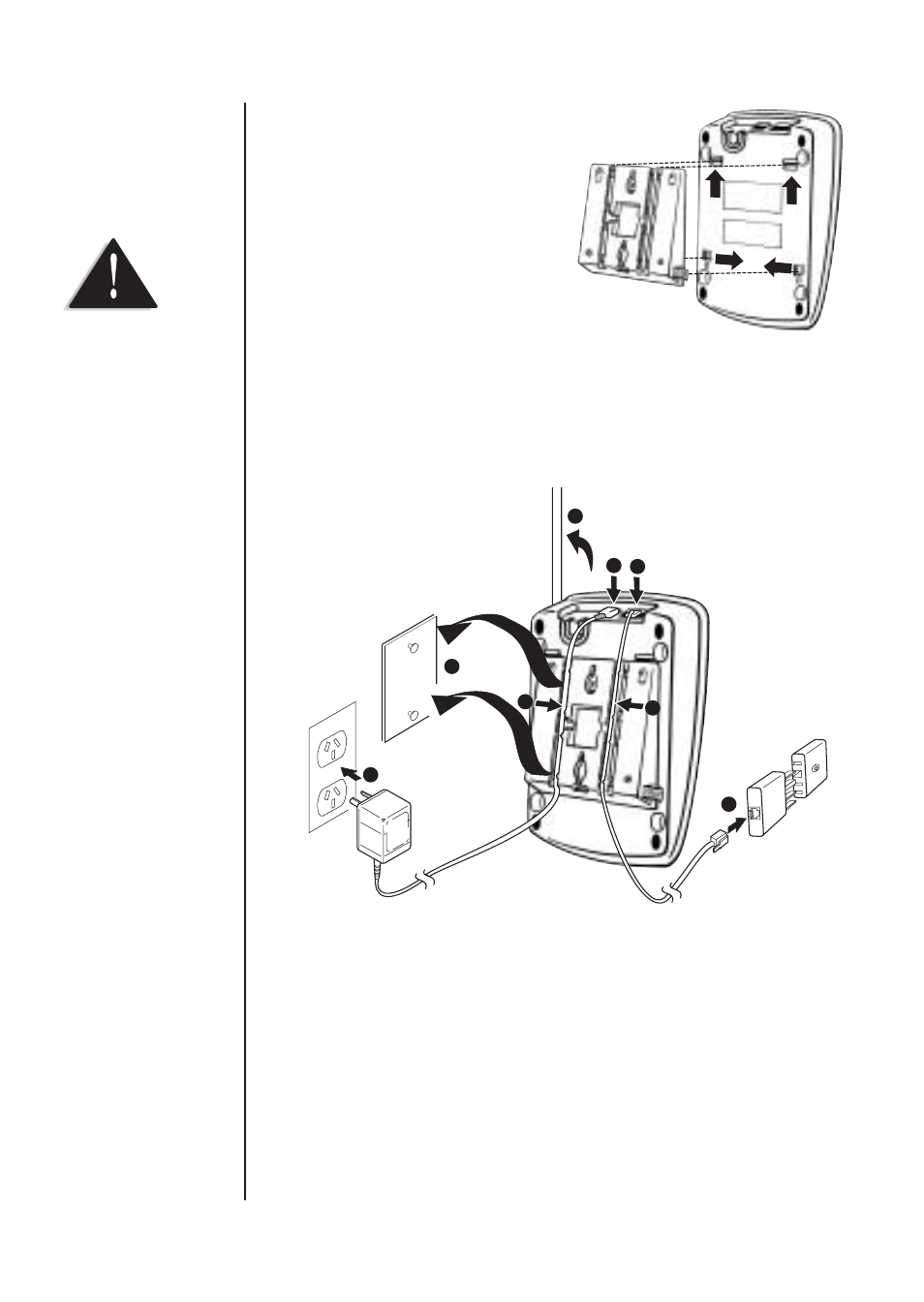
11
4. Fit the Wall Mounting adaptor to the
Bottom of the telephone as shown.
Mounting on a Standard
Wall Plate
The phone is designed to be mounted on a standard telephone wall plate.
1. Plug the AC adaptor into the base.
2. Place the AC adaptor cord inside the left molded channel cord holder.
3. Plug the telephone cord into the TEL LINE jack on the base.
4. Place the telephone cord into the right molded channel cord holder and plug
the other end of the cord into the wall jack. (Remember, the phone must be
fully charged before you can use it.)
5. Place the base on the posts of the wall plate, and slide downward to secure.
6. Plug the AC adaptor into a standard 240V AC wall outlet.
7. Fully extend the antenna on the base.
AC
Adaptor
Line in
From
Telephone
Jack
1
3
2
4
7
5
6
4
Use only the AC adaptor that
came with the phone.
- DSS 2475 (76 pages)
- DECT1060 (56 pages)
- DCT5260-2 (64 pages)
- DSS 7805WP (24 pages)
- DECT2088 Series (72 pages)
- 4541 (12 pages)
- DECT1560 (64 pages)
- DSS3450+1 (56 pages)
- DECT1580 Series (76 pages)
- DCX210 (36 pages)
- DSS3435+1 (72 pages)
- CLX 485 (92 pages)
- DECT1725+2 (44 pages)
- Cordless Telephone (88 pages)
- XS210 (12 pages)
- XSA650 (38 pages)
- DCT758 (76 pages)
- DECT1915+1 (63 pages)
- DECT2185 (32 pages)
- DCT7085 (76 pages)
- D1680-6 (22 pages)
- 8985 (62 pages)
- DECT4066-4 (48 pages)
- DSS 7915 + 1 WP (6 pages)
- FP106 (32 pages)
- DECT2085-4WX (68 pages)
- DSS 7815+1 (2 pages)
- XS 1415 + 1 (2 pages)
- DECT1588 Series (72 pages)
- DECT2080 (64 pages)
- CT301 (21 pages)
- XSA1255+1 (64 pages)
- DS 805 (24 pages)
- 6035 + 1 (60 pages)
- DECT2060 (56 pages)
- DCT5280 (84 pages)
- D1660 (18 pages)
- DSS 2455 (76 pages)
- CEZAI 998 (76 pages)
- XS915 (24 pages)
- FP203 (12 pages)
- DECT3080 (68 pages)
- XS1415/1415+1 (44 pages)
- DCX 640 (88 pages)
- CXA 15698 (72 pages)
