Zoom out/in buttons, Back key / button, Voice button – Univex 2010 Armada User Manual
Page 43: Switching the map view
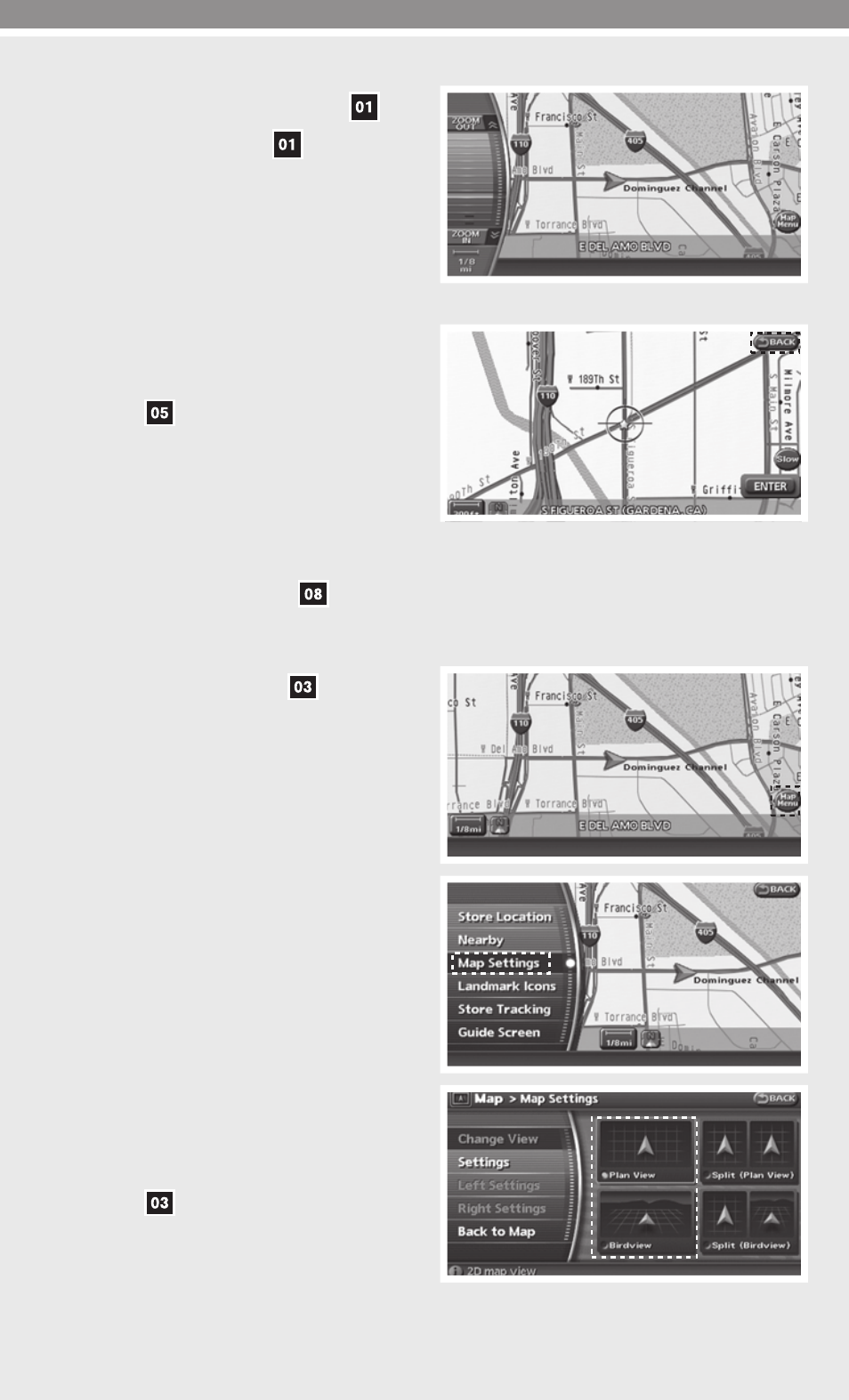
ZOOM OUT/IN BUTTONS
Ⅲ Press the ZOOM OUT button
or
the ZOOM IN button
to increase
or decrease the scale of the map dis-
play.
BACK KEY / BUTTON
Ⅲ Touch the “Back” key to return to the
previous function shown on the naviga-
tion
display
or
press
the
BACK
button
.
VOICE BUTTON
Ⅲ Press the VOICE button
to hear the current navigation situation.
SWITCHING THE MAP VIEW
Ⅲ Press the MAP button
. The cur-
rent location map screen is displayed.
Ⅲ Touch the “Map Menu” key.
Ⅲ Touch the “Map Settings” key.
Ⅲ Touch the “Change View” key.
Ⅲ Touch either one of the “Plan View” keys
or one of the “Birdview” keys to select
the
map
view.
Press
the
MAP
button
or the “Back” key to accept
the changes.
41
