Uniden WDECT 3315 User Manual
Page 19
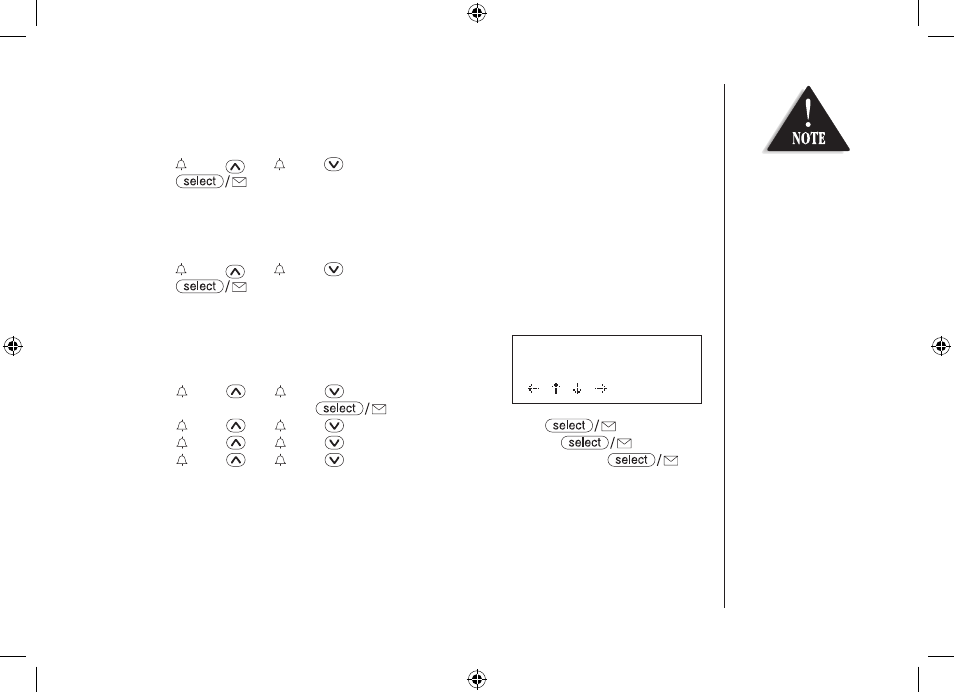
Global Setup
Setting Name Tag (POP ID)
1) Enter the Global Setup menu, and then the Name Tag submenu (see “Entering
the Menu” on page 11).
2) Press
/vol/
or
/vol/
to change the selection, On or Off.
3) Press
. You will hear a confirmation tone.
Setting Insert Zero (New Zealand only)
1) Enter the Global Setup menu, and then the Insert 0 submenu (see “Entering
the Menu” on page 11).
2) Press
/vol/
or
/vol/
to change the selection, On or Off.
3) Press
. You will hear a confirmation tone.
Setting Day and Time
1) Enter the Global Setup menu, and then the Day &
Time submenu (see “Entering the Menu” on page
11).
2) Press
/vol/
or
/vol/
to select the day of
the week, and then press
.
3) Press
/vol/
or
/vol/
to set hour and then press
.
4) Press
/vol/
or
/vol/
to set minute and then press
.
5) Press
/vol/
or
/vol/
to choose AM or PM, and then press
.
You will hear a confirmation tone.
[ 15 ]
Day & Time
SUN 12:00 AM
[ / / / /SELECT]
• When a Global
setting is changed
from one handset,
this affects
all registered
handsets.
• For setting the
Day and Time,
the idle time-out
is extended to 2
minutes.
