Uniden UNIDEN User Manual
Page 20
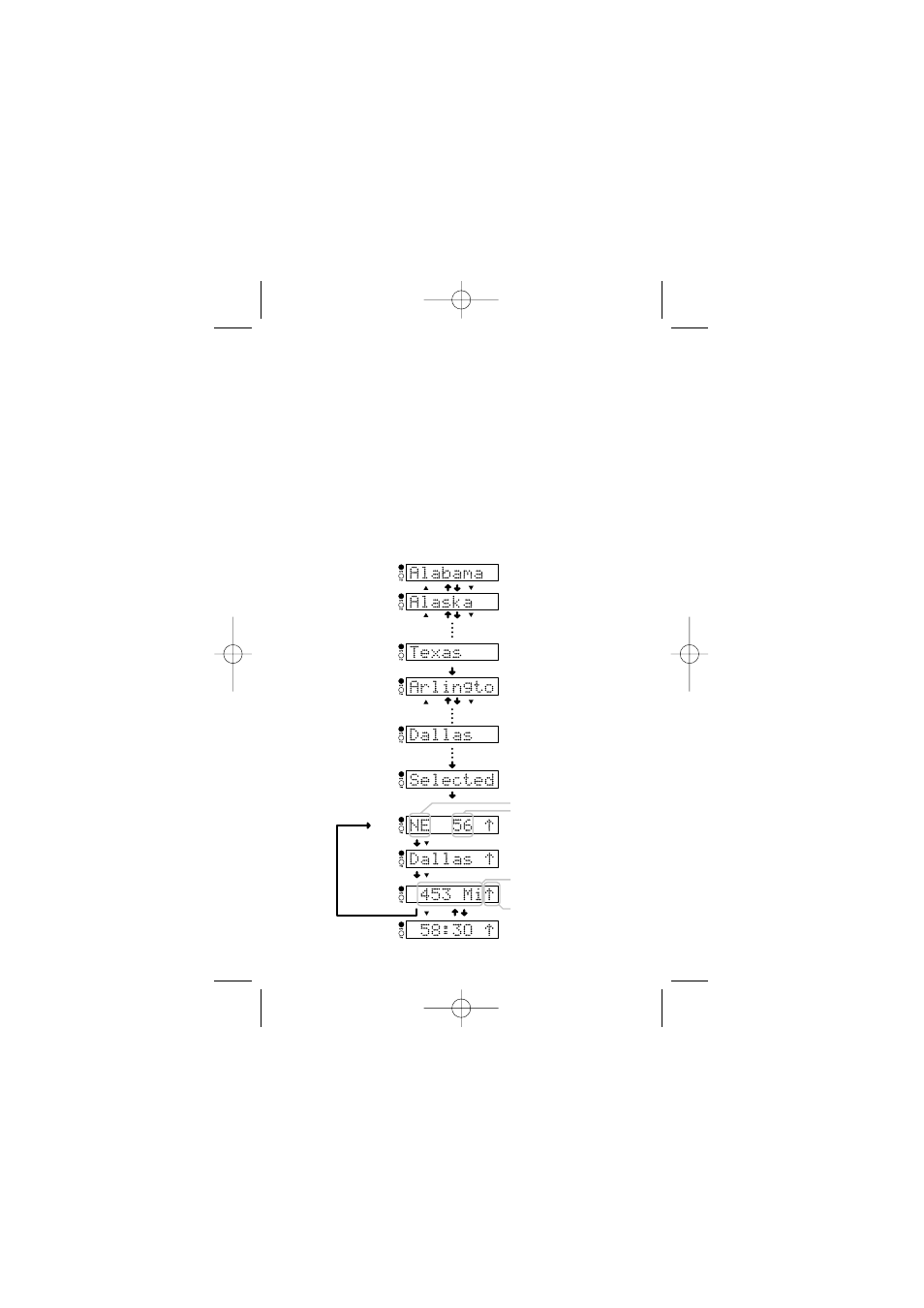
• In the case of City, Dallas for example
1.
Select “Navigate” using the
▲ or ▼ key.
2.
Press the SELECT/TRAP key.
3.
Select “City” using the
▲ or ▼ key.
4.
Press the SELECT/TRAP key to indicate the states.
5.
Select “Texas” using the
▲ or ▼ key.
6.
Press the SELECT/TRAP key to indicate the cities.
7.
Select “Dallas” using the
▲ or ▼ key.
8.
Press the SELECT/TRAP key. After “Selected” indication,
GPS information such as the distance to the destination, etc.
appears on the display (Normal mode).
16
[SELECT/TRAP]SW
[SELECT/TRAP]SW
GREEN
GREEN
[ ]SW
[ ]SW
GREEN
[ ]SW
[ ]SW
GREEN
GREEN
[ ]SW
[ ]SW
GREEN
2sec later
GREEN
[ ]SW
[ ]SW
[ ]SW
2.5sec later
GREEN
Distance to miles
Goal direction (
↑ )
GREEN
Expected neccesary time
GREEN
Advancing direction
Speed
US076Z (GPSRD) OM 9/4/01 13:38 Page 16
