Uniden UNIDEN User Manual
Page 12
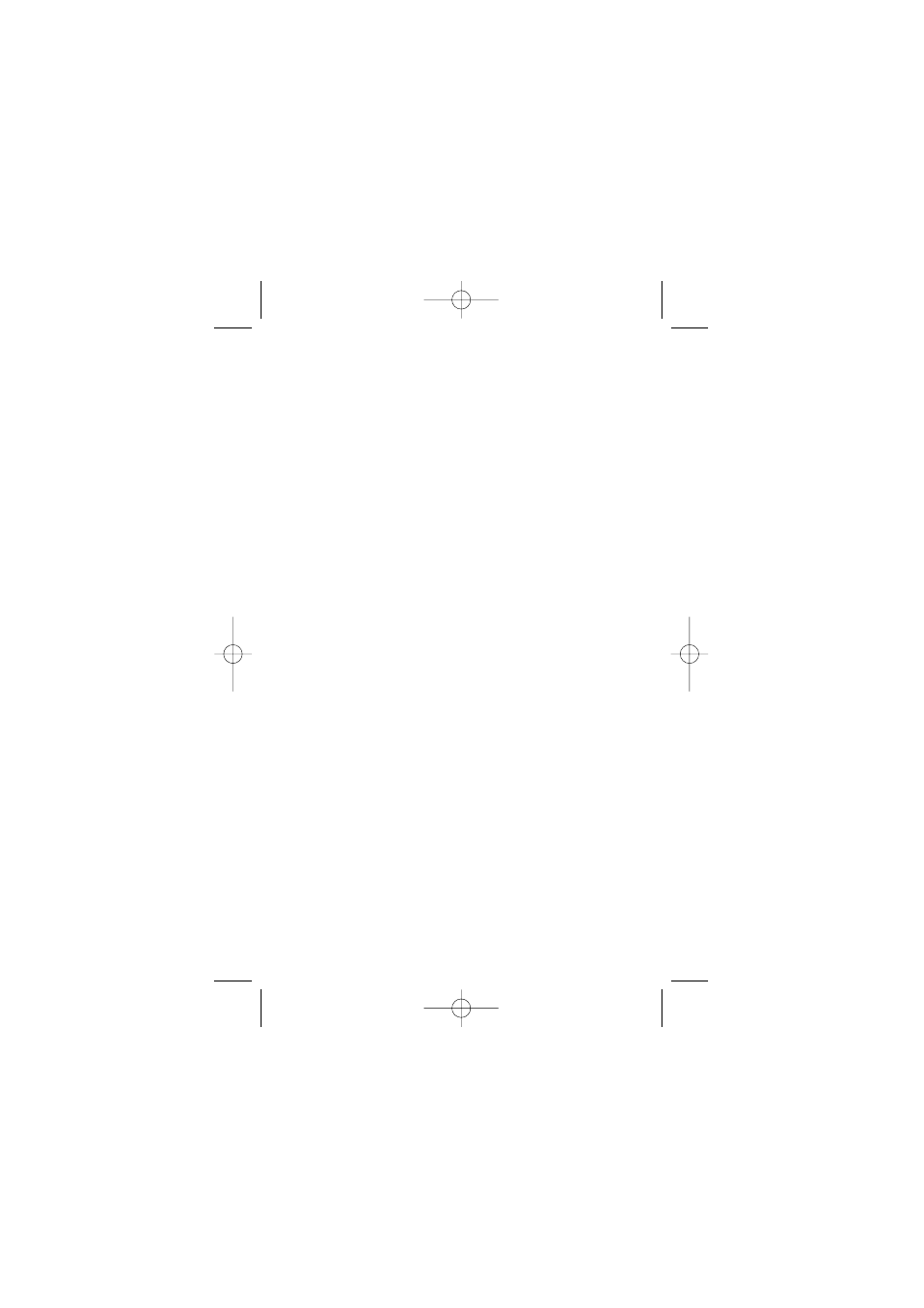
7.
▲ / ▼ Key − Press these keys to toggle through the
programming menu to view choices.
8.
LED Display
− LED displays LASER/RADAR alerts, signal
strength, operation mode, and GPS information such as
direction, distance, etc.
9.
On-Off/Volume Control
− Turns the power on (with a click)
and adjusts the audio alert volume.
10. 12V DC Power Input
− Connect the DC power cord here.
Use only a Uniden
®
supplied power cord or its replacement.
11. Speaker
− Sounds audio alerts. There are different alert
tones which distinguish each type of signal received.
12. GPS Antenna Window – Under this window is the GPS
antenna.
8
US076Z (GPSRD) OM 9/4/01 13:38 Page 8
