Volume control, Menu function – Uniden UNIDEN User Manual
Page 18
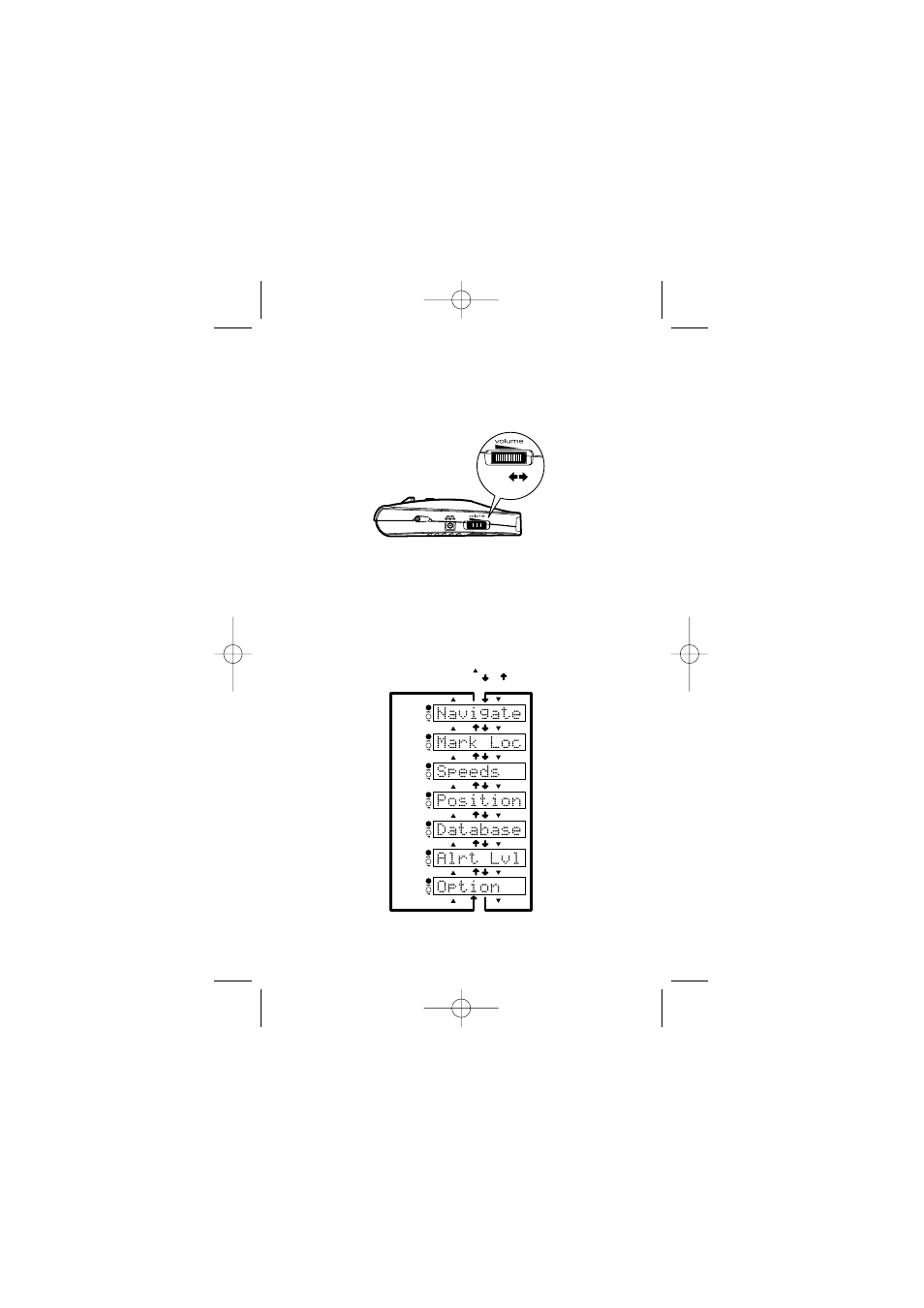
Volume Control
Adjust the Volume to a comfortable alarm tone level for your
vehicle. The volume level does not have any effect on the unit’s
sensitivity.
Menu Function
To enter into the Menu function, press the
▲ key.
There are seven setting modes in the Menu function;
Navigate, Mark Loc, Speeds, Position, Database, Alrt Lvl, and
Option.
14
Increase
Volume
Off
GREEN
[ ]SW
[ ]SW
[ ]SW
GREEN
[ ]SW
[ ]SW
GREEN
[ ]SW
[ ]SW
GREEN
[ ]SW
[ ]SW
GREEN
[ ]SW
[ ]SW
GREEN
[ ]SW
[ ]SW
[ ]SW
[ ]SW
[ ]SW
[ ]SW
"Normal Mode"
[EXIT/ALERT]SW
US076Z (GPSRD) OM 9/4/01 13:38 Page 14
