Unitech MP200 User Manual
Page 13
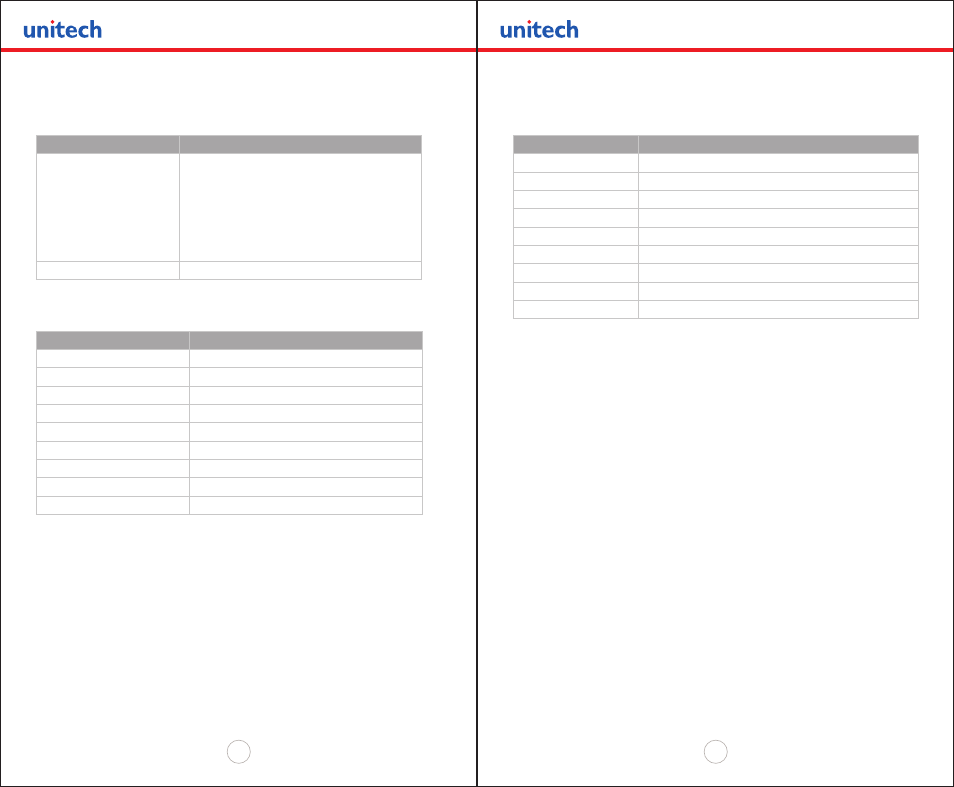
Copyright 2008 Unitech Electronics Co., Ltd. All rights reserved. Unitech is a registered trademark of Unitech Electronics Co., Ltd.
24
Copyright 2008 Unitech Electronics Co., Ltd. All rights reserved. Unitech is a registered trademark of Unitech Electronics Co., Ltd.
25
Magnetic Stripe Reader Commands (When MSR is Installed)
Command String
Printer Action
ESC - ‘M’ - ‘nnm’ - CR
Select MSR with (nn) auto timeout where:
nn=”00” to “99”
m=1: Reads track 1 only
m=2: Reads track 2 only
m=3: Reads track 3 only
m=4: Reads track 1 & 2
m=5: Reads track 2 & 3
m=6: Reads track 1, 2 & 3
ESC - ‘C’
Cancel MSR read process
Graphic Logo and Bar Code Commands
Command String
Printer Action
ESC - L - G - n
Prepare printer to load image
ESC - G - 0x0FF
Loading logo complete
ESC - L - g - n
Print stored logo image
ESC - ‘z’ - n1 - n2 - L - [data]
Print bar code without visible text
ESC - ‘Z’ - n1 - n2 - L - [data]
Print bar code with visible text
ESC - ‘Q’ - ‘J’ - n
Reverse dot feed
ESC - ‘Q’ - ‘Q’ - n
Set out of paper sensitivity
ESC - ‘Q’ - ‘F’ - m
Set forward black mark seek
ESC - ‘Q’ - ‘B’ - m
Set reverse black mark seek
Printer Supervisory and Control Commands
Command String
Printer Action
^V
Buffer, power timer and battery status
^B
Buffer status
ESC - ‘P’ - ‘^’
Print battery voltage
ESC - ‘M’ - ‘000’ - Cr
Disable the power down timer
ESC - ‘M’ - ‘nn0’ - Cr
Sets the power down timer to nn seconds
ESC - ‘M’ - ‘C’
Reset auto power down to 20 seconds
ESC - ‘P’ - ‘(‘
Firmware version query
ESC - ‘P’ - ‘)’
Hardware model query
ESC - ‘P’ - ‘+’ or ‘-’
Enable or disable EOT printer response
