Light bulb replacement, User’s manual light bulb replacement, Warning – U-Line 75 User Manual
Page 44
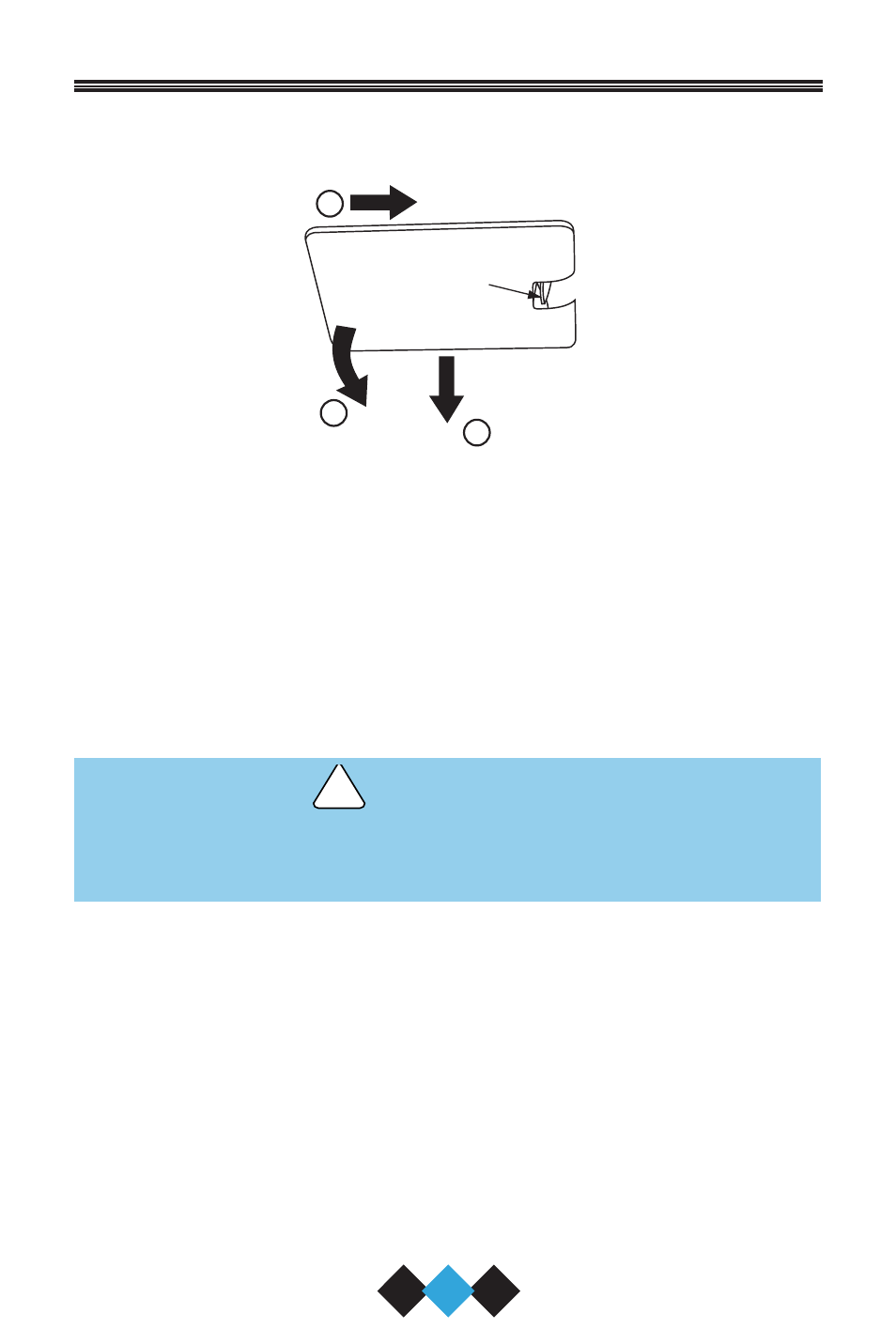
42
User’s Manual
LIGHT BULB REPLACEMENT
Figure 41
Light bulb replacement is simple.
1. Remove the light housing cover by sliding the cover toward the tab,
swinging the end opposite the tab down and pulling down and away
(Figure 41).
2. Replace bulb with genuine ULine replacement.
Do not use any other replacement bulb than the one
recommended.
3. Replace the light housing cover by inserting the tab FIRST, sliding
the cover toward the tab and pushing up the other end. You should
hear a snap/click.
!
WARNING
TAB
2
3
1
UL305_BEV
30035 User Manual Body.qxd 1/5/05 8:08 AM Page 42
