Settings – UNIMAX Houseware KVM Switch User Manual
Page 19
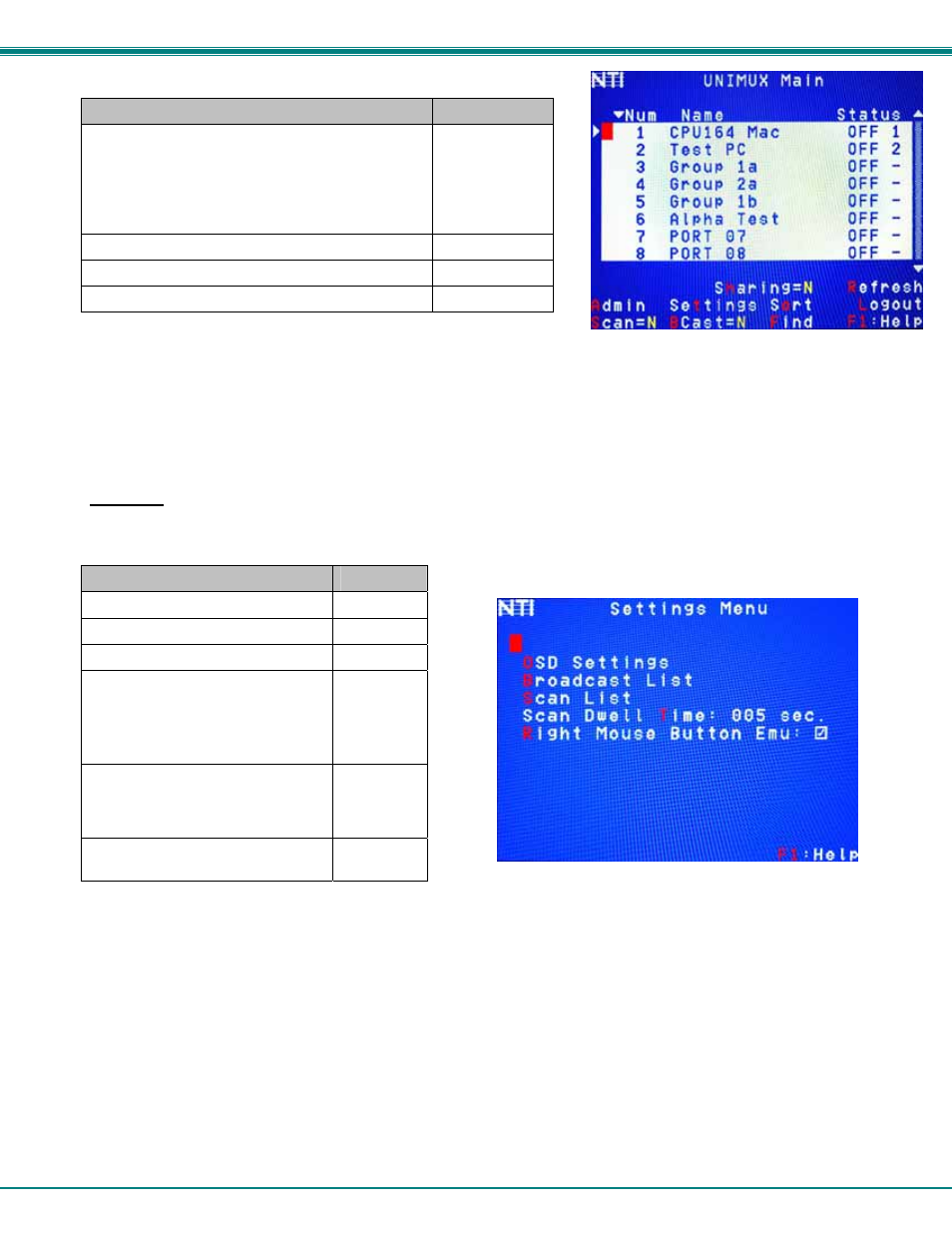
NTI UNIMUX MULTI-USER KVM SWITCH
14
Function
Keystroke
Enter Find Mode, add a character to search string
and select the CPU’s name that matches best.
Type any alphabetical or numeric character (A-Z, 0-9)
Note: use is not case sensitive
F
Switch to selected port
Enter
Logout (you will be prompted for confirmation)
L
Exit Command Mode
Esc
Figure 10- Administrator main menu
Settings
To enter the Settings menu (see Figure 11) press <T> from the Command Mode menu. The list below describes the Settings
menu functions available from the keyboard:
Function
Keystroke
Open OSD Settings screen
O
Go to Broadcast list
B
Go to Scan list
S
Change the scan dwell time period
Enter any value from 002-255
(for more on this-see “Scan Mode”
page 16)
T
Enable/Disable right mouse button
click emulation with Apple 1-button
mouse (see “Mouse Click
Equivalents” on page 27 for more)
R
Exit from Settings menu and
return to Main menu
Esc
Figure 11- Settings menu
When the <T> is pressed, the current value of the scan dwell time is selected with an edit field (see Figure 11) . The user can
introduce a new value for scan dwell time and press <Enter> to save it or <Esc> to exit. Any value between 002 and 255
(seconds) is acceptable.
