Getting st ar ted getting st ar ted – Universal Remote Control (URS) RF20 User Manual
Page 4
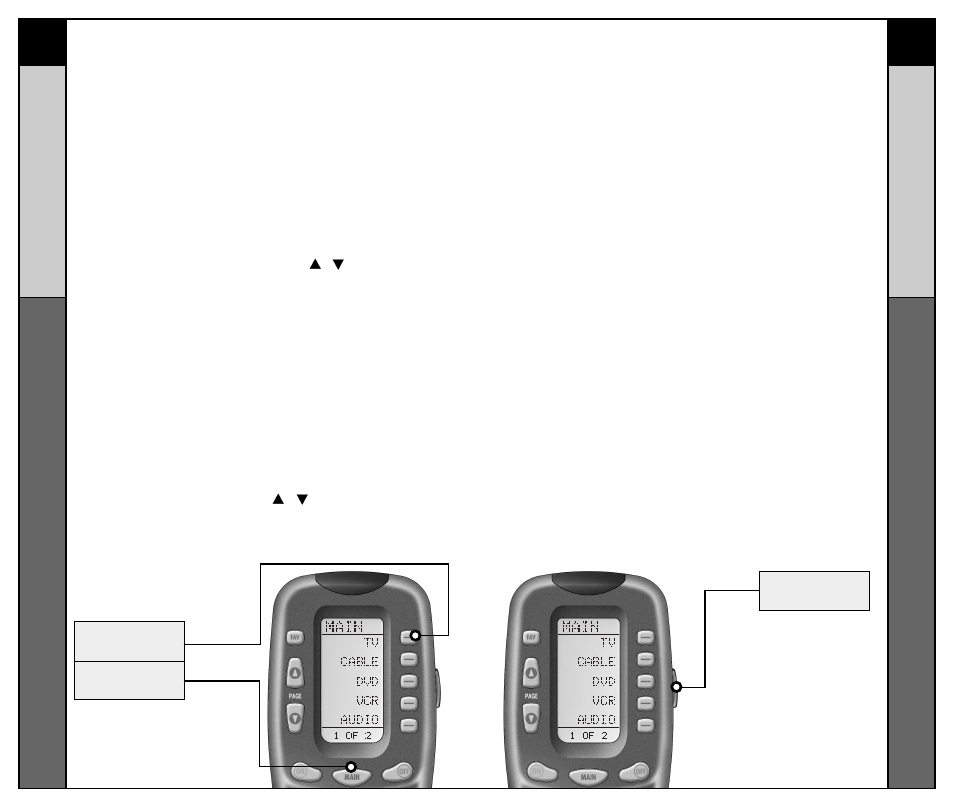
LIGHT
BUTTON
MAIN
BUTTON
TV DEVICE
BUTTON
5
6
Activating Component Commands
GETTING ST
AR
TED
GETTING ST
AR
TED
LIGHT BUTTON
Activating Component Commands –
Simple, Easy, Intuitive
Once you’ve programmed
RF20 for your Components,
all you have to do to operate
a specific Component is
first, press the MAIN but-
ton. This will display Page 1
of the MAIN menu on the
LCD screen. Page 1 of the
MAIN menu displays five
Components. Then, simply
select the Component you
want to operate by pressing
the corresponding Screen-
Labeled Component Display
Button on the right side of
the LCD Screen. As an
example, if you press the TV
Display Button, the display
label at the top of the
screen will change from
MAIN to TV, and all the but-
tons on RF20 will work your
TV. To operate another
Component, simply press
the MAIN button again to
return to Page 1 of the
Light Button
The fully backlit keypad makes the RF20 easy to use in the
dark or dim lighting conditions. Simply press the LIGHT
button to backlight all the keypad buttons and LCD screen.
To turn off the backlight, press the LIGHT button again, or
just wait ten seconds (the backlight automatically shuts
itself off). Lights out!
Try it out!
MAIN menu and select the
next Component you want
to operate.
If you don’t see the
Component you want to
control on Page 1 of the
MAIN menu, just use the
PAGE ( ) ( ) buttons on the
left side of the screen to
bring up Page 2 of the
MAIN menu which displays
an additional five
Components.
Each Component is
provided with five pages of
pre-labeled command
display buttons (or space
for additional command
display buttons). Once
again, simply use the PAGE
( ) ( ) buttons to take you to
the next command page, or
return you to the previous
command page.
