Setting the time, day and date, Changing folderlabels – Uniden ALP9094 User Manual
Page 24
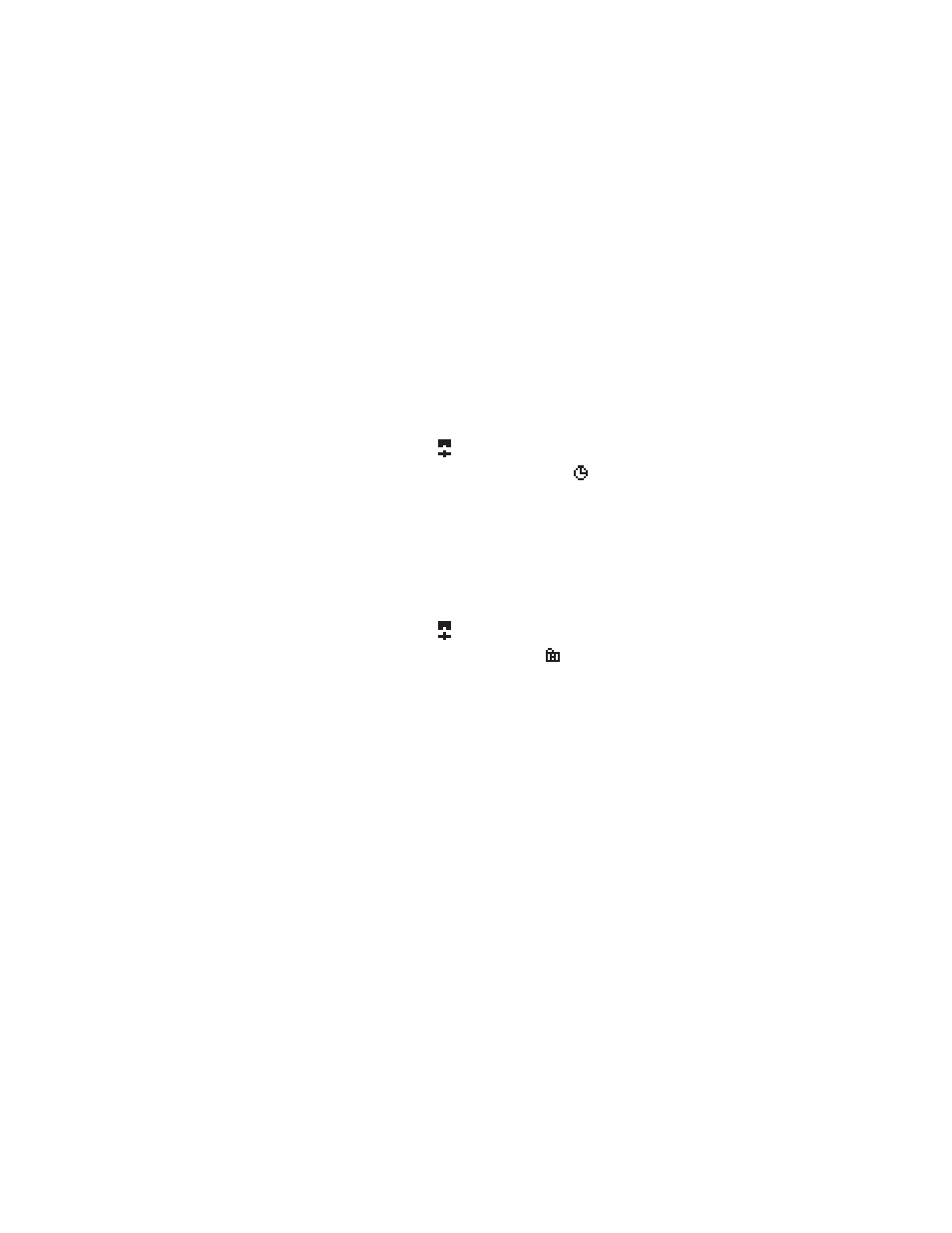
Setting the Time, Day and Date
1. At the Function menu, press
>
to select
SETUP OPTIONS
, then press N.
2. Press
>
to select
SET TIME AND DATE
,
then press N.
3. Use the
><
keys to select the minutes,
12/24 hr, or day/date mode.
Change the values with the ▼▲ keys.
4. Press N to store your selection.
Changing FolderLabels
1. At the Function menu, press
>
to select
SETUP OPTIONS
, then press N.
2. Press
>
to select
FOLDER LABELS
,
then press N.
3. Press ▼ to select the folder you wish to change,
then press N.
4. Highlight the character(s) you wish to change with the
> <
keys.
5. Change the character with the ▼▲ keys.
6. Press N when finished.
22
