Viewing a folder’s contents, Moving a message to anotherfolder – Uniden ALP9094 User Manual
Page 16
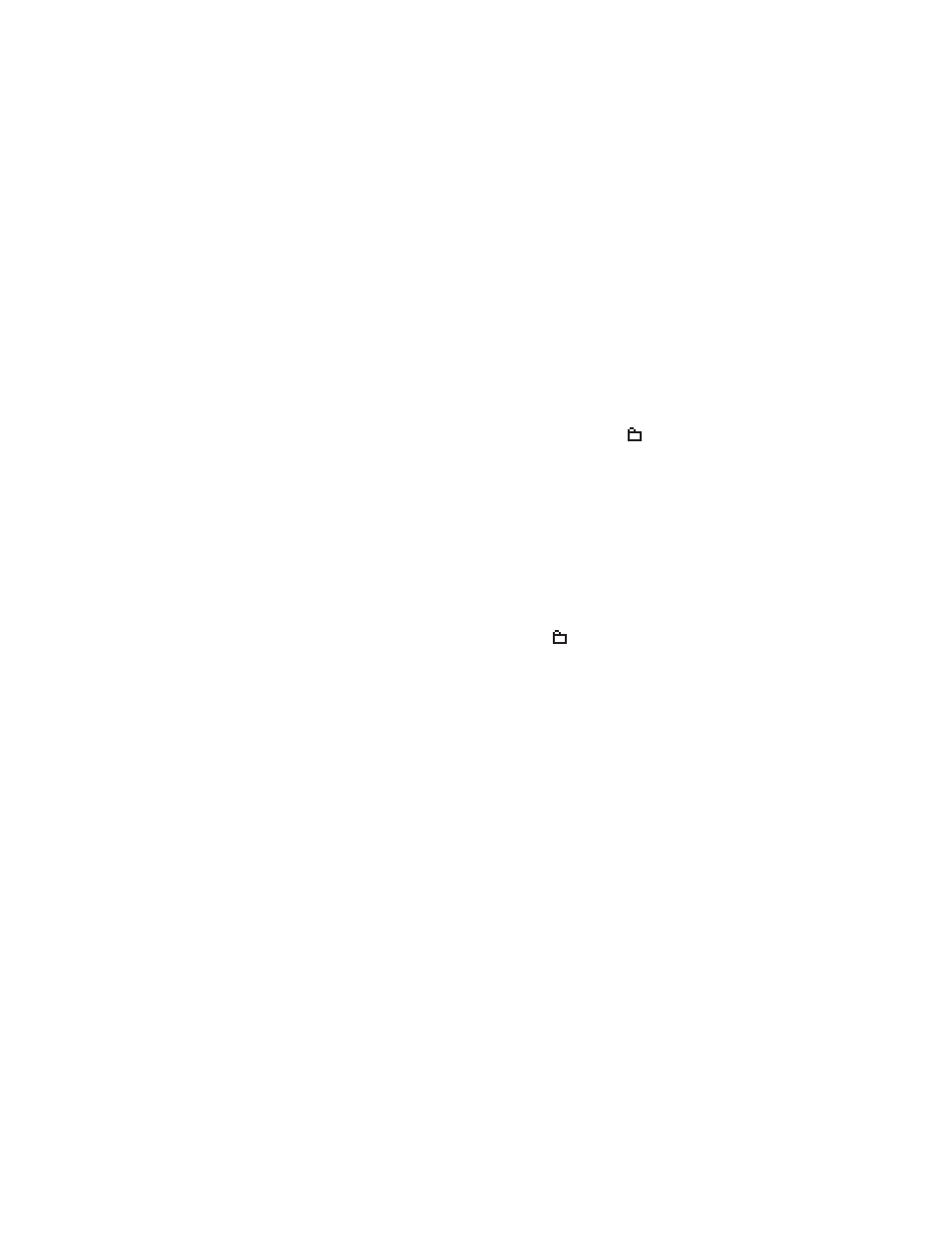
Viewing a Folder’s Contents
1. At the Function menu, press
>
to select
FOLDERS
,
then press N.
2. Press ▼ to move the cursor to the desired folder.
3. Press N to view the folder’s contents.
4. The message displays. Press ▼ to scroll through the
message line by line.
5. Press
>
to scroll through the message page by page.
Moving a Message To AnotherFolder
1. View the message by following the steps in “Viewing a
Folder’s Contents” (see page 14), then press N.
2. Press
>
to select
MOVE TO FOLDER
,
then press N.
3. Select the folder where you want to move the message
by pressing ▼.
4. Press N.
MESSAGE:## MOVED
displays.
5. Press N again to return to the message menu.
If the selected folder is full,
MEMORY FULL
will be
displayed.
14
