Uniden Cordless Telephon User Manual
Page 31
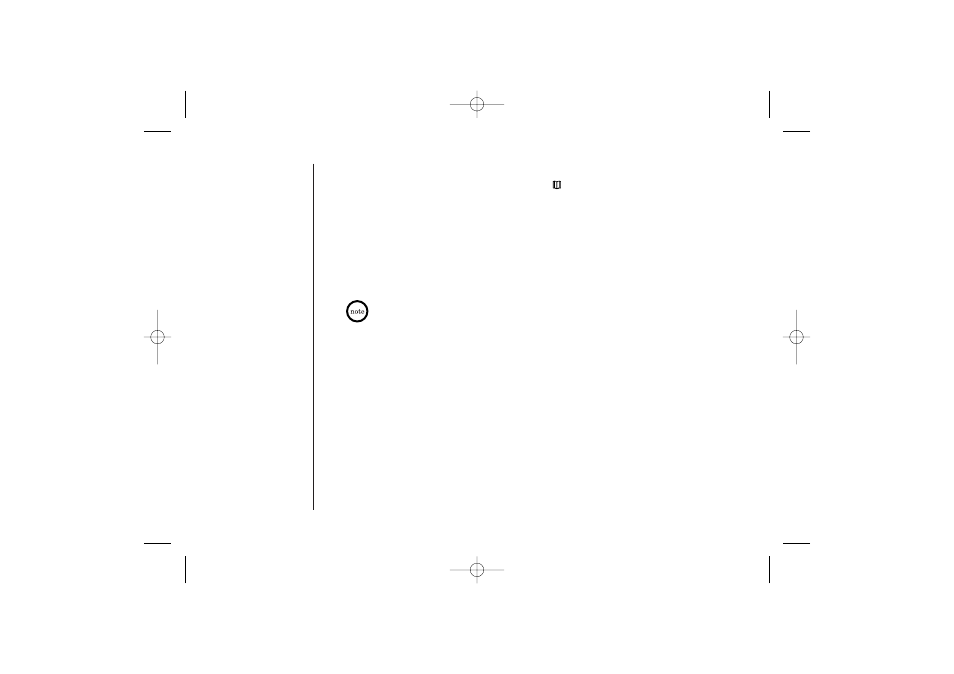
P H O N E B O O K
[ 30 ]
For example, to enter Uniden:
1) When the phone is in the standby mode, press
/RocketDial/ .
The handset displays the number of phonebook locations you have stored,
and how to search and store the phonebook locations.
2) Press select/ch, “
Store/Edit Name
” appears.
3) Press 8 twice.
4) Press 6 five times.
5) Press 4 six times.
6) Press 3 four times, then press call id/
to move the cursor to the right.
7) Press 3 five times.
8) Press 6 five times.
9) When finished, press select/ch.
To continue to store the telephone number, proceed to step 5 on page 28.
If the next character uses the same number key, you must press call id/
to move the cursor over.
Otherwise the next time you press the number key, it changes the character that was previously set.
TRU5865_OM_B6 7/17/02 4:09 PM Page 30
- DSS 2475 (76 pages)
- DECT1060 (56 pages)
- DCT5260-2 (64 pages)
- DSS 7805WP (24 pages)
- DECT2088 Series (72 pages)
- 4541 (12 pages)
- DECT1560 (64 pages)
- DSS3450+1 (56 pages)
- DECT1580 Series (76 pages)
- DCX210 (36 pages)
- DSS3435+1 (72 pages)
- CLX 485 (92 pages)
- DECT1725+2 (44 pages)
- Cordless Telephone (88 pages)
- XS210 (12 pages)
- XSA650 (38 pages)
- DCT758 (76 pages)
- DECT1915+1 (63 pages)
- DECT2185 (32 pages)
- DCT7085 (76 pages)
- D1680-6 (22 pages)
- 8985 (62 pages)
- DECT4066-4 (48 pages)
- DSS 7915 + 1 WP (6 pages)
- FP106 (32 pages)
- DECT2085-4WX (68 pages)
- DSS 7815+1 (2 pages)
- XS 1415 + 1 (2 pages)
- DECT1588 Series (72 pages)
- DECT2080 (64 pages)
- CT301 (21 pages)
- XSA1255+1 (64 pages)
- DS 805 (24 pages)
- 6035 + 1 (60 pages)
- DECT2060 (56 pages)
- DCT5280 (84 pages)
- D1660 (18 pages)
- DSS 2455 (76 pages)
- CEZAI 998 (76 pages)
- XS915 (24 pages)
- FP203 (12 pages)
- DECT3080 (68 pages)
- XS1415/1415+1 (44 pages)
- DCX 640 (88 pages)
- CXA 15698 (72 pages)
