Way conferencing, Find handset – Uniden Cordless Telephon User Manual
Page 25
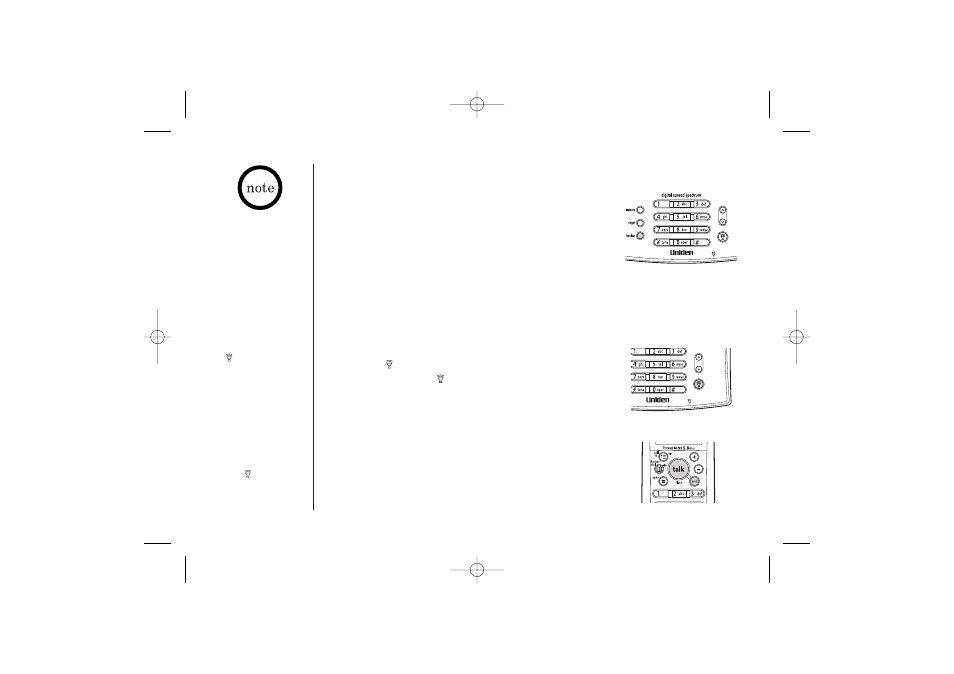
B A S I C S
[ 24 ]
3-Way Conferencing
The phone permits 3-way conversations between the handset, base,
and an outside line.
When speaking on the handset
1) Press
(talk) on the base to initiate the 3-way conversation.
2) To hang up, press
(talk) on the base. The handset will still
be connected to the call.
When speaking on the base
1) Press talk/flash on the handset to initiate the 3-way
conversation.
2) To hang up, return the handset to the base, or press end on
the handset. The base will still be connected to the call.
• If you press xfer/del
on the handset during
the 3-way conversation,
error tone sounds.
• During the 3-way
conversation, all the
base keys except
(talk), volume
^
v
,
and mute are disabled.
• If the base and handset
do not connect in 30
seconds, the operation
is canceled.
• 3-way conferencing is
not permitted between
the handset
speakerphone, base
speakerphone and an
outside call. If you
press
(talk) on the
base when using the
handset speakerphone,
you will hear a beep,
and vice versa.
• If the handset battery is
completely drained, the
handset will not beep
when paging.
Find Handset
To locate the handset, press find handset on the base when the
base is in the standby mode. The handset beeps for 60 seconds,
and “
Paging
” appears on the handset display.
Paging is canceled when pressing any key on the handset or
find handset on the base. Additionally, if you receive an
incoming call, page is canceled.
TRU5865_OM_B6 7/17/02 4:09 PM Page 24
