Uniden 550W User Manual
Page 12
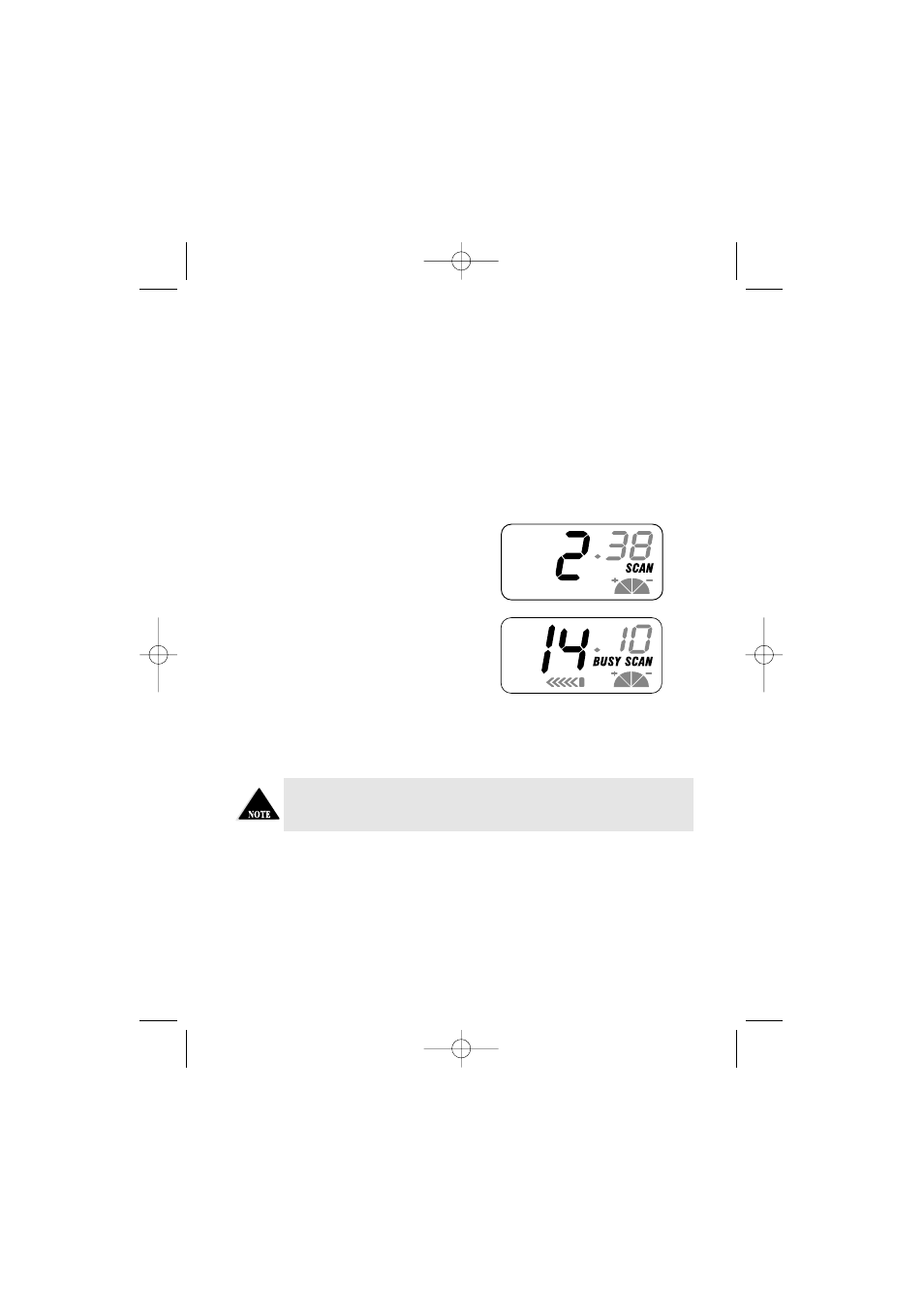
9
Scan Mode
Your radio also allows you to scan for activity from other transmitting radios regardless of
the channel and code setting.
Make sure all of your CTCSS codes are set to “0” prior to scanning. Otherwise, during a
scan cycle, your radio will only check for that specific channel and code combination.
To use the Scan feature:
1. Press the scan/vibrate button to begin
scanning channels. The LCD will
indicate that you are in scan mode.
If a signal is present, the radio will stop
on the active channel. It will remain on
the channel until the transmission ends.
After 2 seconds, it will resume scanning.
2. To resume scanning prior to the transmission end, press scan/vibrate again.
3. Press the scan/vibrate, wx/ctcss, call/vox, PTT, up, or down button to exit the
scan mode, stopping at the current channel.
If you press scan/vibrate to exit the scan mode, the radio must be
actively scanning.
FRS550W.qxd 7/25/00 18:10 Page 9
- Solar DSC (32 pages)
- MHS450 (44 pages)
- GMR 2238-2CK (2 pages)
- uh036sx-2 (2 pages)
- UH-042XR (28 pages)
- uh095sx (20 pages)
- EcoTerra GMRS680 (2 pages)
- UH-057 (44 pages)
- UH054L (27 pages)
- VOYAGER (40 pages)
- Eco Trek FRS440 (2 pages)
- frs 300 (19 pages)
- ATLANTIS 250 (28 pages)
- POLARIS (76 pages)
- UH044SX (28 pages)
- MHS350 (36 pages)
- UH500SX-RM (36 pages)
- UH037SX-4 (12 pages)
- GMR1048-2CK (2 pages)
- PRO 520XL (12 pages)
- EcoTerra GMR1838-2CK (2 pages)
- PRO510AXL (12 pages)
- UH060SX-2 (12 pages)
- DSC BK (32 pages)
- BC9000XLT (57 pages)
- GMR1058-2CK(4CK) (2 pages)
- UM-525 (60 pages)
- GMR 3689-2CK (2 pages)
- PC122XL (8 pages)
- UH-O53 (16 pages)
- FRS420 (2 pages)
- UH400SX-RM (2 pages)
- GMRS750 (2 pages)
- MH120 (32 pages)
- PRO 640XL (12 pages)
- GMR1438-2 (2 pages)
- GMR1588-2CK (2 pages)
- UH-048XR (32 pages)
- FRS500 (20 pages)
- UH-055 (12 pages)
- TR620 (2 pages)
- POCKET MAX UHO45XR (20 pages)
- UH039P (12 pages)
- UBC 61XLT (12 pages)
