Jpeg compatibility, Jpeg files compatibility – Toshiba SD-4980SU User Manual
Page 50
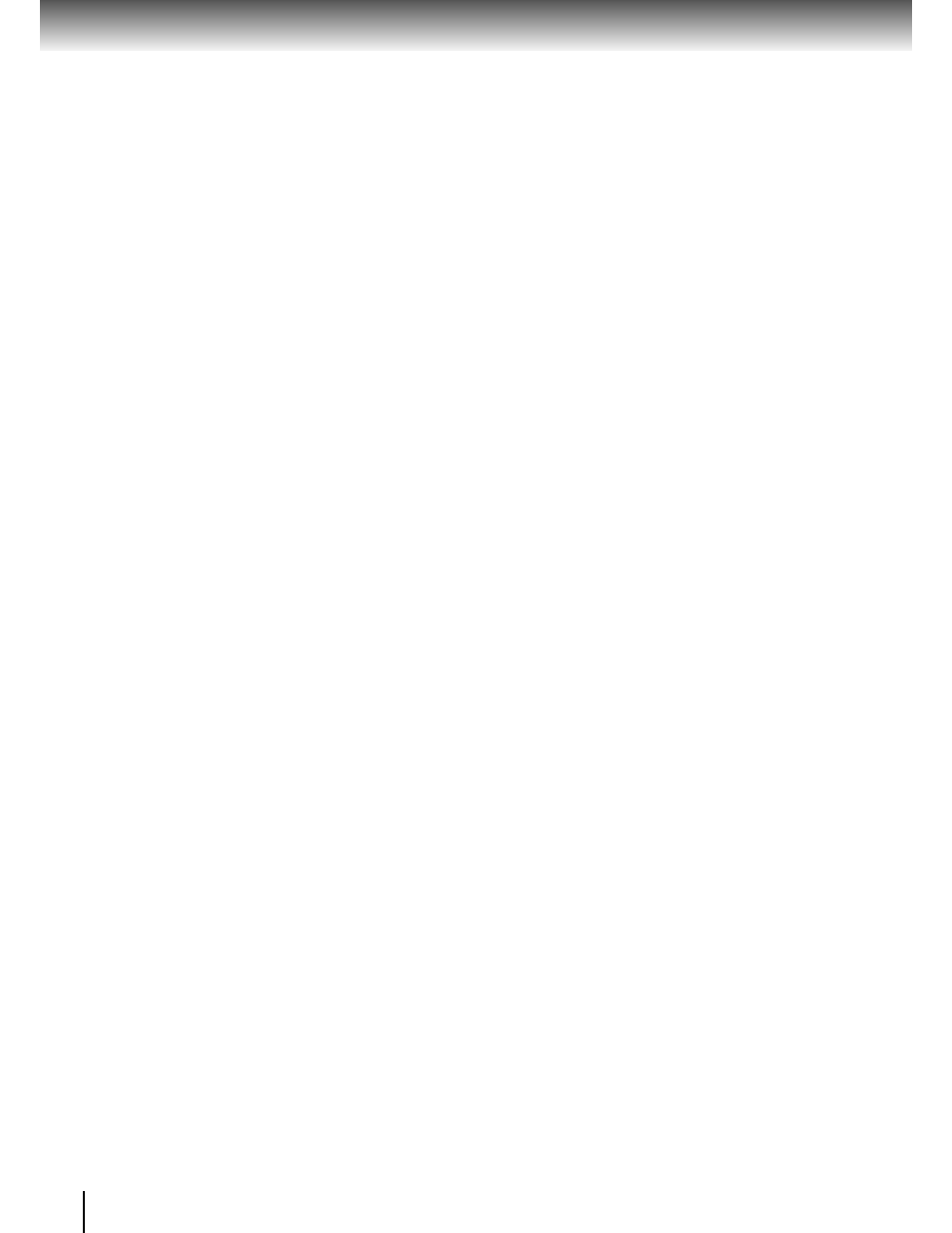
50
Advanced playback
JPEG files compatibility
Discs whose compatibility with this DVD video player has been confirmed by TOSHIBA are as follows.
Many of these discs, when loaded, will make the DVD video player enter the automatic mode to play a prescribed
folder in the disc. To play other folders, display a folder list and select a folder.
CANON QuickCD
FUJICOLOR CD
Kodak Picture CD
NORITSU QSS CD
JPEG disc compatibility with this DVD video player is limited as follows:
• Playable discs:
CD-ROM, CD-R (650MB / 74 min. only)
CD-RW is not recommendable.
• CD physical format:
Mode 1, Mode 2 XA Form 1
• File system:
ISO9660 Level 1, 2 or Joliet
• File name:
A file name should be in alphabet and numerals only, and must incorporate “JPG”
extension.
e.g.“********.JPG” (Do not name the file with “JPE” or “JPEG” extension.)
• Total number of folders:
Less than 256
• Total number of files:
Less than 1000
Depending on the file size, some files may not display the entire image.
Some discs may not permit this operation. Especially, the following conditions of included files will increase the disc’s
disability.
1. Pixels over 3072 x 2048 in height and/or width
2. File format except Exif
