Tascam 424MKIII User Manual
Page 40
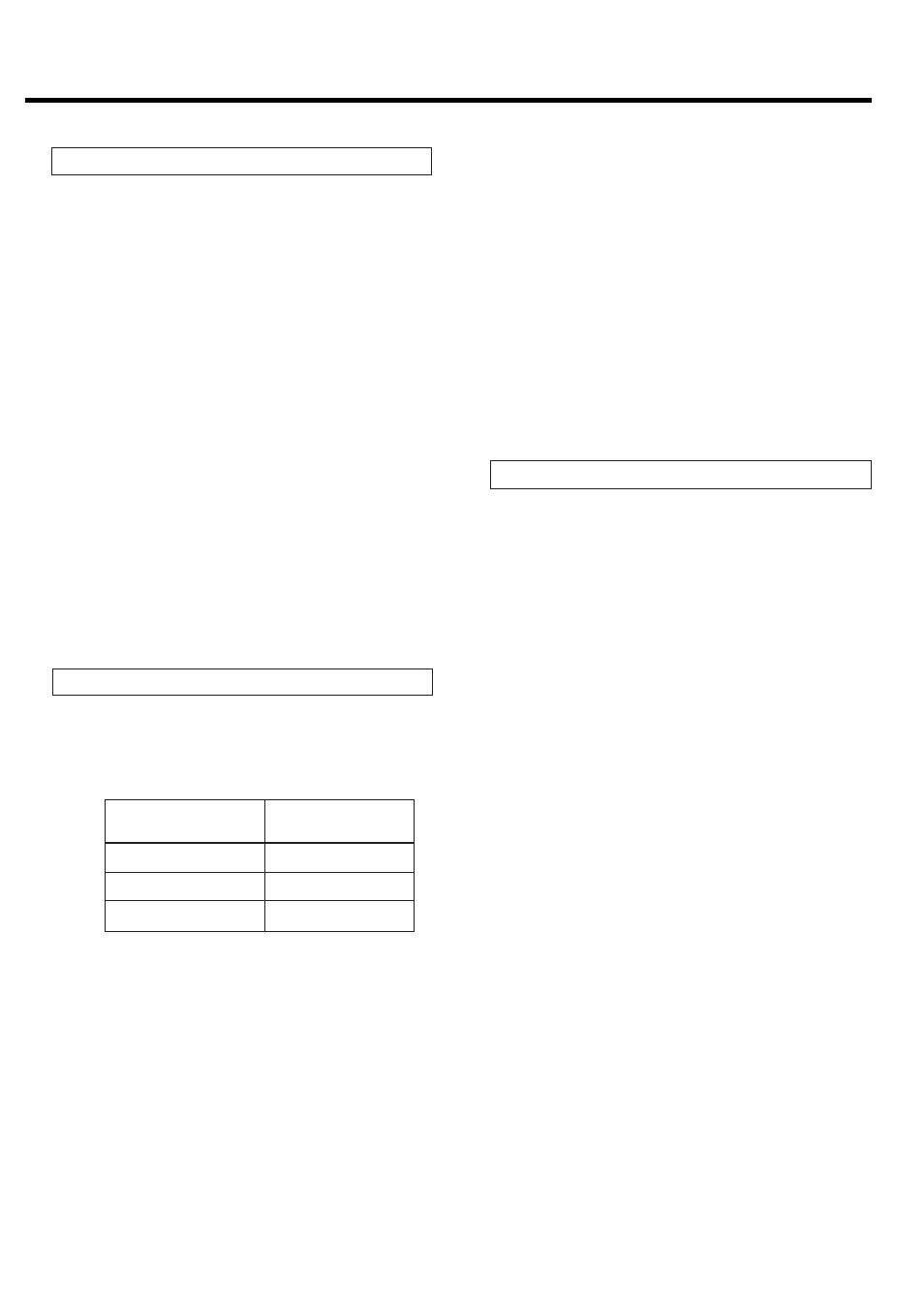
44
Autolocators
41. Monitor level meters: These show the level
in the monitor mix selected by the MONITOR
switches (#18). The meters are "Pre" (before)
the rotary MONITOR LEVEL control, so this
control does not affect the meter readings.
42. Tape counter: Displays the distance the tape
has moved from a zero reference point
selected by pressing the COUNTER RESET
key beneath.
43. Other indicators: Light up or blink depending
on the selected mode and condition of your
424 MKIII.
44. RTZ (Return-To-Zero) key: When this key is
pressed in any transport mode, the tape will
fast wind to the counter's zero (0000) point.
45. LOC 1 key: If pressed while the MEMO IN key
(#47) is held down, it loads the current tape
location into MEMO 1 register.
If pressed alone, it causes the tape to fast
wind in either direction to the MEMO 1 point
(if this point has been memorized).
This key is also used to check the memo
point.
NOTE: To initiate autolocation, HIT the LOC
key. To check the memo point, PRESS the key
for 0.5 second or more.
46. LOC 2 key: Similar to the LOC 1 key, this key
is used to establish a MEMO 2 point, and to
locate tape with that memory point.
47. MEMO IN key: Used together with the LOC 1
and LOC 2 keys to load the current tape
location into memory. See #45 and 46 above.
48. REPEAT switch: This provides a "playback
loop" or "block repeat" between MEMO 1 and
MEMO 2 points.
Track Controls
38. RECORD FUNCTION switches 1-4: These
switches put the respective tracks into Record
Ready. Recording starts when RECORD is
pressed after or together with PLAY.
In the center position (SAFE) no recording
takes place.
NOTE: Don't operate the RECORD FUNCTION
switches to punch in and out. Otherwise,
"clicks" will remain on tape.
The RECORD FUNCTION switches also select
what source will be recorded. For example,
Track 1 can record either the single source
plugged into Channel 1 of the mixer
(DIRECT), or the entire BUSS L mix (which
may have as many as six sources). The other
RECORD FUNCTION switches work in the
same way: either DIRECT from the same-
numbered mixer channel, or from the
MASTER stereo mix: Tracks 1 & 3 from BUSS
L, Tracks 2 & 4 from BUSS R.
39. Track REC indicators: They show the
individual track's status as selected by the
RECORD FUNCTION switches (#38).
40. Track level meters 1-4: These meters show
the record level coming either from each
channel's fader or from the MASTER fader
(the first and the third meters register the
level from the left buss, the second and the
fourth meters register the level from the right
buss). If a track or tracks are in Safe mode the
corresponding meters show the playback
level.
Displays
Track REC
Track status
indicator
Off Safe
Blinking Record
Stand-by
Steady indication
Record
