Audio – Toshiba HD-XE1 User Manual
Page 56
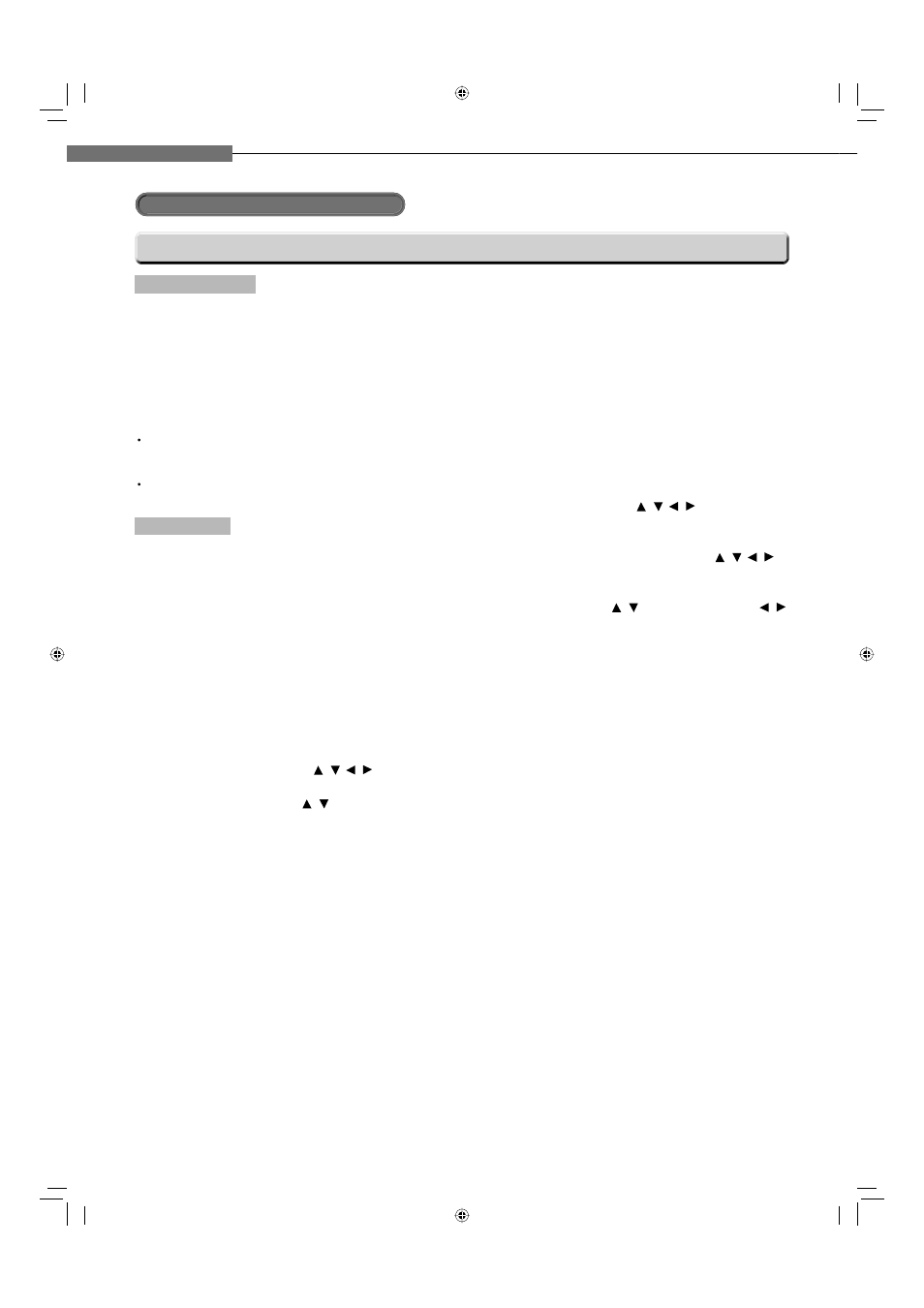
56
6
Chapter
6
Others
Customizing the function settings (Continued)
Dialog Enhancement
To turn on or off a function that increases dialog volume of a
DVD video disc playback.
On
This function is activated.
Off
This function is disabled.
Notes
This function is effective only in playback of HD DVD or
DVD video discs recorded in Dolby Digital or Dolby Digital
Plus.
The effect level of this function vary depending on the disc.
Speaker Setting
To select various parameters for the analog 5.1 channel
output.
5.1ch
When a 5.1 channel surround system is connected to this
player.
Go to the next step (see below) for detailed selections.
2ch
When a 2 channel stereo system is connected to this
player.
When you selected “5.1ch”:
Set the speaker sizes, distance to each speaker and the
crossover frequency.
1 Select a speaker by pressing / /
/ buttons, and
press OK button.
2 Select the size by pressing / buttons, and press OK
button.
Front Left / Front Right
Small:
Select if the speaker cannot output low
frequency.
Large:
Select if the speaker can output low
frequency.
Center / L Surround / R Surround
Small:
Select if the speaker cannot output low
frequency.
Large:
Select if the speaker can output low
frequency.
None:
When the speaker is not connected.
Subwoofer
Use:
When a subwoofer is connected.
Don’t Use: When a subwoofer is not connected.
Audio
Crossover Setting
Low frequency under which you set here will be of a
subwoofer. Select one from 80 Hz/100 Hz/120 Hz.
ft
Select a distance to each speaker from the listening
position.
If you select “Clear” and press OK button, your
selection is canceled and the previous menu returns.
If you select “End” and press OK button, your selection
is saved and the setting fi nishes.
3 Select “Next” by pressing / / / buttons, and
press OK button.
The next screen appears.
4 Select “Automatic Test Tone” by pressing / / /
buttons, and press OK button.
A test signal is sent to each speaker. Adjust each of the
volumes by pressing / , selecting speakers by / ,
so that each speaker can sound at the same volume.
For further adjustment, check the channel balance on
the amplifi er.
5 When complete, select “OK” and press OK button.
HD-XE1_06_E 56
HD-XE1_06_E 56
06.12.6 3:14:57 PM
06.12.6 3:14:57 PM
