Toshiba HD-XE1 User Manual
Page 10
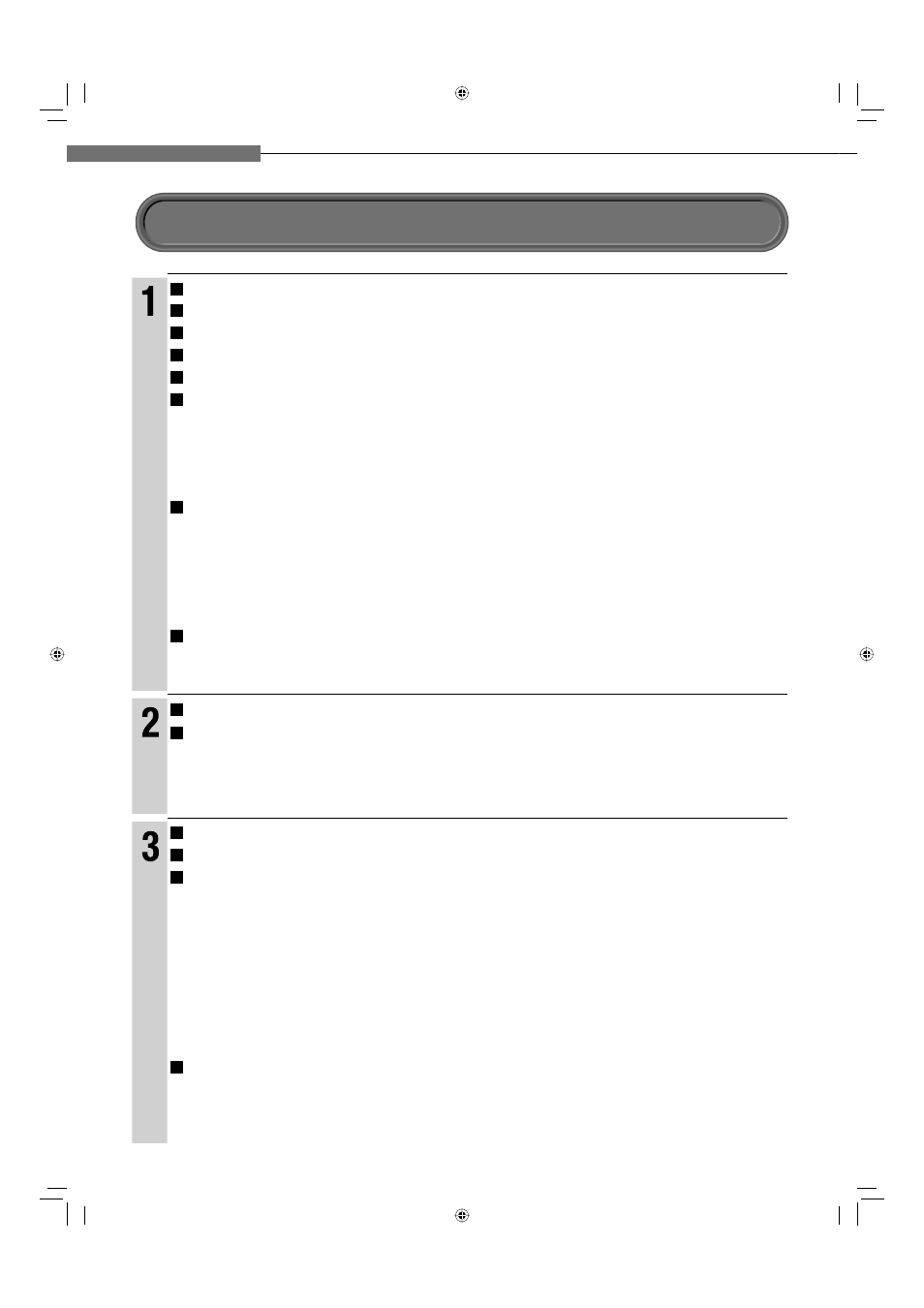
10
1
Chapter
1
Introduction
Introduction
SAFETY PRECAUTIONS ..................................................................................... 2
IMPORTANT SAFETY INSTRUCTIONS ............................................................... 4
Precautions .......................................................................................................... 6
Features ................................................................................................................ 8
Accessories .......................................................................................................... 9
Index to parts and controls ............................................................................... 12
7Front panel ...............................................................................................................................................12
7Rear panel ................................................................................................................................................13
7Display .....................................................................................................................................................14
7Remote control .........................................................................................................................................15
Preparation of the remote control .................................................................... 16
7Loading batteries .....................................................................................................................................16
7Operating with the remote control ............................................................................................................16
7About the remote control backlight ..........................................................................................................16
7Programming for TV control .....................................................................................................................17
7Operating your TV with the remote control...............................................................................................17
Hint on reading this manual ............................................................................. 18
7Icons for function applicability .................................................................................................................18
7Instructions and actual buttons ................................................................................................................18
Connections
Connecting to a TV .............................................................................................20
Connecting to an audio system ........................................................................25
7Via HDMI output .......................................................................................................................................25
7Via digital audio output ............................................................................................................................25
7Via 5.1ch analog audio output .................................................................................................................26
Playback (Basic)
Disc compatibility ...............................................................................................28
Powering on/Loading a disc ..............................................................................30
Playing a disc ......................................................................................................31
7Stopping playback / Pausing playback ................................................................................................... 31
7Playing from the top menu ....................................................................................................................... 32
7Using A/B/C/D buttons ............................................................................................................................. 32
7Playing from a menu in a recorded disc .................................................................................................. 32
7Selecting the sound ................................................................................................................................. 33
7Selecting the sound of a disc recorded in DVD VR mode ....................................................................... 33
7Selecting subtitles .................................................................................................................................... 34
7Selecting the camera angle ..................................................................................................................... 34
Playing at various speeds ..................................................................................35
7Locating by entering a section number ................................................................................................... 36
7Locating by entering elapsed time .......................................................................................................... 36
7Resuming playback from the location last stopped (Title resume) .......................................................... 36
Table of Contents
HD-XE1_01_E 10
HD-XE1_01_E 10
06.12.6 2:57:16 PM
06.12.6 2:57:16 PM
