Tiger Dear Diary SnapShot Organizer 71-555 User Manual
Page 54
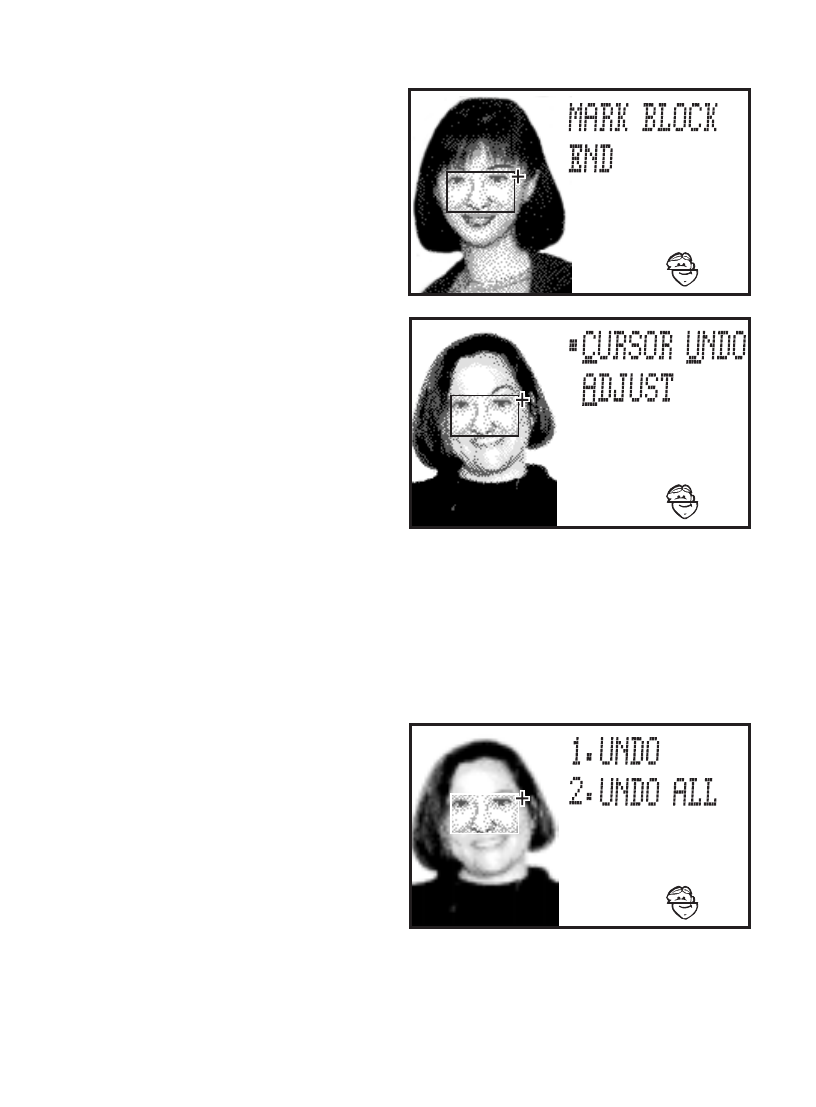
54
The screen will prompt MARK
BLOCK END. Use the arrow
keys to block a square on the
photo. When the area you want
to use is outlined, press
ENTER.
The section of the photo that
was BLOCKED will appear on
the screen superimposed over
the image of PHOTO 1. The
screen will prompt CURSOR
UNDO ADUST.
A pointer will be in front of
CURSOR. Use the ARROW KEYS to move the superimposed
image around the screen.
Press A, the pointer will move to be in front of ADJUST. Use the
ARROW KEYS to expand or condense the superimposed area.
Press U, to UNDO your
changes. The screen will
prompt 1. UNDO and 2. UNDO
ALL.
To UNDO the last change,
press 1.
To UNDO ALL changes made
in this session, press 2.
See also other documents in the category Tiger Games:
- Star Wars Gungan Sub Escape 88-034 (2 pages)
- Magic Spell Challenge 36283 (2 pages)
- Star Wars Naboo 88-006 (2 pages)
- Jumble 07-010 (16 pages)
- E-Yo (1 page)
- Naboo Starfighter (10 pages)
- The Price Is Right none (24 pages)
- Goldberg 08-008 (2 pages)
- Jet Moto 64-001 (2 pages)
- World Championship Wrestling 60-051 (16 pages)
- Sports Trivia Game 65-154 (2 pages)
- Electronic Quidditch Game 36289 (2 pages)
- 70-133 (2 pages)
- Quiz Wiz 65-157 (2 pages)
- Fluffy Action Game 36295 (2 pages)
- Star Wars Lightsaber Duel 88-502 (2 pages)
- Sports Feel Bowling 66-016 (2 pages)
- Star Wars Jedi Comlink 88-282 (2 pages)
- Star Wars Episode I LightSaber Duel 88-510 (2 pages)
- Hitclips FM Radio Cartridge 59610 (2 pages)
- Star Wars Battle of Naboo 88-003 (2 pages)
- WCW Pen Game 10-103 (2 pages)
- World Championship Wrestling 60-053 (16 pages)
- Pokedex Deluxe (26 pages)
- 71-611 (2 pages)
- Scooby-Doo 67785 (2 pages)
- Wizards Apprentice 36284 (23 pages)
- Star Wars Naboo 88-504 (2 pages)
- Star Wars Jedi Hunt 88-002 (2 pages)
- Entertainment Edition Game 65-151 (2 pages)
- Rugrats 64-212 (2 pages)
- Neopets 71070 Asst (3 pages)
- E-Pals Hedwig 36292 (2 pages)
- 60-052 (16 pages)
- Mini Action Games (2 pages)
- E-Pals Fluffy 36293 (2 pages)
- Jurassic Park T-Rex (2 pages)
- Jurassic Park III 71-612 (32 pages)
- Mission Paintball Trainer 42792 (11 pages)
- Virtual Tennis 66-007 (2 pages)
- Lights Out Cube 7-592 (15 pages)
- Ninja Electronic Game (19 pages)
- Monsters Scream Catcher Tabletop Game 59854 (2 pages)
- Star Wars Podrace 88-008 (2 pages)
