Card database – Tiger Wizards Apprentice 36284 User Manual
Page 5
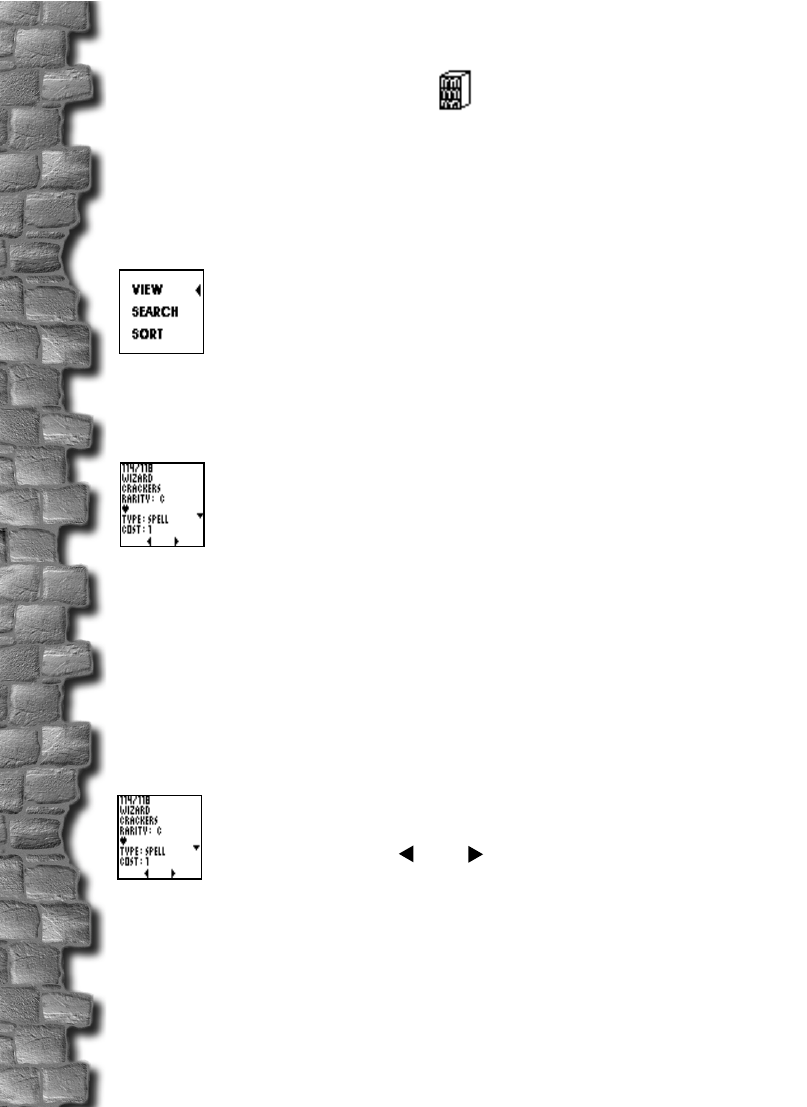
4
1. CARD DATABASE
1. CARD DATABASE
1. CARD DATABASE
1. CARD DATABASE
1. CARD DATABASE
Highlight the card database from the MAIN MENU and
press ENTER.
You can VIEW, SEARCH, or SORT.
VIEW
Let’s try VIEW. Scroll to it and press ENTER.
The default database is the FULL SET sorted by card
number. Use the UP and DOWN arrows to scroll through
the current text display.
By viewing, you can check the CARD NUMBER.
For example, 114/118 means it’s card number
114 out of the first set of 118 cards.
Then you see the NAME of the card, for example,
“WIZARD CRACKERS”.
You see the RARITY of the card, for example “C”, which
is common.
You see the TYPE of card, for example, “SPELL”.
Scroll down and you can then see the text of the card.
You can also use the LEFT and RIGHT arrows
to automatically move to the PREVIOUS or
NEXT card. The < and > symbols should appear
at the bottom of the screen.
Adding Cards to your Trade List
Adding Cards to your Trade List
Adding Cards to your Trade List
Adding Cards to your Trade List
Adding Cards to your Trade List
You can press EDIT to automatically add cards to your
trade list.
