Tiger Wizards Apprentice 36284 User Manual
Page 17
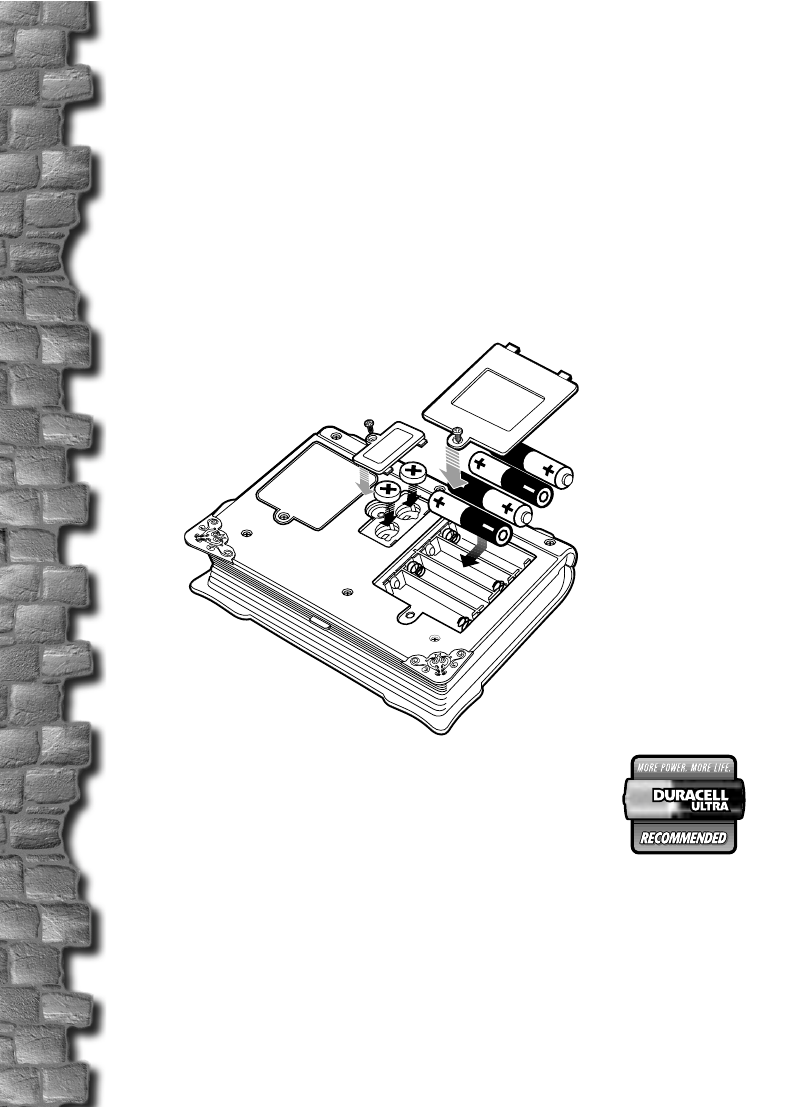
16
INSERTING OR REPLACING BATTERIES
INSERTING OR REPLACING BATTERIES
INSERTING OR REPLACING BATTERIES
INSERTING OR REPLACING BATTERIES
INSERTING OR REPLACING BATTERIES
Reset Operations:
Reset Operations:
Reset Operations:
Reset Operations:
Reset Operations:
By pressing the reset button, you can delete all the data
previously entered. A screen will ask you, DATA
FOUND! KEEP RECORD? Y/N. Pressing Y(yes) will
return to the initial screen, pressing N(no) will delete all
data (including your trade lists and deckbuilder
functions).
Be sure to press the reset button before you use your
Wizard's Apprentice for the first time.
Replacing Batteries:
Replacing Batteries:
Replacing Batteries:
Replacing Batteries:
Replacing Batteries:
This Harry Potter™ Wizard's Apprentice is
powered by two button-cell batteries type
"G13A" or "LR44" and four "AAA" or "LR03"
batteries. The four "AAA" or "LR03" batteries
are the main batteries and the two "G13A" or "LR44"
batteries are the back-up batteries. The main batteries
provide power for normal operations. The back-up
batteries protect data stored in memory when changing
the main batteries.
