Basic operation, Other functions – The Singing Machine STVD-1001 User Manual
Page 27
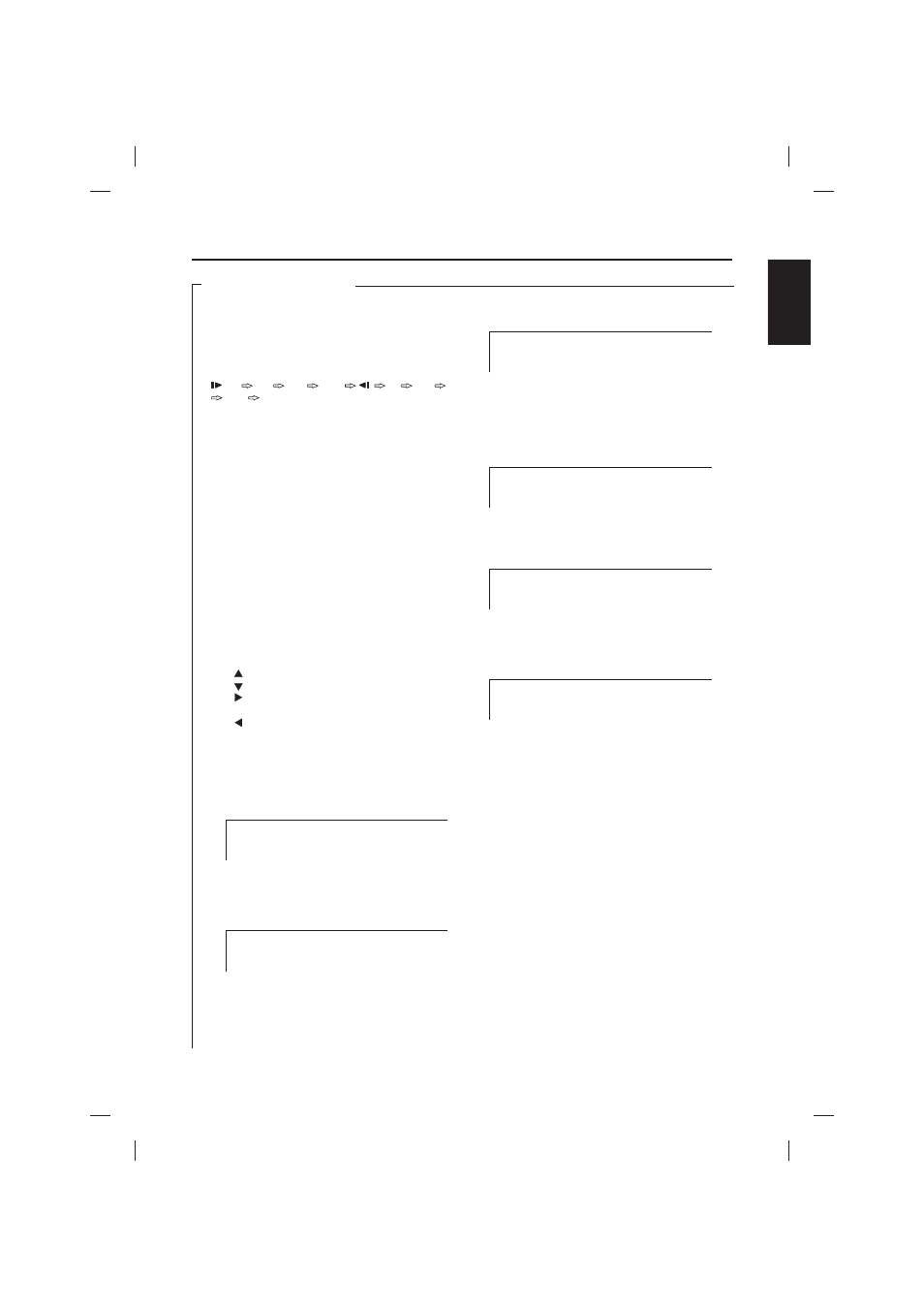
OTHER FUNCTIONS
BASIC OPERATION
SLOW MOTION
MUTE
The user can press the SLOW button repeatedly to
adjust the speed of the slow motion as they desired.
The following sequence will be shown on screen.
For DVD discs:
½
1/4
1/8
1/16
½
1/4
1/8
1/16
Normal Play
- This function only works on DVD disc.
- This function works for
.
“Disc Go To” mode appears if the GOTO button is
being pressed once. It allows you to go to the desired
playing time with respect to with the total time of the
disc.
“Track Go To” mode appears after the “Disc Go To”
mode if GOTO button is being pressed again. This
mode allows you to go to the desired playing time
within the current playing track playing.
“Select Track” mode follows the “Track Go To” mode if
the GOTO button is being pressed again. It allows you
to go to the desired track of the current disc played.
For CDG discs:
NOTE
NOTE
aa
aa
aa
aa aa aa
aa
aa
aa
aa
Pressing the MUTE button once will eliminate the
sound from the speakers and “MUTE” will display on
the LED. Press the MUTE button again the “'MUTE
OFF” will be displayed on the LED and the speakers
will produce sound.
all discs
CURSOR buttons are used to perform the selection
on the screen and ENTER button is used to do the
confirmation after the selection.
1. Pressing the cursor buttons while playing a JPG
picture CD slide show will cause the following
picture transitions:
- the picture will be inverted.
- mirror effect will appear.
- the picture will rotate clockwise if this button
is pressed repeatedly.
- the picture will rotate in anti-clockwise if this
button is pressed repeatedly.
For DVD Disc: Pressing GOTO button will go to the
desired playing time or track directly. The following will
appear on your TV screen in sequences shown
below:
Allows you to view the desired chapter of the current
title on the disc.
This mode appears if the GOTO button is being
pressed again.
Allows you to view the desired playing time within the
current title of the disc.
This mode appears if the GOTO button is being
pressed again.
Allows you to view the desired playing time within the
current chapter of the disc.
For CD Discs: Pressing the GOTO button will go to the
desired playing time or track directly. The following will
appear on your TV screen in the sequences shown
below:
Pressing the GOTO button will go to
the “Select Track” mode only.
1. This function is not available for MP3 disc.
CURSOR AND ENTER
GOTO
NOTE:
NOTE:
E26
Disc Go To:--:--
TT : 01/02 CH :
/19
TT : 01/02 Time : :
CH : 01/19 Time : :
Track Go To:--:--
Select Track:--/10
ENGLISH
