Picture messages (mms) – Tannoy W395 User Manual
Page 25
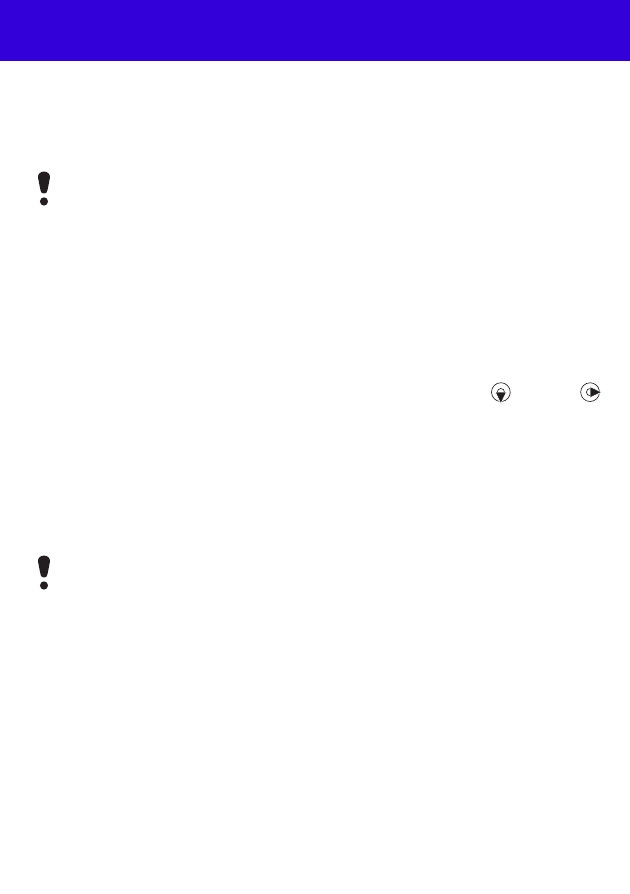
25
Picture messages (MMS)
Picture messages can contain text, pictures, sound recordings,
video clips and attachments.
To create a picture message
1
From standby select
Menu
>
Messaging
>
Write new
>
Picture msg
.
2
Enter text. To add items to the message, press
, scroll
and select an item.
To send a picture message
1
When the message is ready, select
Cont.
2
Select an option.
3
Select
OK
>
Send
.
You must set an MMS profile and the address of your
message server. If no MMS profile or message server
exists, you can receive all the settings automatically
from your network operator or at
.
Sending and receiving phones must have subscriptions
that support picture messaging. Make sure you have
a phone subscription that supports data transmission
and the correct settings in your phone.
This is the Internet version of the User guide. © Print only for private use.
