Entertainment, Ge 14, Walkman™ player – Tannoy W395 User Manual
Page 14
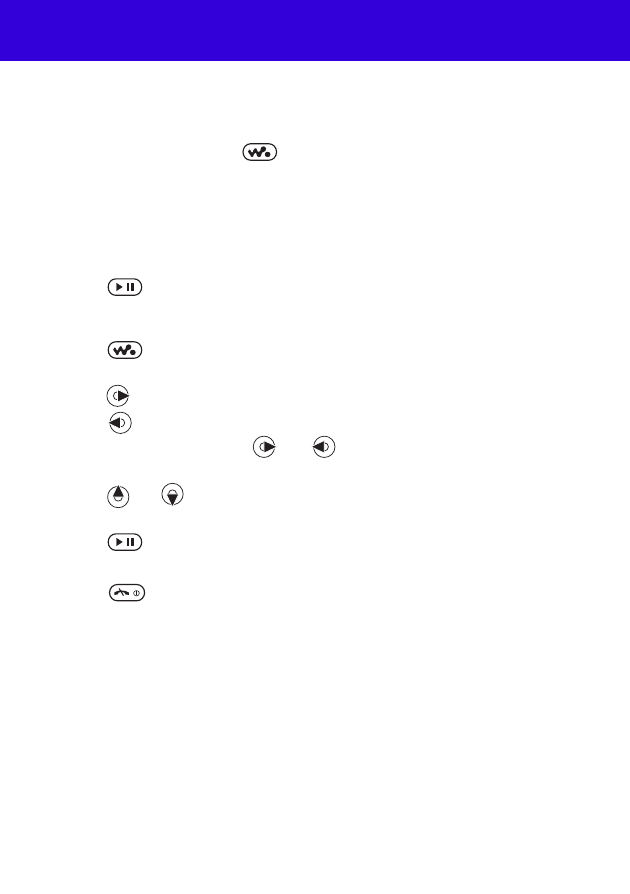
14
Entertainment
Walkman™ player
To play music
1
From standby press
.
2
Browse by artist, track, or playlist. Scroll to a list and select
Open
.
3
Scroll to a title and select
Play
.
To stop playing music
•
Press .
There are several ways to control the Walkman player:
•
Press
to open or minimise the Walkman player during
playback.
•
Press
to go to the next music file.
•
Press
to go to the previous music file.
•
Press and hold down
or
to fast forward or rewind
when playing music files.
•
Press
or
to view and scroll files in the current playlist
during playback.
•
Press
to select a highlighted file in a list.
•
Select
Back
to go to the main menu during playback.
•
Press
to exit.
Playlists
You can create playlists to organise your music.
To create a playlist
1
From standby select
Menu
>
WALKMAN
>
Options
>
My music
>
My playlists
>
New playlist
>
Add
.
2
Enter a name and select
OK
.
3
Scroll to a track and select
OK
.
This is the Internet version of the User guide. © Print only for private use.
