Transferring pictures – Tannoy W395 User Manual
Page 21
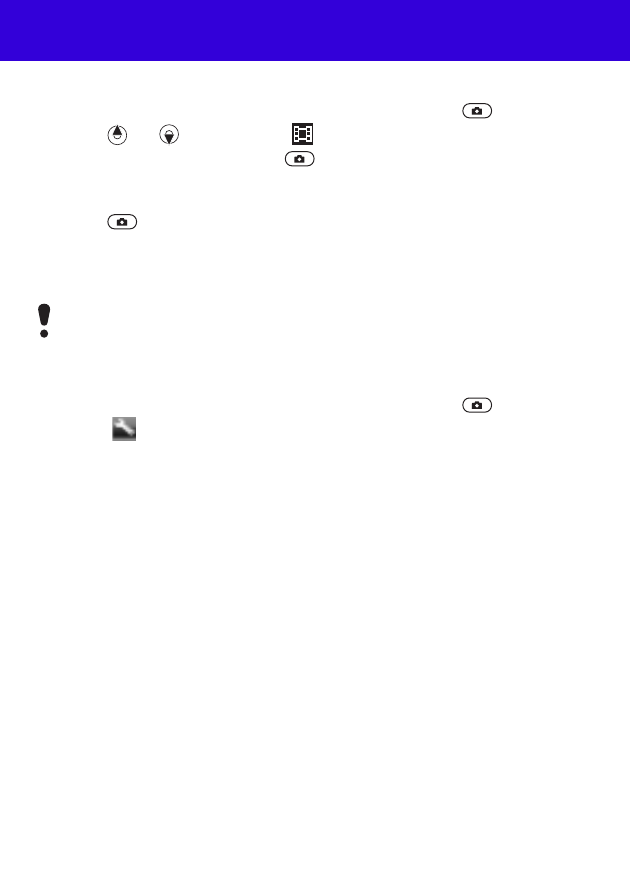
21
To record a video clip
1
To activate the camera, from standby press
.
2
Press
or
to scroll to
.
3
To start recording, press
fully down.
To stop recording
•
Press
. The video clip is automatically saved.
To zoom in or out
•
Press the volume keys up or down.
To change camera settings
1
To activate the camera, from standby press
.
2
Select .
Transferring pictures
You can use Bluetooth™ wireless technology and the USB cable
to transfer pictures and video clips between a computer and
your phone. See Bluetooth™ wireless technology on page 29
and To transfer files in Mass storage mode on page 17 for more
information.
When you take a picture, zoom is only available in VGA
mode.
This is the Internet version of the User guide. © Print only for private use.
