TurboChef Technologies Trubochef i5 User Manual
Page 28
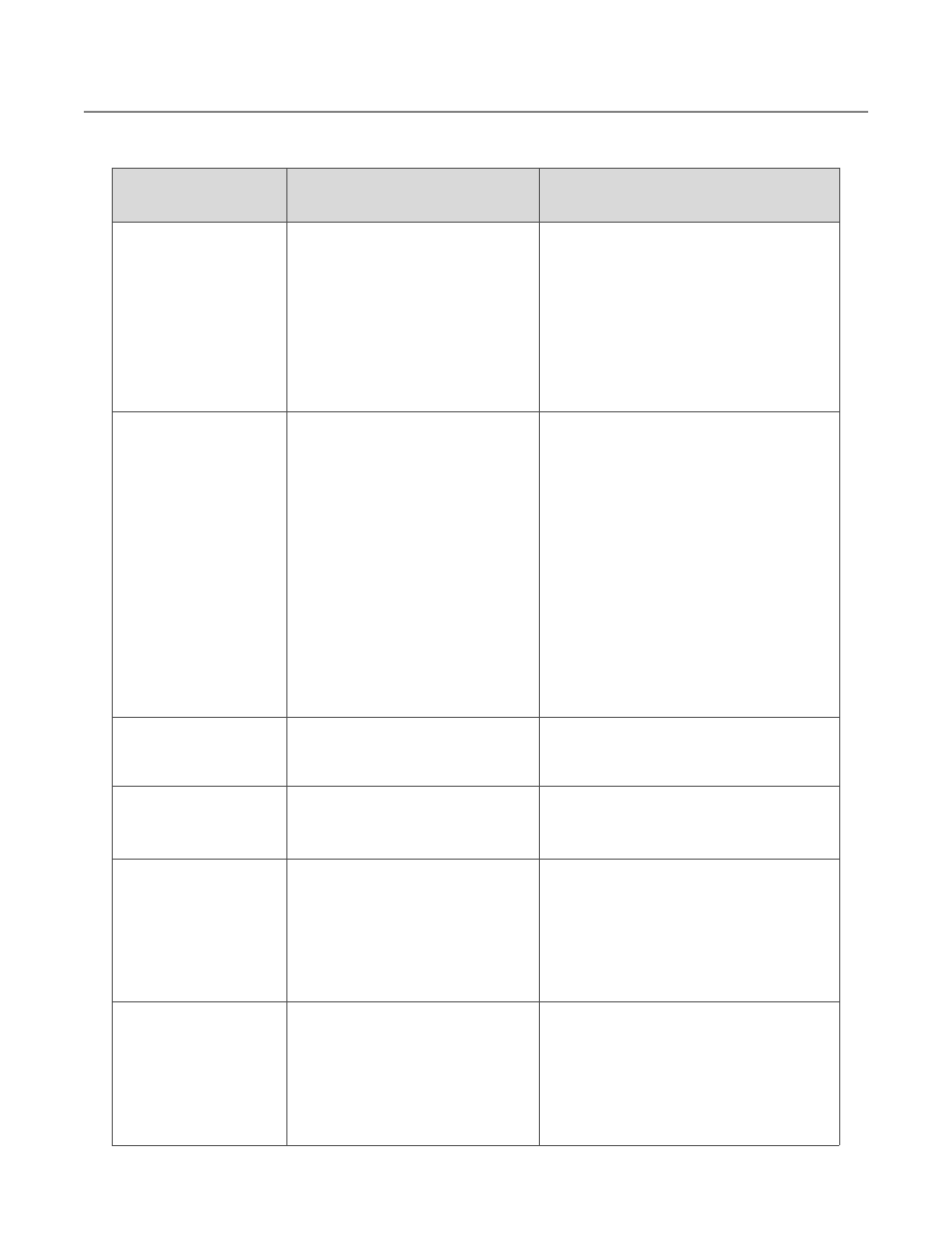
20
T R O U B L E S H O OT I N G
I s s u e
Po s s i b l e C a u s e ( s )
R e s o l u t i o n
F
F1
1:: B
Bllo
ow
weerr R
Ru
un
nn
niin
ngg
S
Sttaattu
uss B
Baad
d
- Oven power interrupted.
- Verify wall circuit breaker is on. Reset
breaker and then power the oven on.
- Place the oven in the
OFF
state and
unplug the oven – leave for two
minutes. Re-plug in the oven, switch on
the isolator/main power supply, and
press the “On/Off ” soft key.
F
F2
2:: C
Co
oo
ok
k
T
Teem
mp
peerraattu
urree L
Lo
ow
w
- Oven power interrupted.
- Air nozzles on the top/bottom
of the cook cavity are clogged.
- Oven door is out of alignment.
- Defective heater.
- Blower motor not running.
- Oven not fully warmed up.
- Verify wall circuit breaker is on. Reset
breaker and then power oven back on.
- Open oven door and verify the air
nozzles on the top/bottom of the cook
cavity are clean and not clogged.
- Open and close the door several times
and verify oven door is closed.
- Reset high-limit located in the bottom
left corner of the oven rear wall.
- Call Customer Support.
- Repeat warmup and allow oven to idle
for five minutes.
F
F3
3:: M
Maaggn
neettrro
on
n
C
Cu
urrrreen
ntt L
Lo
ow
w
- Microwave circuit defective.
- Call Customer Support.
F4: Door Monitor
Defective
- Oven door switches are out of
order.
- Call Customer Support.
F
F5
5:: M
Maaggn
neettrro
on
n O
Ovveerr
T
Teem
mp
peerraattu
urree
- Blockage of cool air into the
oven.
- Rear cooling fan exhaust
guard(s) clogged.
- Remove anything that may be obstruct-
ing the flow of cool air into the oven.
- Check rear fans to see if they are free
of debris. Clean as required.
F6 EC Temp
- Blockage of cool air into the
oven.
- Rear cooling fan exhaust
guard(s) clogged.
- Remove anything that may be obstruct-
ing the flow of cool air into the oven.
- Check rear fans to see if they are free
of debris. Clean as required.
