Т³гж 12, 24+2g gigabit managed switch user's guide – TP-Link TL-SL3226P User Manual
Page 12
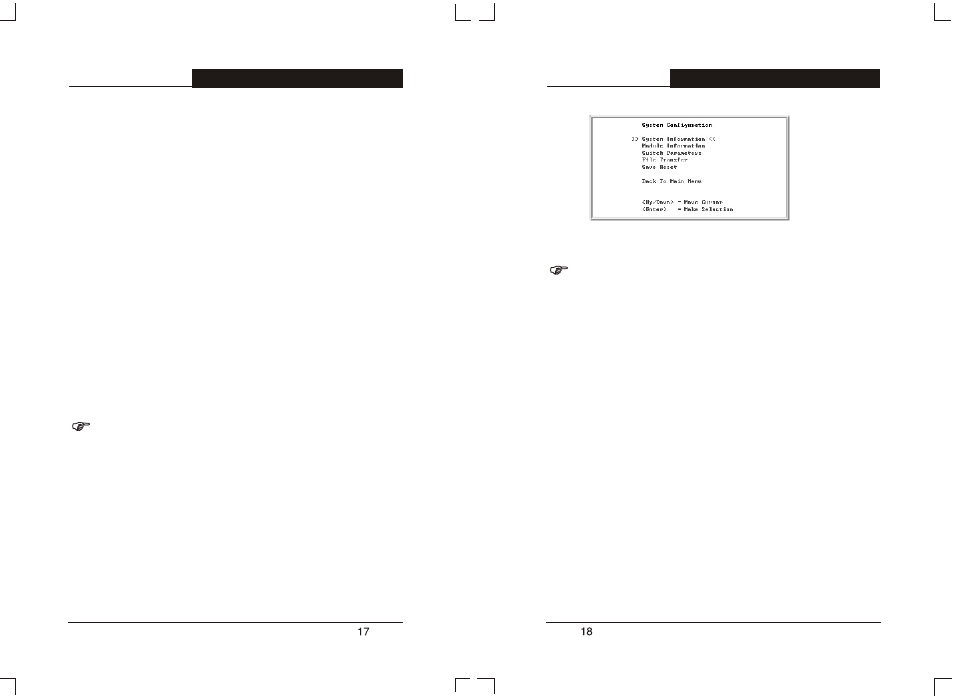
The assumpsit of normal control button in the operating interface is as
following:
, = S, s Button: move the cursor down
, = S, s Button: move the cursor left
<^U> = press U button after press Ctrl button (Ctrl + U): active the revision
data
<^A> = press A button after press Ctrl button (Ctrl + A): choose all letter
where the cursor locates
Remark:
The revised configuration won't be effect without activation. The effect
configuration is effective before the next startup. In order to effect the
configuration after next startup, you need to enter into the SAVE and RESET
menu of System configuration menu to save the configuration.
4.4.1 System Configuration
Remarks:
System Information
When you configure System Information, only System Name, System
Contact and System Location can be changed. Others of System
Information are only for read.
Module Information
1) If yo u use modules, you can configure the responding module slot.
Slot 1 Port 25
Slot 2 Port 26
2) If you install modules, the module information will be showed according
to the specific modules.
100M UTP module: 100BASE-TX
100M Fiber module: 100BASE-FX
Gig abit UTP module: 1000BASE-T
Gig abit Fiber module: 1000BASE-LX/SX
!
!
TL-SL3226P
24+2G Gigabit Managed Switch User's Guide
TL-SL3226P
24+2G Gigabit Managed Switch User's Guide
Figure 4-3 System Configuration
