TOA Electronics TOAEXES-5OOO User Manual
Page 3
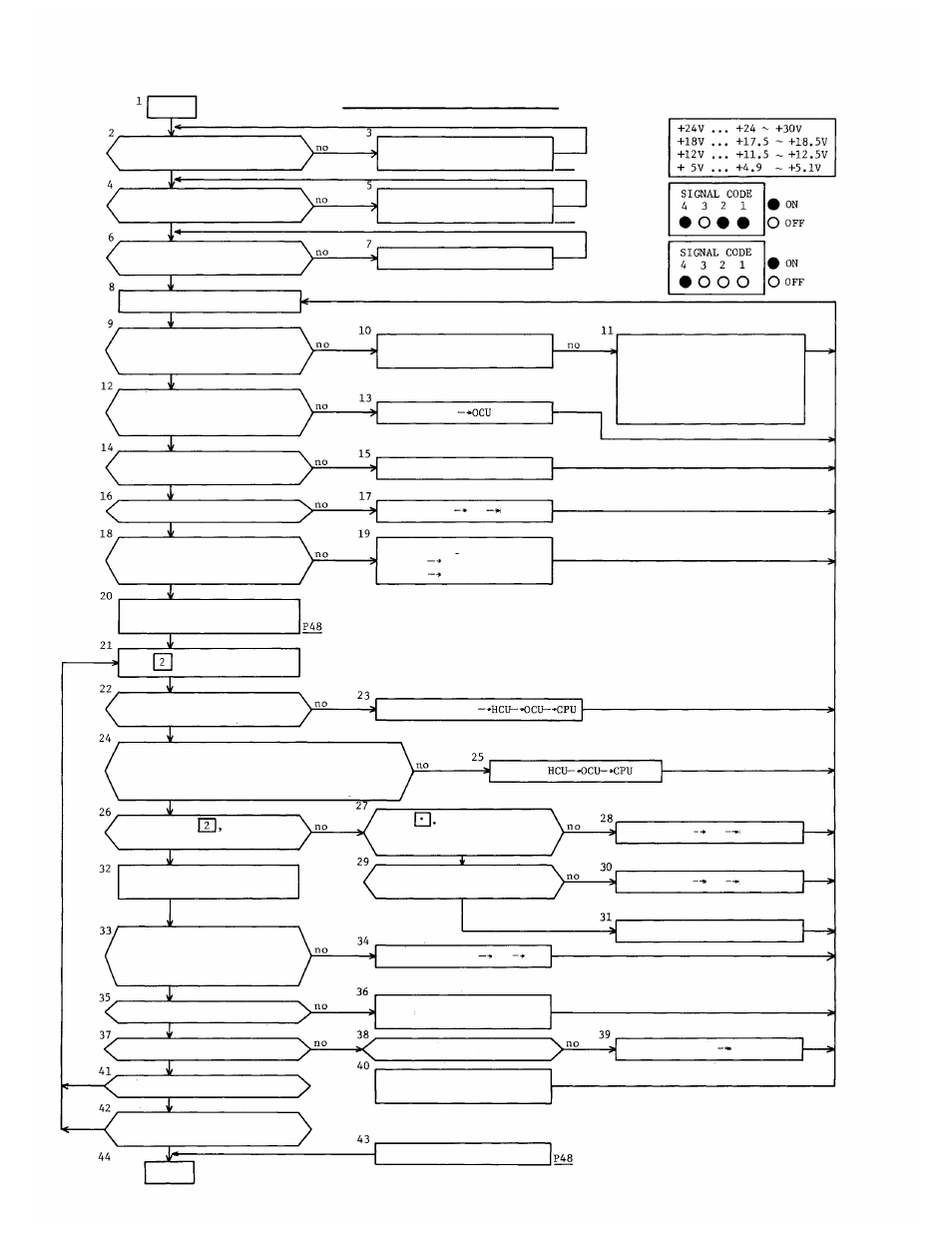
EXES-5000 SYSTEM CHECK FLOW CHART
START
DIP switch on CPU
correctly set ?
Back-up battery on
CPU connected ?
Program switch on
CPU off ?
Power switch on
Proper voltages at
each output power
terminal? (tabl 1)
No.15 of SCN SELECT on
OCU lit brighter than
others ?
CLOCK lamp on HCU lit
brightly ?
Other lamps on HCU off ?
Station No. lamp on LMU
lit corresponding to
station connected ?
Clear all No.200
programmings
Set DIP switch
according to Inst.
Plug the Jack into
Pin A.
Program switch off
Disconnect DC power
connection and check
at any M-station
Dial
One of LINK BUSY lamps on
HCU lit brightly ?
Turn on LINK SELECT switch(es) on HCU to make
the total number of marked number to be the
number of LINK BUSY lamp lit. The
station
dialled correspond to ADDRESS-T lamp.
On dialling
dial tone
heard ?
Call from any station
to any station
Calling station and called
station correspond to lamps
lit on ADDRESS T and R
SIG.CORD lamp lit as Fig.2
Calling tone heard ?
Two way conversation OK ?
All other links OK ?
Conversation possible
with all station ?
END
Replace Station
Dial
SIG. CORD lamps
on HCU lit as Fig. 1
momentary
In other links, dial
tone and lamps OK ?
Replace CLU or DLU
Replace HCU;
OCU
CPU
Replace SGD
HCU
Station
Replace Station
CPU-
HCU
Replace SGD — Station
wiring
In other links ?
Replace CLU or DLU
concerned
Program No.200 functions
Replace Station
CLU or DLU
Table 1:
Fig. 1
Fig. 2
P54
P56
If +24V or +18V is not
in the range, check
power supply (DS-510).
If +12V or +5V is not
in the range, replace
DC/DC inverter.
Replace
Check wiring to the
station
station
Replace the
LMU
Replace HCU
Replace HCU
OCU
CPU
Replace CPU
-61-
