Tyan Computer THUNDER N3600QX User Manual
Page 83
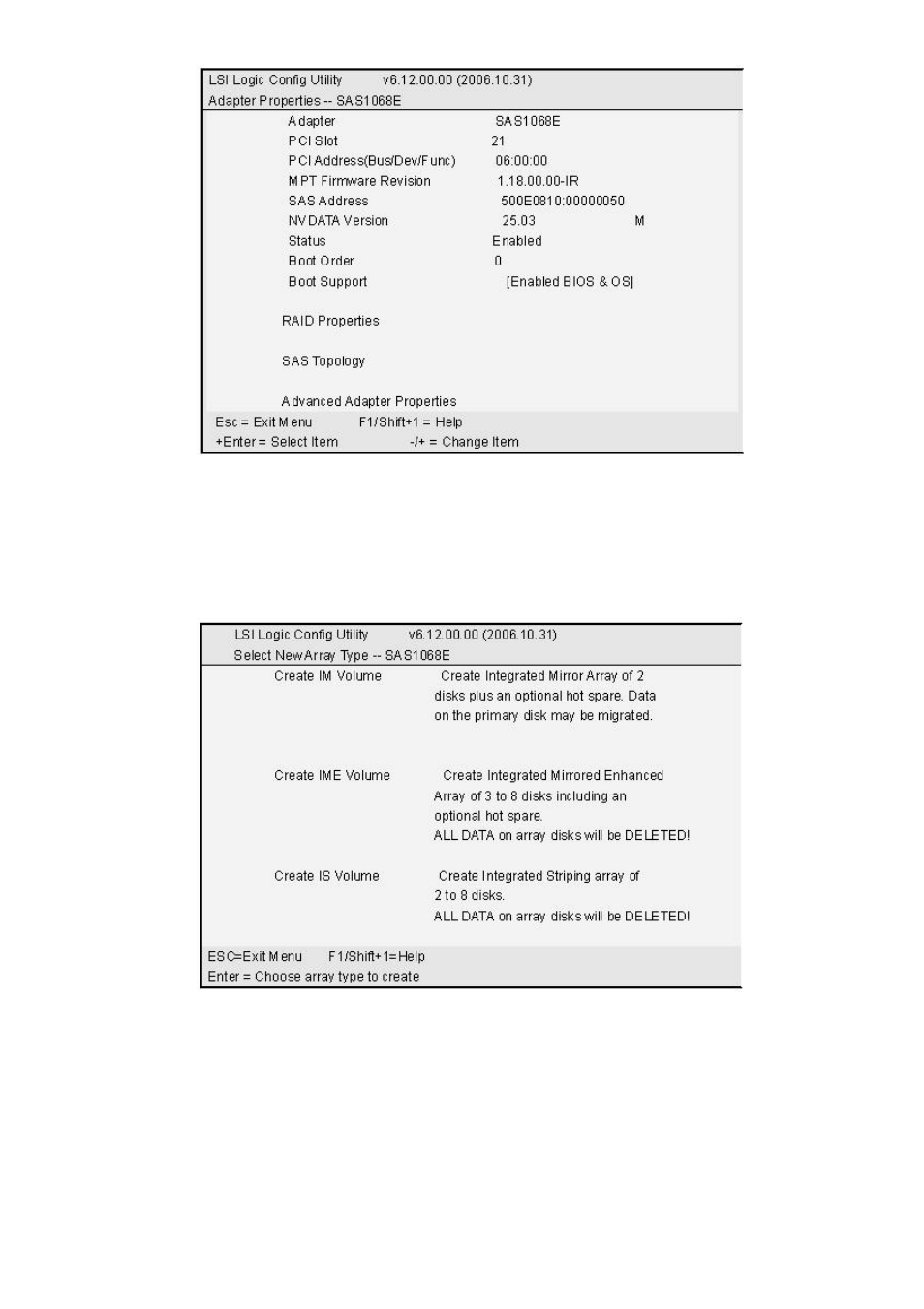
Figure X.2
On the Adapter properties screen, use the arrow keys to select RAID
Properties on the screen and press
When you are prompted to select a volume type, select Create XX (such as
IM, IME or IS) volume as shown in figure X.3. The create New Array screen
illustrates a list of disks that can be added to a volume.
Figure X.3
5. Move the cursor to the “RAID disk” column to select a disk. To
add a disk to the volume, change the “NO” to “YES” by pressing “+
Key”, “- Key”, or “space bar”.
5.1 Creating an IM (RAID 1) volume: When the disk is added, you may
either keep the existing data or overwrite it. Press “M” to keep the
83
