Topcom BUTLER 4870 User Manual
Page 13
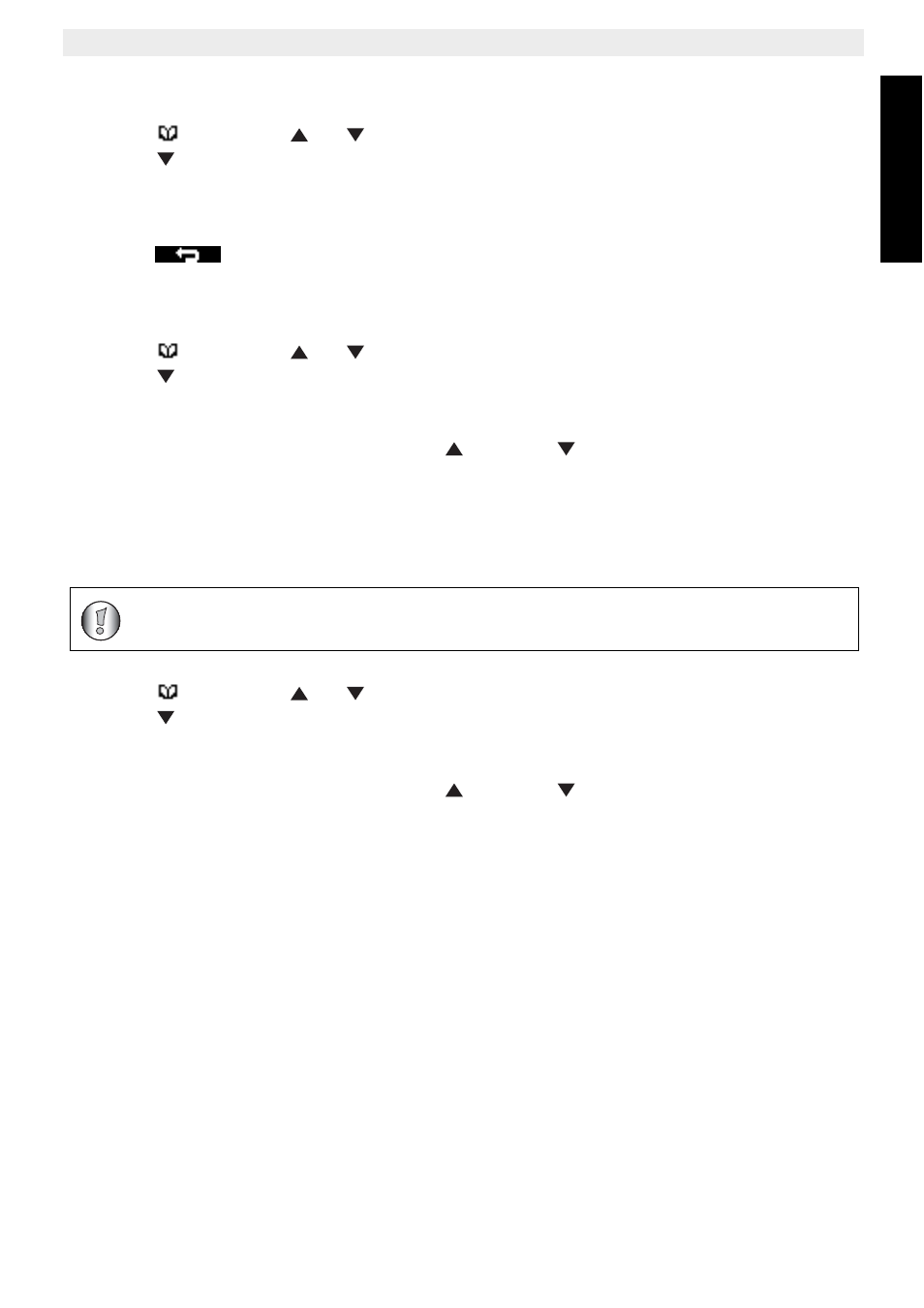
Topcom Butler 4870 Twin/Triple/Quattro
13
Topcom Butler 4870 Twin/Triple/Quattro
ENGLISH
Delete an entry or all entries
•
Press
then scroll
or
to the name you want to delete, then press OPTION.
•
Scroll
to
Delete Entry to delete current entry only
OR
•
Delete All to delete all entries and press OK
3.
•
Press YES to confirm or NO to cancel.
•
Press
to return to the option menu.
Copy a phonebook entry to another handset
•
Press
then scroll
or
to the name you want, then press OPTION.
•
Scroll
to
Copy Entry
•
Press OK
3and the available handset (all handset that are registered on the base) are
•
shown.
•
Select the desired handset with the Up
or Down
key and press OK
3.
•
‘Copying to Handset x’ appears on the display.
•
On the destination handset you will see ‘Receive Phonebook record?’.
•
Press at the destination handset ‘Yes’ to confirm or ‘No’ to stop the entry transfer.
Copy all phonebook entry to another handset
•
Press
then scroll
or
to the name you want, then press OPTION.
•
Scroll
to
Copy All
•
Press OK
3 and the available handset (all handset that are registered on the base) are
shown.
•
Select the desired handset with the Up
or Down
key and press OK
3.
•
‘Copying to Handset x’ appears on the display.
•
On the destination handset you will see ‘Replace All Phonebook Records?’.
•
Press at the destination handset ‘Yes’ to confirm or ‘No’ to stop the entry transfer.
By copy all entries from one handset to another you will erase all existing
records at the destination handset !
