Deleting the current caller id record, Deleting all caller id records, Eleting – Technicolor - Thomson 26955 User Manual
Page 56: Urrent, Aller, Ecord, Id r, Ecords
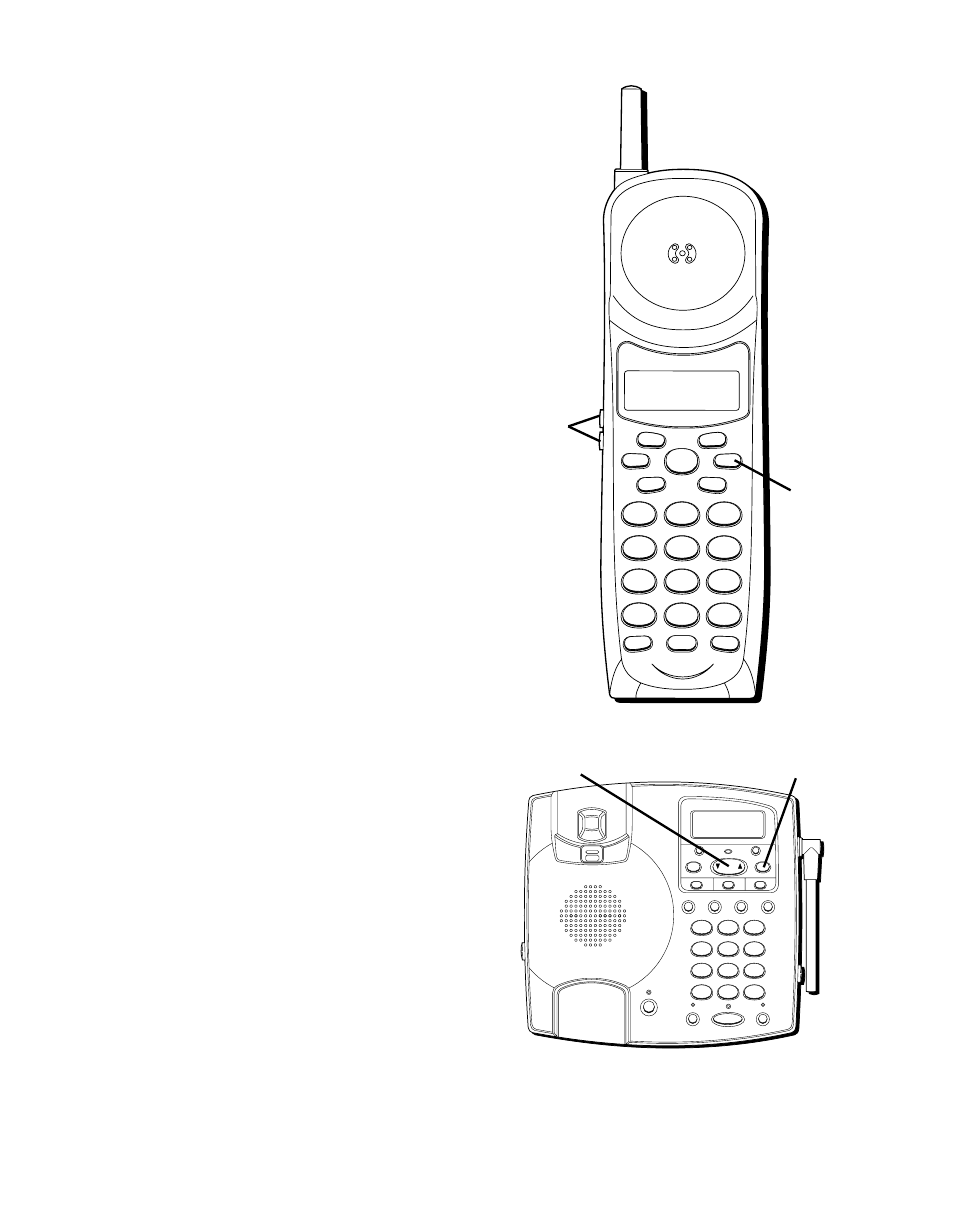
56
D
ELETING
THE
C
URRENT
C
ALLER
ID R
ECORD
To delete only the record in the
display:
1. Use the CID REVIEW or REVIEW
buttons to display the desired
Caller ID record.
2. Press DELETE. The display asks
DELETE CALL ID? for ten
seconds.
3. Press DELETE again, within ten
seconds, to erase the record.
The display shows
DELETED,
confirming the deletion.
D
ELETING
A
LL
C
ALLER
ID
R
ECORDS
To delete all the Caller ID records in
memory:
1. Use the CID REVIEW or REVIEW
buttons to display any Caller ID
record.
WXYZ
9
TUV
8
PQRS
7
MNO
6
JKL
5
GHI
4
DEF
3
ABC
2
1
#
OPER
0
TONE
*
CHANNEL
FLASH
INT
REDIAL
MEM
DELETE
DIAL
FORMAT
MUTE
PROG
PAUSE
TALK
WXYZ
9
TUV
8
PQRS
7
MNO
6
JKL
5
GHI
4
DEF
3
ABC
2
1
#
OPER
0
TONE
*
FORMAT
NEW CALL
PROG
DELETE
DIAL
REVIEW
ONE TOUCH QUICK DIAL
HANDSET
VOLUME
REDIAL/
PAUSE
MEMORY
FLASH
PAGE/INTERCOM
MUTE
HOLD
SPEAKER
M1
M2
M3
DOWN
UP
VOICE MAIL
CHARGE
IN USE
REVIEW button
DELETE button
DELETE
button
CID
REVIEW
buttons
