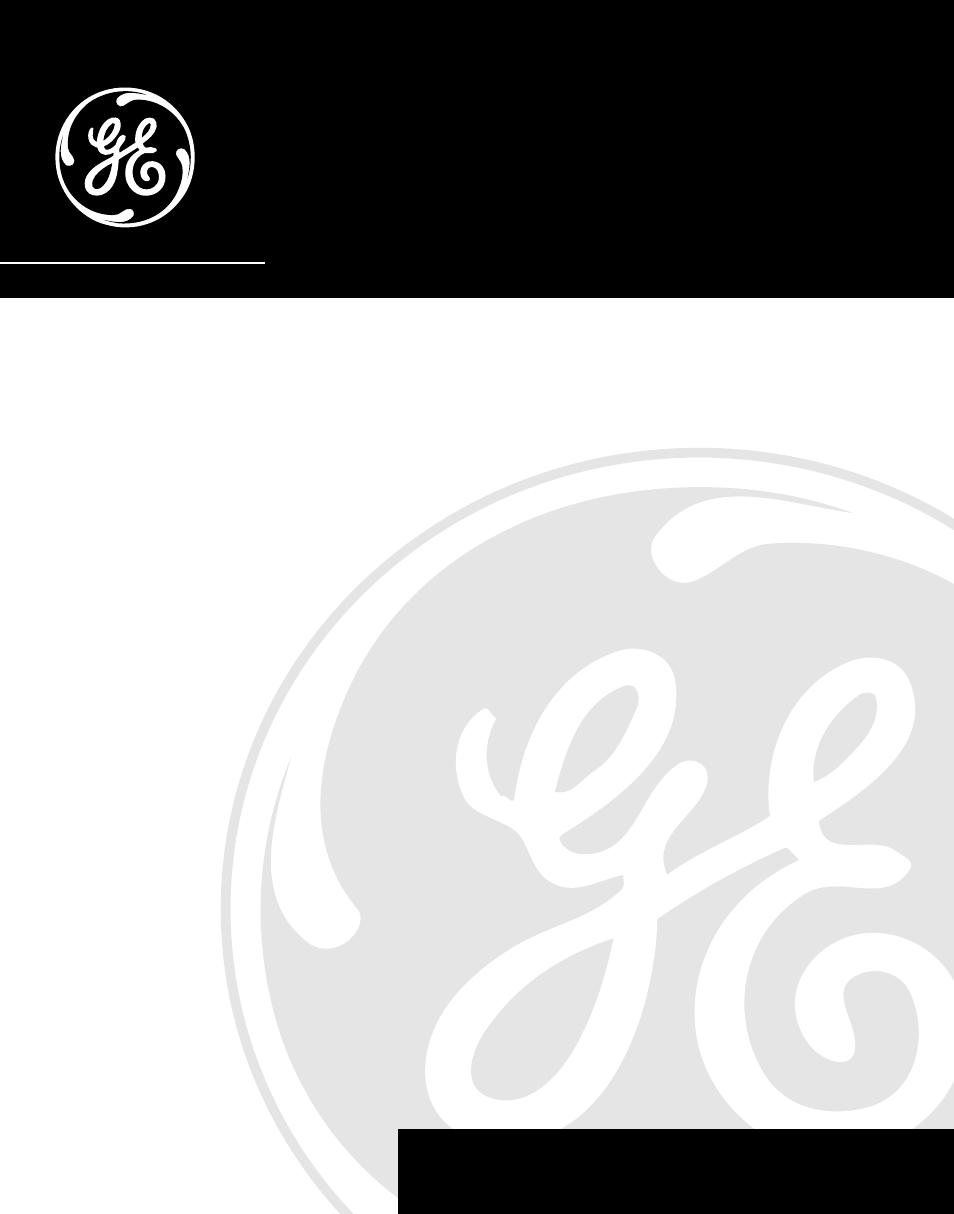Technicolor - Thomson 26955 User Manual
Technicolor - Thomson Phones
Table of contents
Document Outline
- FCC Registration Information
- Interference Information
- Hearing Aid Compatibility
- Introduction
- Caller ID
- Call Waiting
- Call Waiting Caller ID
- Voice Messaging
- Digital Security System
- Before You Begin
- Parts Checklist
- Modular Jack Requirements
- Installation
- Desktop Installation
- Wall Mount Installation
- Settings
- Setting the Display Language
- Setting the Display Contrast
- Setting the Local Area Code
- Setting the Current Time
- Volume Control
- Base
- Cordless Handset
- Speakerphone
- Cordless Phone Basics
- In Use Indicator
- Redial
- Telephone Operation
- Receiving a Call
- Making a Call
- Manual Channel Selection
- Duration Counter
- Auto Standby
- Ringer Volume Switch
- Flash
- Last Number Redial
- Base Unit
- Cordless Handset
- Hold
- Finding the Handset
- Mute
- Privacy Mode
- Enabling Privacy Mode
- Disabling Privacy Mode
- Temporary Tone Dialing
- Voice Messaging
- Setting a New Security Code from the Base
- Setting a New Security Code from the Cordless Handset
- Speakerphone Operation
- Using the Base Unit Speakerphone
- Receiving a Call with Speakerphone
- Making a Call with Speakerphone
- Switching between Speaker and Handset
- Intercom Operation
- Intercom Calling
- Using Intercom
- Advanced Intercom Features
- Handling an Incoming Telephone Call during an Intercom Call
- Using Intercom While You Have a Telephone Call
- Setting Up a Two-Way Intercom Conversation While You Have a Telephone Call
- At the Base Unit
- At the Cordless handset
- Setting Up a Three-Way Conversation Using Intercom
- Memory
- Storing a Name/Number in Memory
- Inserting a Pause in the Dialing Sequence
- Reviewing, Changing or Deleting Stored Numbers
- Dialing a Stored Number During
- Dialing a Stored Number
- Dialing a Quick Dial Number
- Chain Dialing from Memory
- Caller ID Operation
- Receiving and Storing Call Records
- Reviewing Call Records
- Dialing a Caller ID Number
- Deleting the Current Caller ID Record
- Deleting All Caller ID Records
- Caller ID Errors
- Call Waiting Caller ID
- Changing the Battery
- Battery Safety Precautions
- General Product Care
- Handset Sound Signals
- Message Indicators
- Troubleshooting Guide
- Causes of Poor Reception
- Service
- Accessory Order Form
- Index
- Limited Warranty