Inserting a pause in the dialing sequence, Reviewing, changing or deleting stored numbers, Nserting – Technicolor - Thomson 26955 User Manual
Page 45: Ause, Ialing, Equence, Eviewing, Hanging, Eleting, Tored
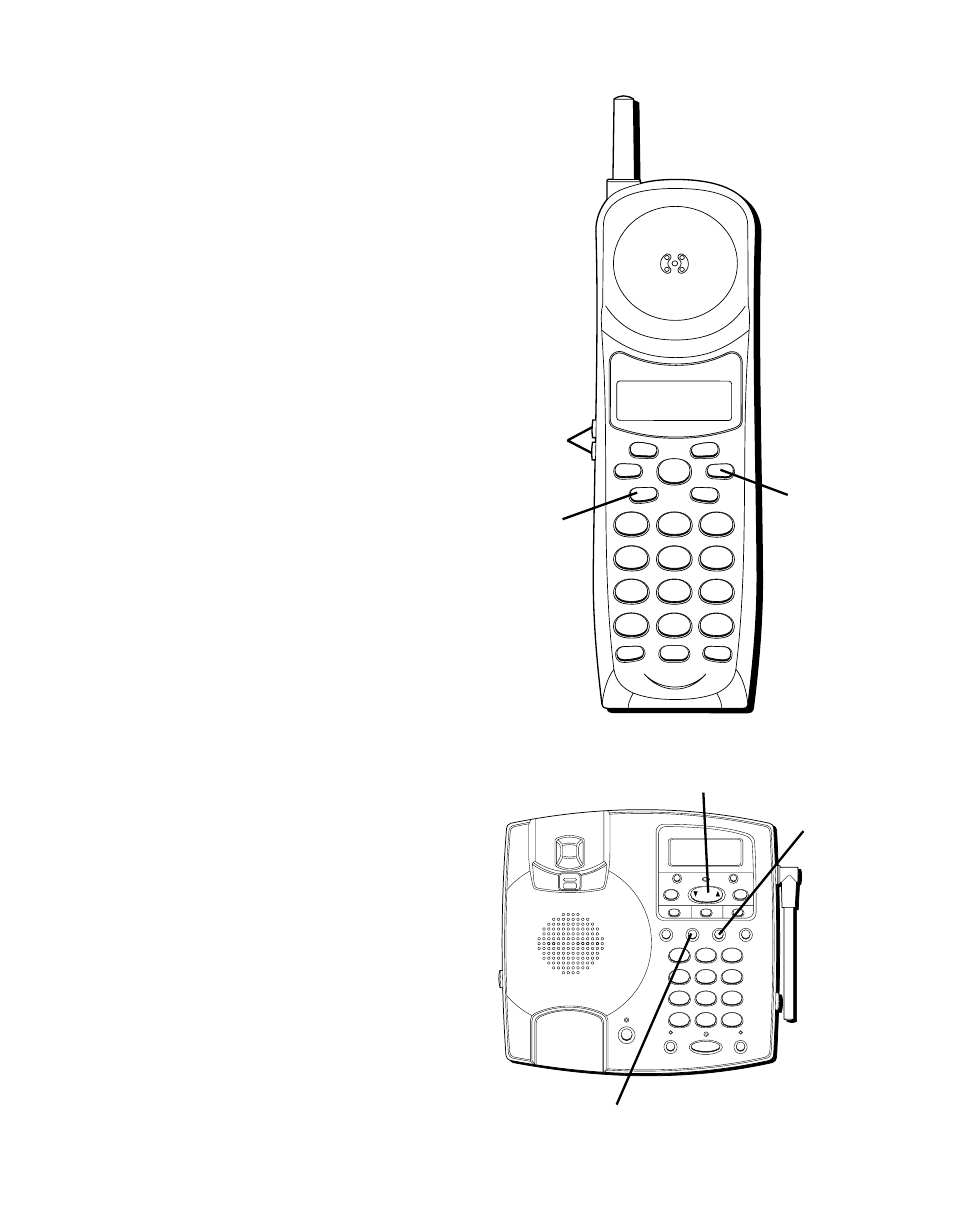
45
I
NSERTING
A
P
AUSE
IN
THE
D
IALING
S
EQUENCE
Press the PAUSE button to insert a
delay in the dialing sequence of a
stored telephone number when a
pause is needed to wait for a dial
tone (for example, after you dial 9
for an outside line, or wait for a
computer access tone.) Each pause
counts as 1 digit in the dialing
sequence.
R
EVIEWING
, C
HANGING
OR
D
ELETING
S
TORED
N
UMBERS
To Review: press MEM or
MEMORY, then press the CID
REVIEW buttons (or memory
location number or quick dial) or
REVIEW to scroll through the
stored numbers.
WXYZ
9
TUV
8
PQRS
7
MNO
6
JKL
5
GHI
4
DEF
3
ABC
2
1
#
OPER
0
TONE
*
CHANNEL
FLASH
INT
REDIAL
MEM
DELETE
DIAL
FORMAT
MUTE
PROG
PAUSE
TALK
MEM
button
WXYZ
9
TUV
8
PQRS
7
MNO
6
JKL
5
GHI
4
DEF
3
ABC
2
1
#
OPER
0
TONE
*
FORMAT
NEW CALL
PROG
DELETE
DIAL
REVIEW
ONE TOUCH QUICK DIAL
HANDSET
VOLUME
REDIAL/
PAUSE
MEMORY
FLASH
PAGE/INTERCOM
MUTE
HOLD
SPEAKER
M1
M2
M3
DOWN
UP
VOICE MAIL
CHARGE
IN USE
PAUSE button
PAUSE
button
REVIEW button
CID
REVIEW
buttons
MEMORY
button
