Preset tuning (2), Timer (1), Selecting a preset station – Teac SR-L70i User Manual
Page 20: Sleep timer
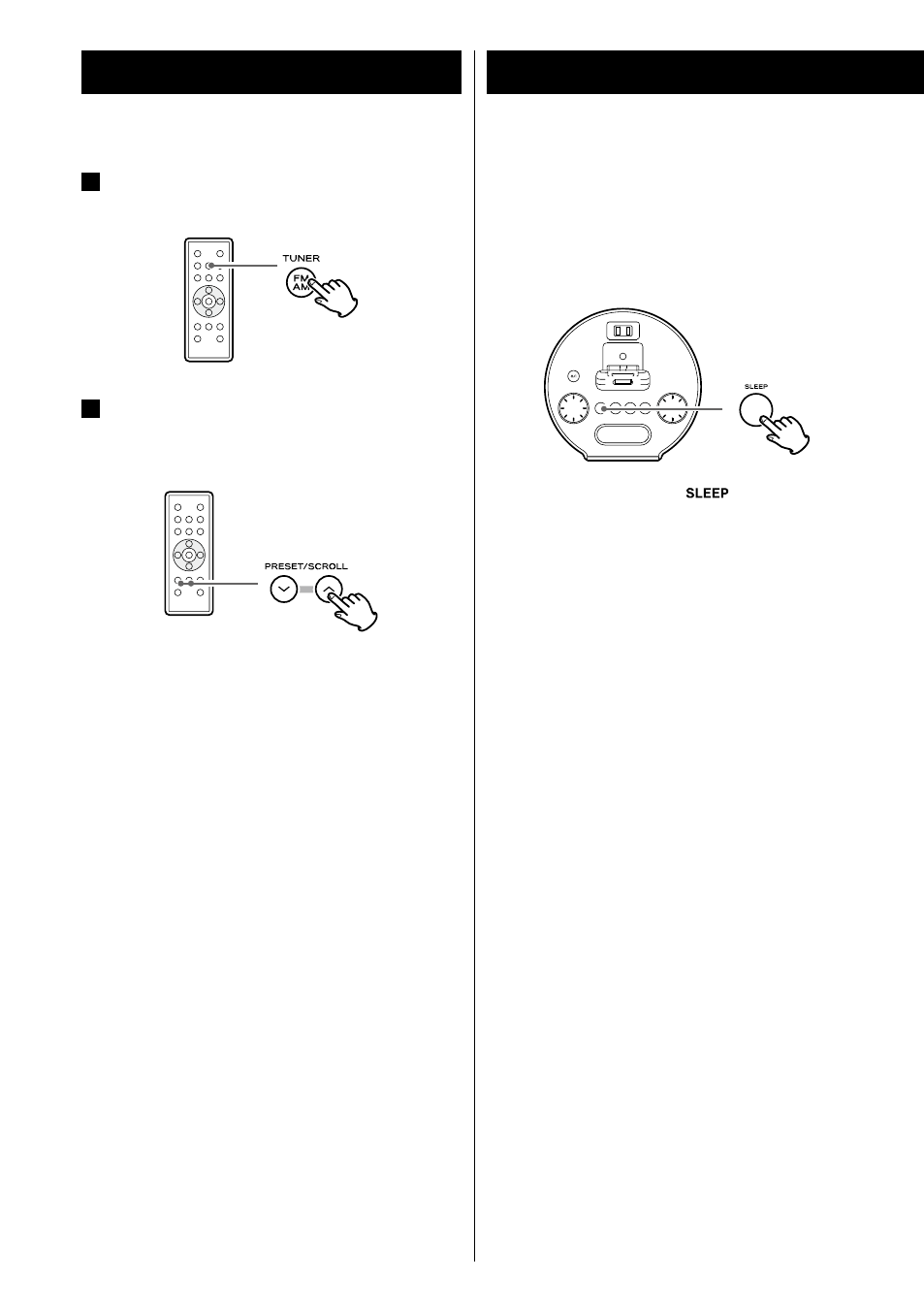
20
Preset Tuning (2)
Selecting a preset station
1
In TUNER mode, press the TUNER
button to select FM or AM.
2
Press the PRESET/SCROLL (
‡/°)
buttons repeatedly until the desired
preset station is found.
Timer (1)
Sleep Timer
You can set the Sleep Timer so the unit turns
itself off after a specified amount of time.
Press the SLEEP button repeatedly until the
desired time appears on the display.
The SLEEP indicator (
) appears on the
display.
SLEEP 120, 90, 60, 30 or 15:
Depending on the selection, the power will
be switched to standby after 120, 90, 60, 30
or 15 minutes.
OFF:
The Sleep Timer is OFF.
< If you want to check the time remaining until
the unit is switched to standby, press the
SLEEP button once. The remaining time will
be displayed for a few seconds.
- SR-L280i (100 pages)
- SR-LUXi (1 page)
- SR-LUXi (84 pages)
- R4-INT (36 pages)
- SR-100I (96 pages)
- Mini CD/MP3 Player (17 pages)
- WAP-4500 (31 pages)
- HR V.2 (12 pages)
- HR V.1 (15 pages)
- AD-800 Quick Start (2 pages)
- LP-R550USB (100 pages)
- LP-R550USB (96 pages)
- LP-R550USB (96 pages)
- LP-R550USB Quick Start (2 pages)
- AD-RW900-B (148 pages)
- AD-RW900-B (52 pages)
- CD-P1260 (52 pages)
- CD-H750 (84 pages)
- PD-501HR (88 pages)
- CD-355 (40 pages)
- CD-240 (160 pages)
- CD-3000 (64 pages)
- SL-D920 (88 pages)
- DA-78HR Quick Start (2 pages)
- DA-40 (34 pages)
- DV-RA1000 (48 pages)
- DVW-D17A (40 pages)
- DV-RA1000HD (68 pages)
- CD-200 Rev.A (28 pages)
- CD-200BT (32 pages)
- CD-200IL (32 pages)
- CD-200SB (48 pages)
- RC-601MKII (29 pages)
- CD-601MKII (29 pages)
- CD-RW900MKII (36 pages)
- MD-CD1 (56 pages)
- RC-3F (2 pages)
- CD-RW901MKII (44 pages)
- CD-RW901MKII (40 pages)
- RC-SS20 (8 pages)
- CD-A550MKII (48 pages)
- ESOTERIC HR (11 pages)
- K-03X (84 pages)
- K-03 (76 pages)
