Setting the clock, Setting daylight saving time – Teac SR-L70i User Manual
Page 12
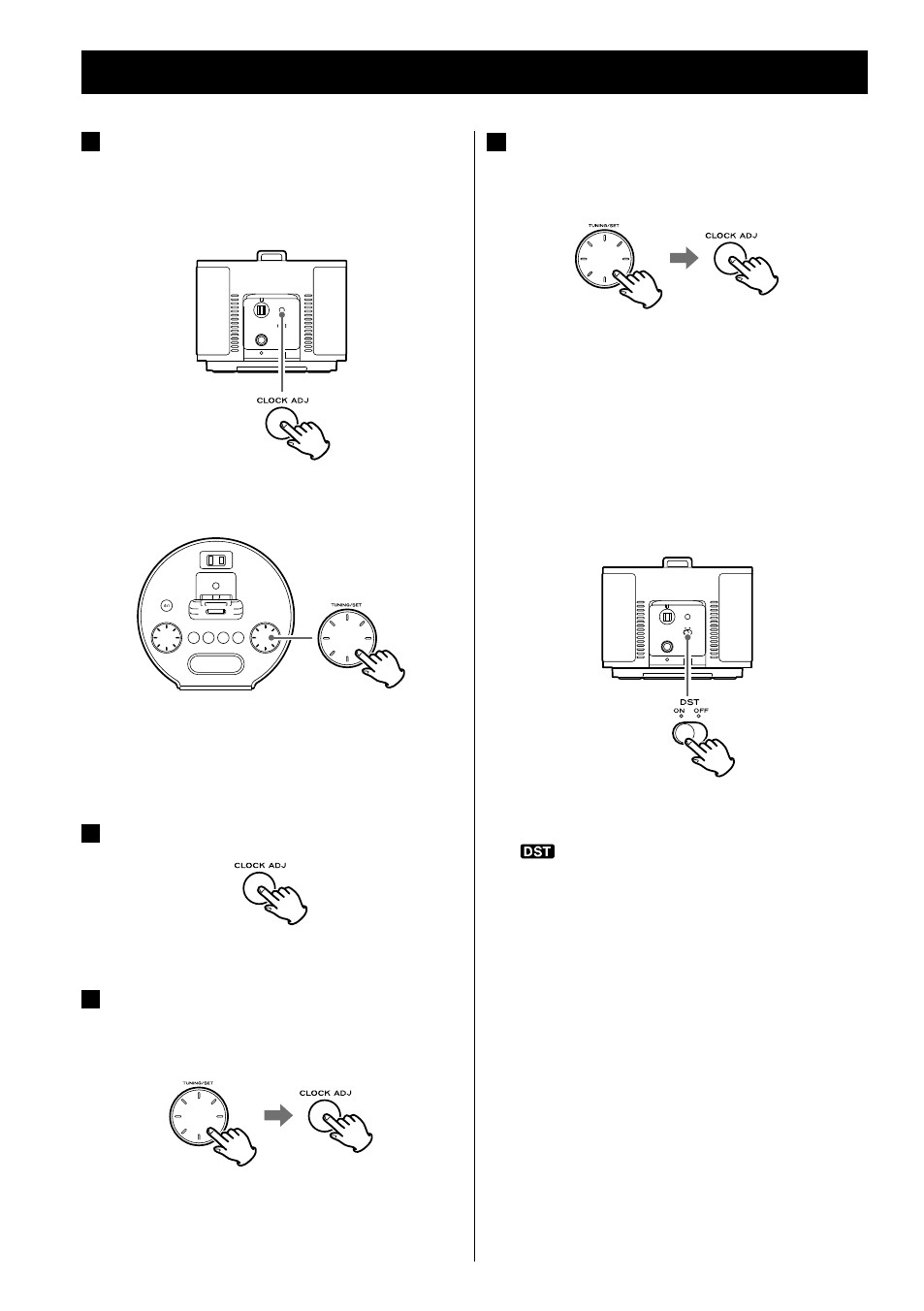
12
Setting the Clock
1
Press and hold the CLOCK ADJ button
for more than 3 seconds, and release it
when “12 HR” or “24 HR” blinks on the
display.
If you want to change the hour mode, turn
the TUNING/SET knob.
< If you do not turn the knob or press the
button for 8 seconds, timer setting mode
will end.
2
Press the CLOCK ADJ button again.
The “hour” value blinks.
3
Turn the TUNING/SET knob to set the
current hour, and then press the CLOCK
ADJ button.
Setting daylight saving time
To change the clock for daylight saving time,
set the DST switch to ON. The DST indicator
(
) appears on the display.
4
Turn the TUNING/SET knob to set the
current minute, and then press the
CLOCK ADJ button.
Setting the clock is now completed and the
clock starts from the 00 second.
- SR-L280i (100 pages)
- SR-LUXi (1 page)
- SR-LUXi (84 pages)
- R4-INT (36 pages)
- SR-100I (96 pages)
- Mini CD/MP3 Player (17 pages)
- WAP-4500 (31 pages)
- HR V.2 (12 pages)
- HR V.1 (15 pages)
- AD-800 Quick Start (2 pages)
- LP-R550USB (96 pages)
- LP-R550USB (96 pages)
- LP-R550USB (100 pages)
- LP-R550USB Quick Start (2 pages)
- AD-RW900-B (148 pages)
- AD-RW900-B (52 pages)
- CD-P1260 (52 pages)
- CD-H750 (84 pages)
- PD-501HR (88 pages)
- CD-355 (40 pages)
- CD-240 (160 pages)
- CD-3000 (64 pages)
- SL-D920 (88 pages)
- DA-78HR Quick Start (2 pages)
- DA-40 (34 pages)
- DV-RA1000 (48 pages)
- DVW-D17A (40 pages)
- DV-RA1000HD (68 pages)
- CD-200 Rev.A (28 pages)
- CD-200BT (32 pages)
- CD-200IL (32 pages)
- CD-200SB (48 pages)
- RC-601MKII (29 pages)
- CD-601MKII (29 pages)
- CD-RW900MKII (36 pages)
- MD-CD1 (56 pages)
- RC-3F (2 pages)
- CD-RW901MKII (44 pages)
- CD-RW901MKII (40 pages)
- RC-SS20 (8 pages)
- CD-A550MKII (48 pages)
- ESOTERIC HR (11 pages)
- K-03X (84 pages)
- K-03 (76 pages)
