Listening to an external source – Teac SR-L70i User Manual
Page 17
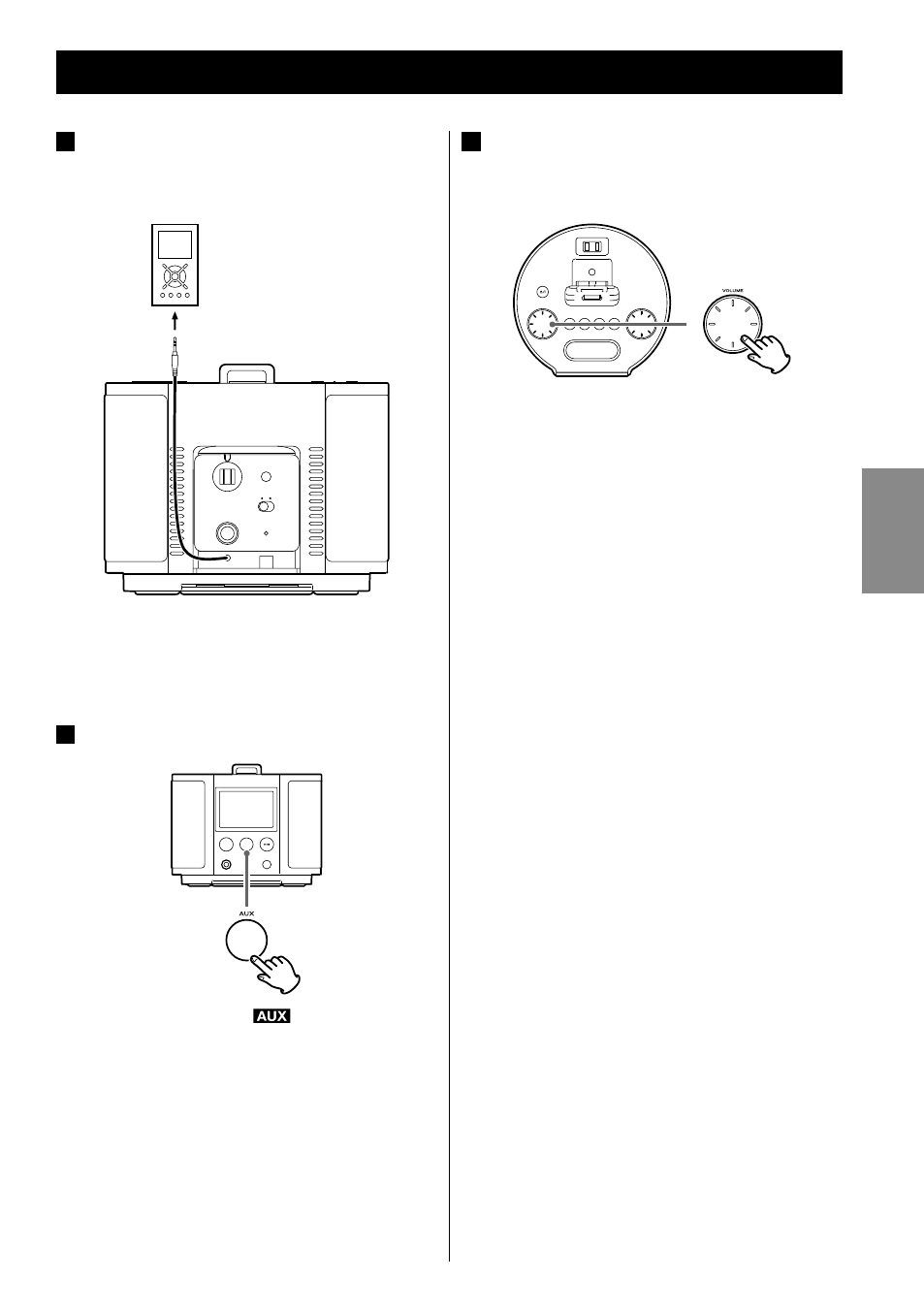
ENGLISH
17
Listening to an External Source
1
Connect the AUX IN plug of the SR-L70i
to the PHONES jack (audio output jack)
of a portable audio player.
You can use this means of connection to
listen to an iPod that do not have dock
connectors.
2
Press the AUX button.
The AUX indicator (
) appears on the
display.
3
Play the source, and adjust the volume
on both the SR-L70i and the audio
player.
When using the PHONES jack of the audio
player, you must adjust its volume or you
might not hear any sound from the SR-L70i.
< Turning the volume of the audio player up
too high may cause the sound from the
SR-L70i to be distorted. If this is the case,
reduce the volume of the audio player until
the distortion stops and then adjust the
volume level of the SR-L70i to a comfortable
listening level.
- SR-L280i (100 pages)
- SR-LUXi (1 page)
- SR-LUXi (84 pages)
- R4-INT (36 pages)
- SR-100I (96 pages)
- Mini CD/MP3 Player (17 pages)
- WAP-4500 (31 pages)
- HR V.2 (12 pages)
- HR V.1 (15 pages)
- AD-800 Quick Start (2 pages)
- LP-R550USB (100 pages)
- LP-R550USB (96 pages)
- LP-R550USB (96 pages)
- LP-R550USB Quick Start (2 pages)
- AD-RW900-B (52 pages)
- AD-RW900-B (148 pages)
- CD-P1260 (52 pages)
- CD-H750 (84 pages)
- PD-501HR (88 pages)
- CD-355 (40 pages)
- CD-240 (160 pages)
- CD-3000 (64 pages)
- SL-D920 (88 pages)
- DA-78HR Quick Start (2 pages)
- DA-40 (34 pages)
- DV-RA1000 (48 pages)
- DVW-D17A (40 pages)
- DV-RA1000HD (68 pages)
- CD-200 Rev.A (28 pages)
- CD-200BT (32 pages)
- CD-200IL (32 pages)
- CD-200SB (48 pages)
- RC-601MKII (29 pages)
- CD-601MKII (29 pages)
- CD-RW900MKII (36 pages)
- MD-CD1 (56 pages)
- RC-3F (2 pages)
- CD-RW901MKII (44 pages)
- CD-RW901MKII (40 pages)
- RC-SS20 (8 pages)
- CD-A550MKII (48 pages)
- ESOTERIC HR (11 pages)
- K-03X (84 pages)
- K-03 (76 pages)
