Keyboard hot key functions – Toshiba SATELLITE P500 User Manual
Page 231
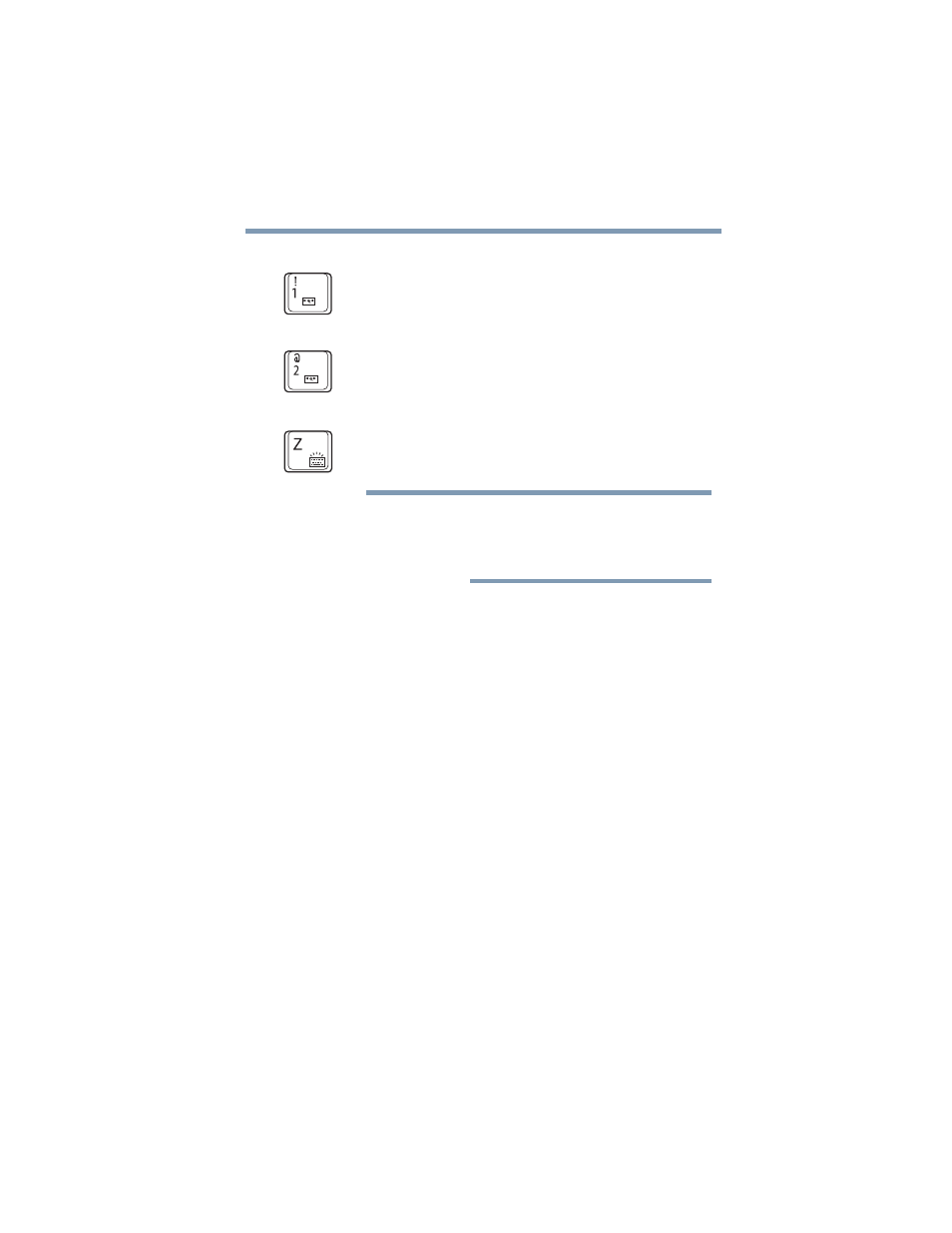
231
Hot Keys/TOSHIBA Cards
Hot key functions
5.375 x 8.375 ver 2.3
Keyboard hot key functions
Fn
+
This hot key turns the TOSHIBA Zooming Utility to
zoom-out.
Fn
+
This hot key turns the TOSHIBA Zooming Utility to
zoom-in.
Fn
+
This hot key turns the backlit keyboard off and on.
(Available on certain models)
The default Fn + Z toggle functionality is set
to off. To enable this functionality, see
Illumination in
.
NOTE
