Eng lish, 5 mute function, 8 setting the ring volume – Topcom BUTLER 900 User Manual
Page 9: 9 transfert a call to the cordless handset, 10 paging
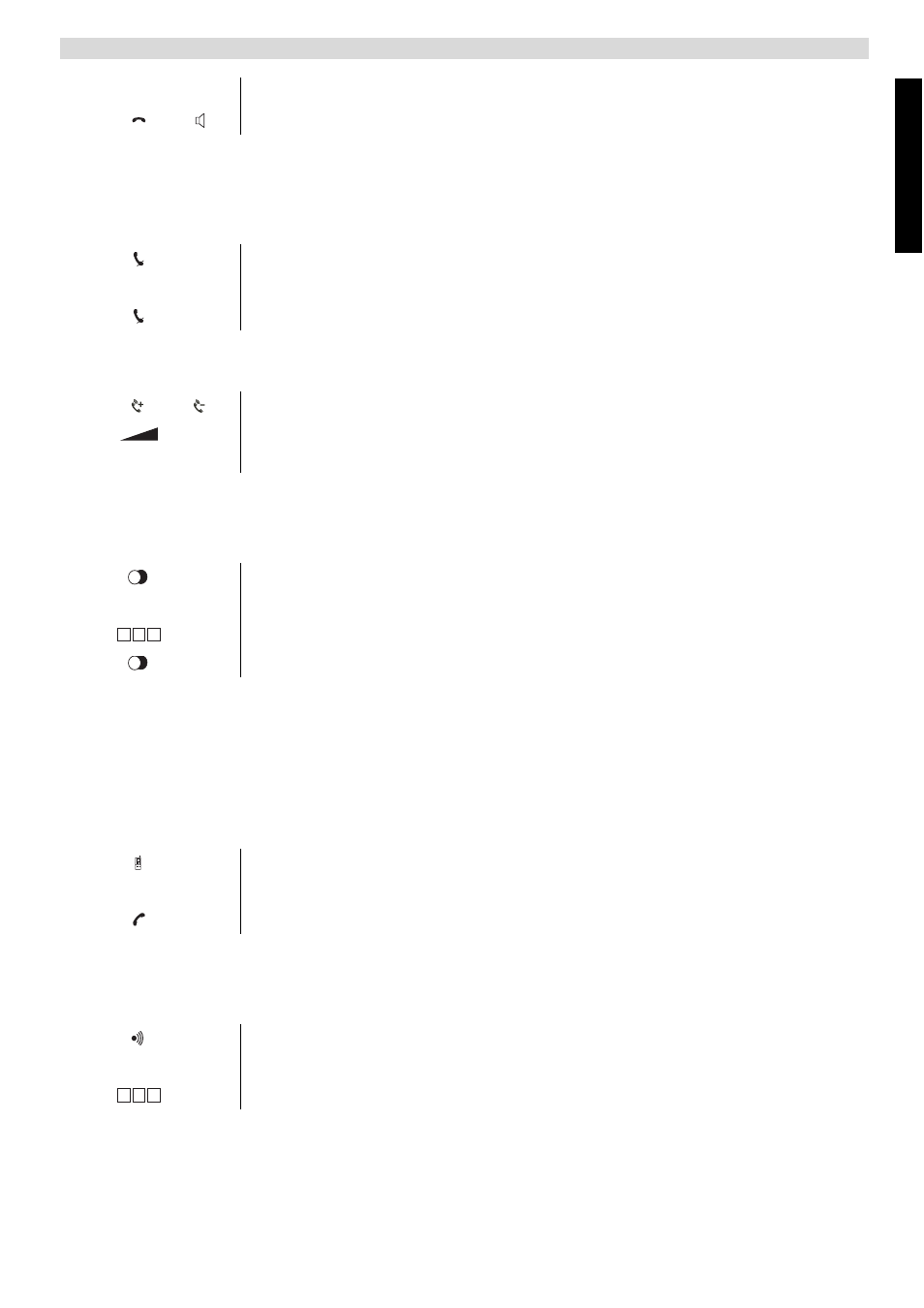
Eng
lish
6
Operation corded phone
6.5
Mute function
It is possible to deactivate the microphone during a conversation. Now you can speak openly
without being heard by your correspondent.
6.6
Setting the speaker and handset volume
6.7
Setting the ring melody
You can choose between 5 different ring melodies (1-5).
6.8
Setting the ring volume
With the switch at the left side of the phone, you can set the ring volume Hi or Lo.
6.9
Transfert a call to the cordless handset
When you are in communication with the corded phone, you can transfer the call to the handset.
6.10
Paging
This function helps you find a lost handset.
The memory number will be dialled automatically.
3 Hang up or press the handsfree key again to terminate the call.
1 Press the mute key.
The microphone will be deactivated.
2 Press the mute key again to deactivate the mute function.
1 Press the volume key during the conversation.
To set the volume of the handsfree speaker, use the slicer on the right side of
the unit.
1 Press and hold the redial key on the corded phone.
The phone will start to ring.
2 Enter the ring melody (1-5) by the keypad.
3 Press the redial key again to confirm.
1 Press the transfert key.
The handset will start to ring.
2 Press the line key to take the call on the cordless handset.
1 Press the paging key on the base unit.
The handset emits a ringing signal for 20 seconds.
2 Press any key to stop the ringing on a handset.
4 5 6
g h i
j k l
m n o
4 5 6
g h i
j k l
m n o
