4installation, Ab c – Topcom BUTLER 900 User Manual
Page 6
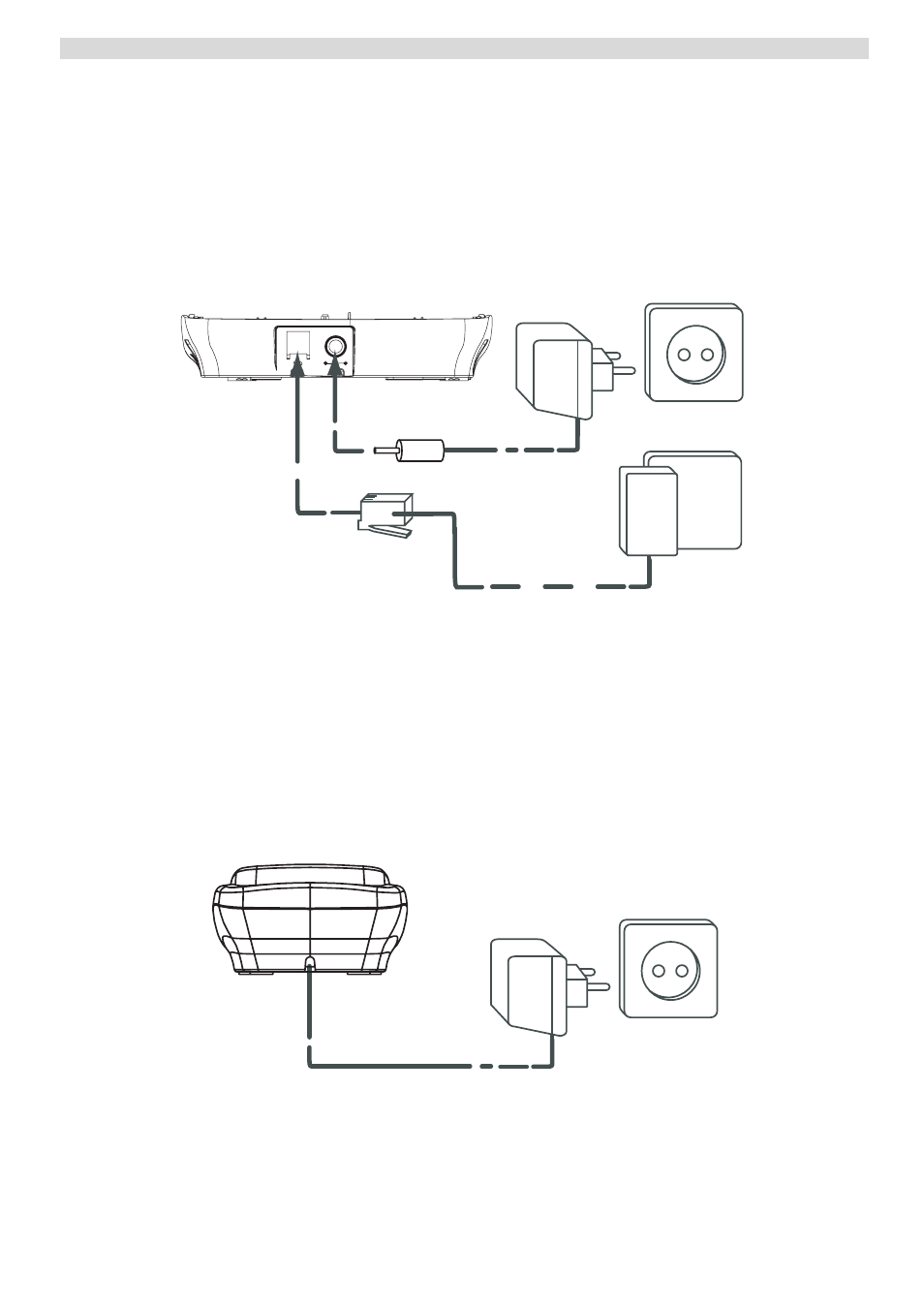
3
Installation
4
Installation
4.1
Corded phone
1 Plug one end of the telephone cable into the phone unit and the other end into the telephone
line wall socket.
2 Connect the small plug of the AC adaptor to the phone and the other end of the power cable
to the electric socket.
- Back view of corded phone -
A. Telephone wall outlet
B. Power cable
C. Telephone cable
4.2
Handset charger
1 Connect the AC adaptor to the electric socket.
A
B
C
See also other documents in the category Topcom Phones:
- ARGO (20 pages)
- MIRA 200 (19 pages)
- FIDELITY 140 (60 pages)
- DIABLO 100 (36 pages)
- COCOON 400 (117 pages)
- BUTLER 2820 (56 pages)
- ORION (11 pages)
- BUTLER 2700 DUO (58 pages)
- BUTLER 4056 (72 pages)
- PHONEMASTER 150 (29 pages)
- Deskmaster 510 (52 pages)
- BUTLER 2410 C (84 pages)
- Butler 3400 (12 pages)
- Butler 2000 C (76 pages)
- DESKMASTER 125 (34 pages)
- CALLMASTER 250 (62 pages)
- COCOON 85 (47 pages)
- DESKMASTER 122+ (31 pages)
- CLIPPHONE 40 (28 pages)
- BUTLER 1410 (120 pages)
- Butler 575 Plus (93 pages)
- Butler 2501 DUO (75 pages)
- BUTLER 3970 (28 pages)
- BUTLER 920 (100 pages)
- BUTLER 5500 (100 pages)
- ZIGGY (15 pages)
- FIDELITY 1150 (16 pages)
- CALLMASTER 220 (68 pages)
- BUTLER 4200 (52 pages)
- 575s (43 pages)
- BUTLER 2450 (164 pages)
- ALLURE 200 (16 pages)
- COCOON 95 DUO (72 pages)
- BUTLER 2500 Duo (84 pages)
- CLIP 160 (36 pages)
- Butler 2800 (44 pages)
- DIABLO 150 (11 pages)
- BUTLER 2455 (180 pages)
- COCOON 80 (35 pages)
- BUTLEER 2900 C (116 pages)
- Webtalker V 1.0 (21 pages)
- FIDELITY SMS (140 pages)
- BUTLER 5710 (220 pages)
- BUTLER 2950 (80 pages)
