Clip 160 – Topcom CLIP 160 User Manual
Page 8
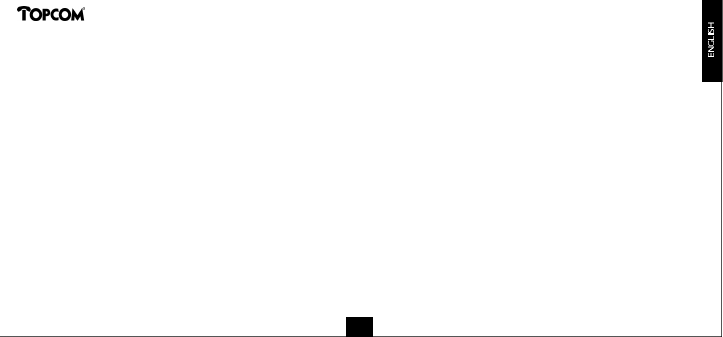
8
Clip 160
8
8
8
9
Erasing data
If the list already contains 90 numbers and a new call
comes in, the oldest call will be erased automatically and
the new call will be stored in the memory. When you have
added a name to a call, this call will not be erased when
the memory is full.
When the memory is full only the oldest calls without a
name will be erased.
N o t e : A named call can only be erased as described below.
a) To erase one stored number
• Press the Up or Down buttons to select the number you
want to erase.
• Press the Delete button twice. The displayed number
will be erased.
b) To erase the entire list
• Press and hold the Delete button for 5 sec., the entire
list is erased, except for the calls that have been given a
name.
10 Caller-ID dial
• P ress the Up or Down buttons to select the number you wish
to dial.
• P ress the Call Back button; the displayed number will be
dialled out automatically.
• Pick up the handset when the message “PICK UP HANDSET”
appears on the display.
