TAG MIL-BOOK 100 User Manual
Page 74
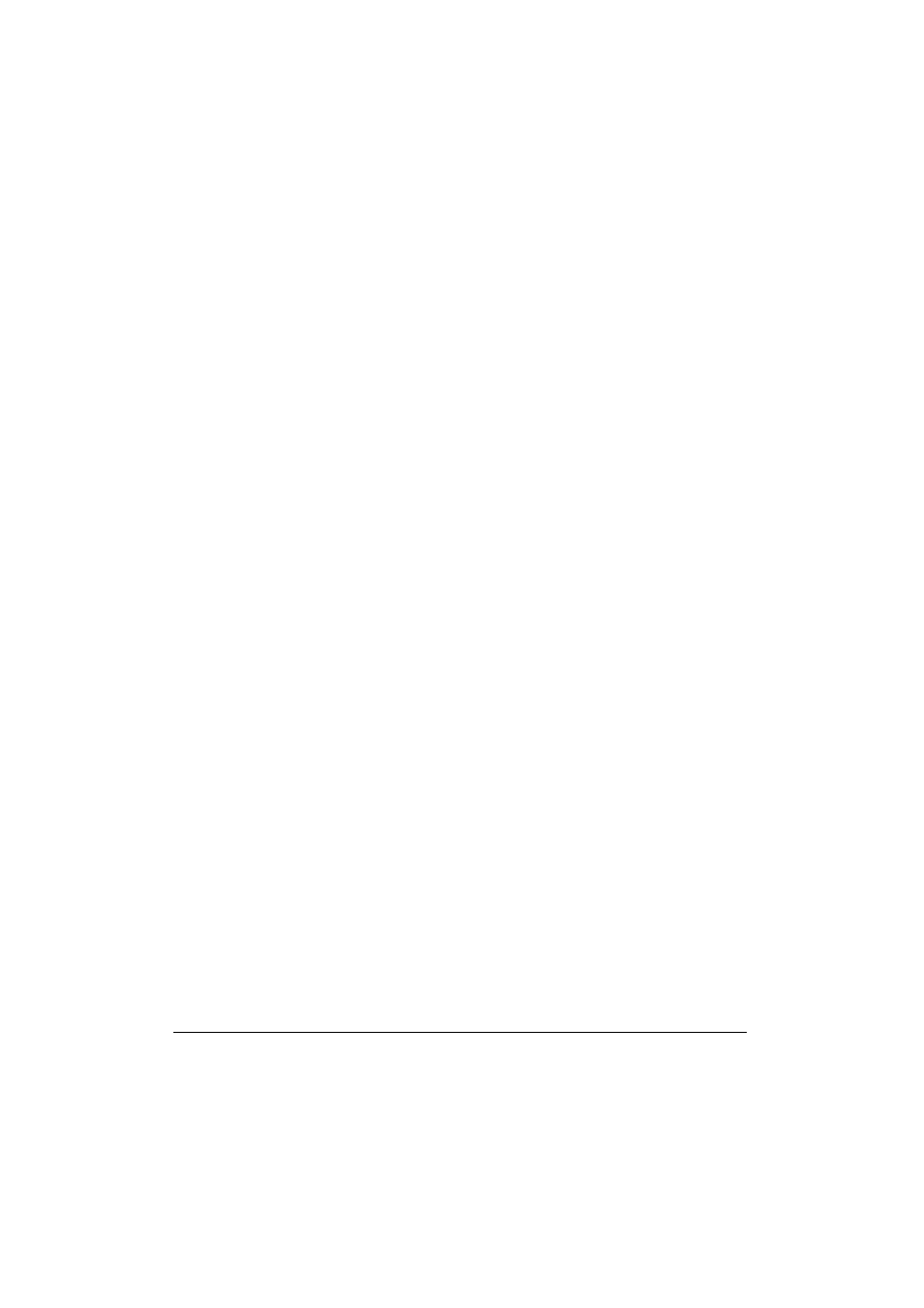
Expanding Your Computer
4-7
To remove a PC Card:
1. Your operating system may require you to stop the PC Card before
you actually remove it. (In Windows, double-click the
PC Card
icon in Control Panel to stop the card.)
2. Push the eject button and the card will slide out slightly.
3. Pull the card out of the slot.
