5 multisite picture mode – TANDBERG F1 D13642.01 User Manual
Page 89
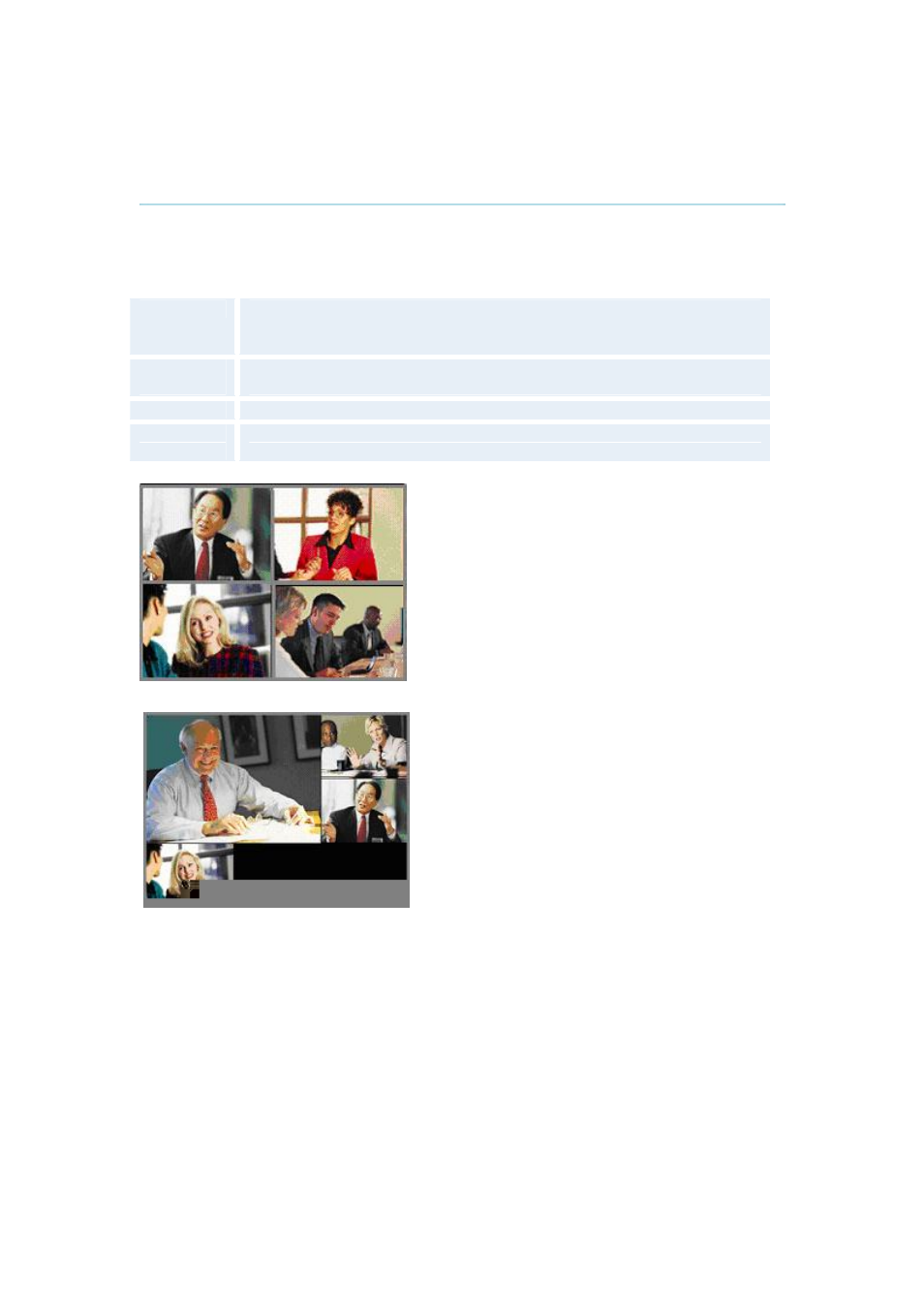
4 Administrator Settings
85
4.6.5 MultiSite Picture Mode
MultiSite Picture Mode decides the default layout of a MultiSite call. Choose between the
layouts: Auto Split, Voice Switched, 4 Split and +1 Split. You can change the layout during a
call using the layout option in MultiSite Services.
Auto Split
Auto Split displays all participants on the screen simultaneously. A
MultiSite call with 3 and 4 video participants is displayed with 4 Split. A
MultiSite call with 5 or 6 video participants is displayed with 5+1 Split.
Voice
Switched
Voice Switched mode displays the participant that is speaking in full
screen.
4 Split
4 Split displays the 4 last speaking Participants.
5+1 Split
5+1 Split displays the speaking participant in a big picture and the other
participants in small pictures.
Continuous Presence layout 4 split
nce Continuou s Presence yout
r
