TANDBERG F1 D13642.01 User Manual
Page 138
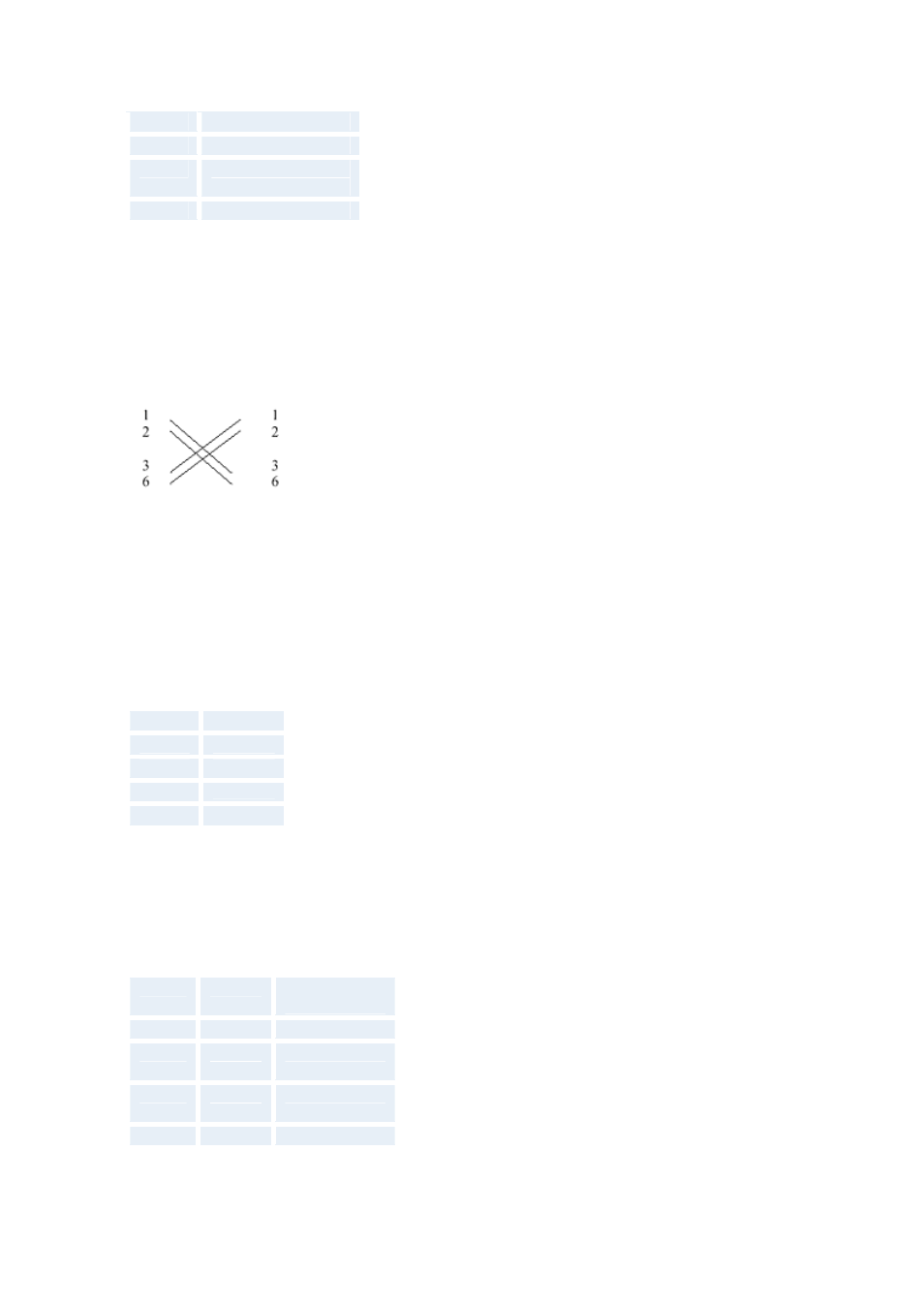
TANDBERG 1500 MXP
134
Pin-4
RXD (in)
Pin-3
TXD (out)
Pin-2
Presence (+12V in
daisy chain)
Pin-1
GND
Ethernet:
To connect the system to a LAN, use the Ethernet cable provided by TANDBERG (or a
standard Ethernet cable). If no LAN is available and the codec is connected directly to a
computer, use a crossover cable.
The crossover cable specification is:
If such a connection is needed, the system and the PC must use
‘
static
’
TCP/IP settings
because no DHCP server is controlling the small
“
LAN
”
, which has been created between the
computer and the system. When configuring a back-to-back connection between the PC and
the system, make sure both static IP addresses exist on the same subnet.
BRI ISDN Interface:
To connect the system to BRI, use the ISDN cable provided by TANDBERG (or a standard
BRI cable).
The pinout of the S/T interface is:
PRI
Pinout
Pin-3
TX+
Pin-4
RX+
Pin-5
RX-
Pin-6
TX-
PRI ISDN Interface:
To connect the system to PRI, use the ISDN cable provided by TANDBERG (or a standard
PRI cable).
The pinout of the E1/T1 interface is:
PRI
Pinout
Crossover
PRI cable
Pin-1
TIP RX
4
Pin-2
RING
RX
5
Pin-4
RING
TX
1
Pin-5
TIP TX
2
Note! TANDBERG recommends always using category 5 cabling.
